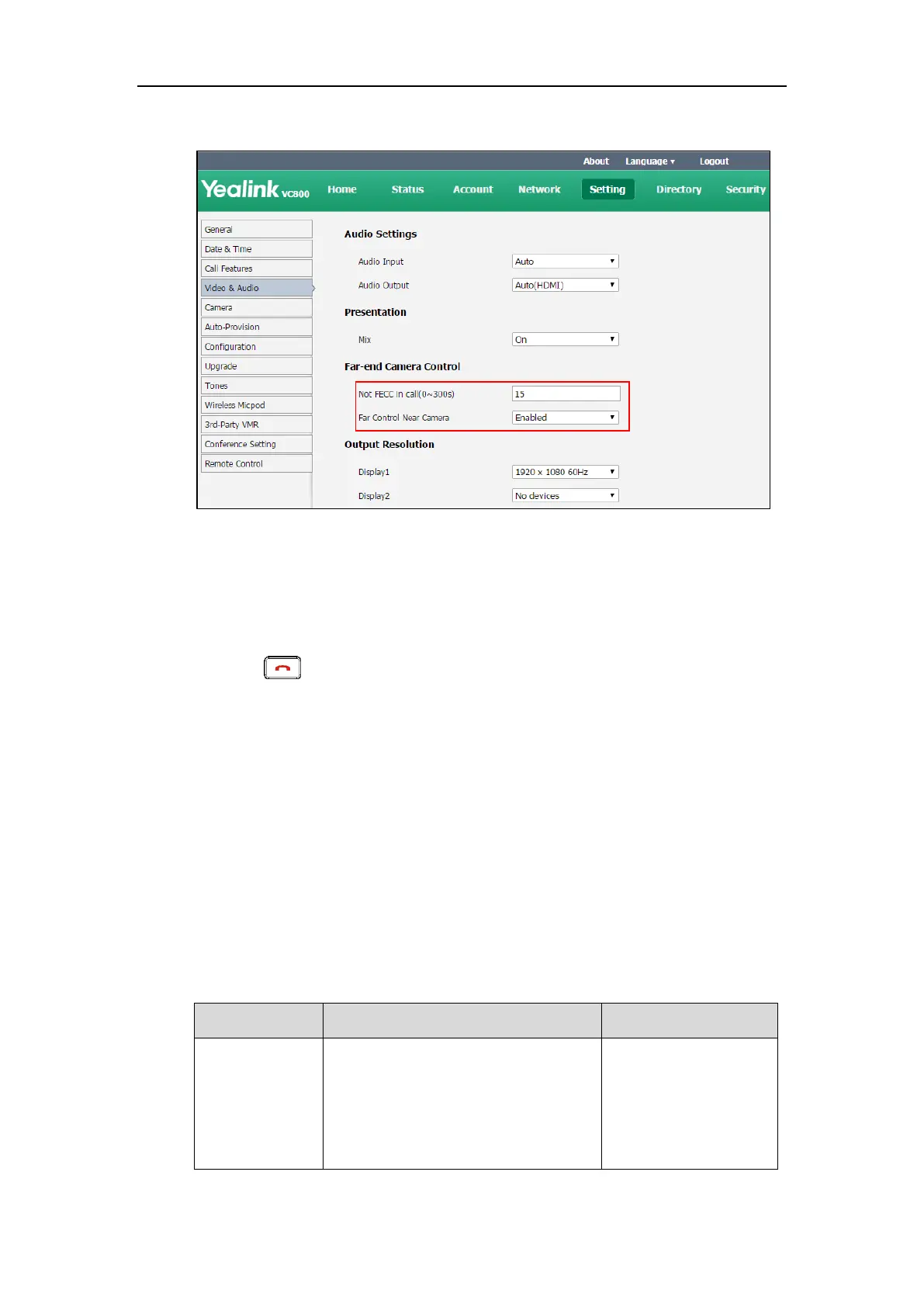Configuring System Settings
193
3. Select the desired values from the pull-down lists of Far Control Near Camera.
4. Click Confirm to accept the change.
To configure far control near Camera feature via the remote control:
1. Select More->Setting->Video & Audio.
2. Check the Far Control Near Camera checkbox
3. Press to exit.
Camera Control Protocol
VC800 video conferencing system supports camera control protocols: FECC (Far End Camera
Control). You can enable the FECC protocol for SIP call or H.323 call.
If far site wants to control the local camera, both the far site and near site should enable the
camera control protocol simultaneously. If the FECC protocol is not enabled on either site,
far-end camera control cannot be performed. For example, a SIP call is established between two
sites, the two sites must enable FECC (SIP) protocol simultaneously to perform far-end camera
control. If FECC (SIP) protocol and FECC (H.323) protocol are both enabled, the system will select
the appropriate camera control protocol according to the protocol (SIP or H.323) the call uses.
Camera control protocol parameters are described below:
Enables or disables the FECC (H.323)
protocol for far site to control near
camera. You can configure it for the
StarLeaf Cloud platform or H.323 call
separately.
