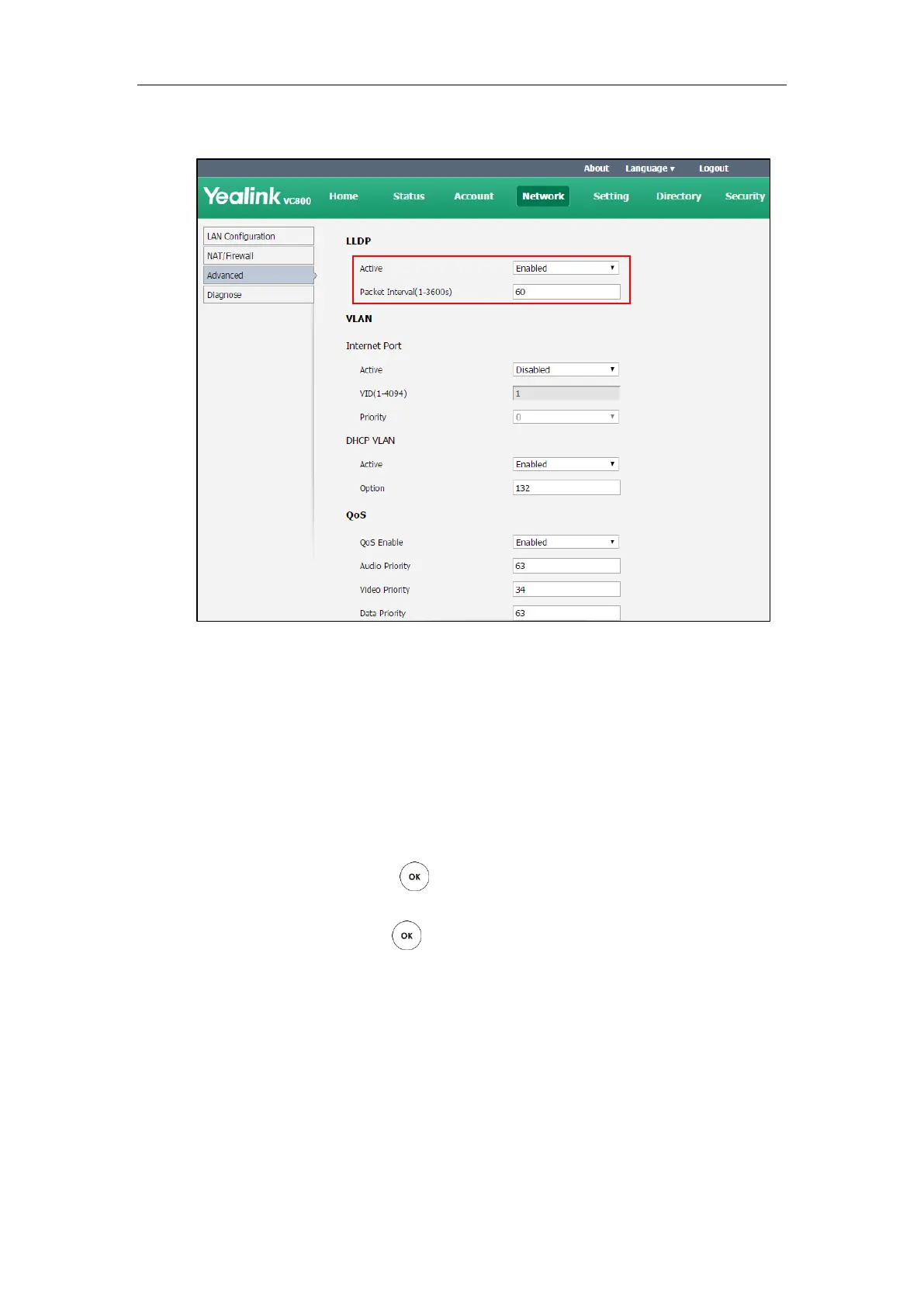Administrator’s Guide for Yealink VC800 Video Conferencing System
42
3. Enter the desired time interval in the Packet Interval (1-3600s) field.
4. Click Confirm to accept the change.
A dialog box pops up to prompt that the settings will take effect after a reboot.
5. Click Confirm to reboot the system immediately.
To configure LLDP via the remote control:
1. Select More->Setting->Advanced (default password: 0000) ->Advanced Network.
2. In the LLDP block, check the Active checkbox.
3. Enter the desired value in the Packet Interval (1-3600s) field.
4. Select Save, and then press to accept the change.
The display device prompts “Reboot now?”.
6. Select OK, and then press to reboot the system immediately.
Manual Configuration for VLAN
VLAN is disabled on systems by default. You can configure VLAN manually. Before configuring
VLAN on the systems, you need to obtain the VLAN ID from your network administrator.
