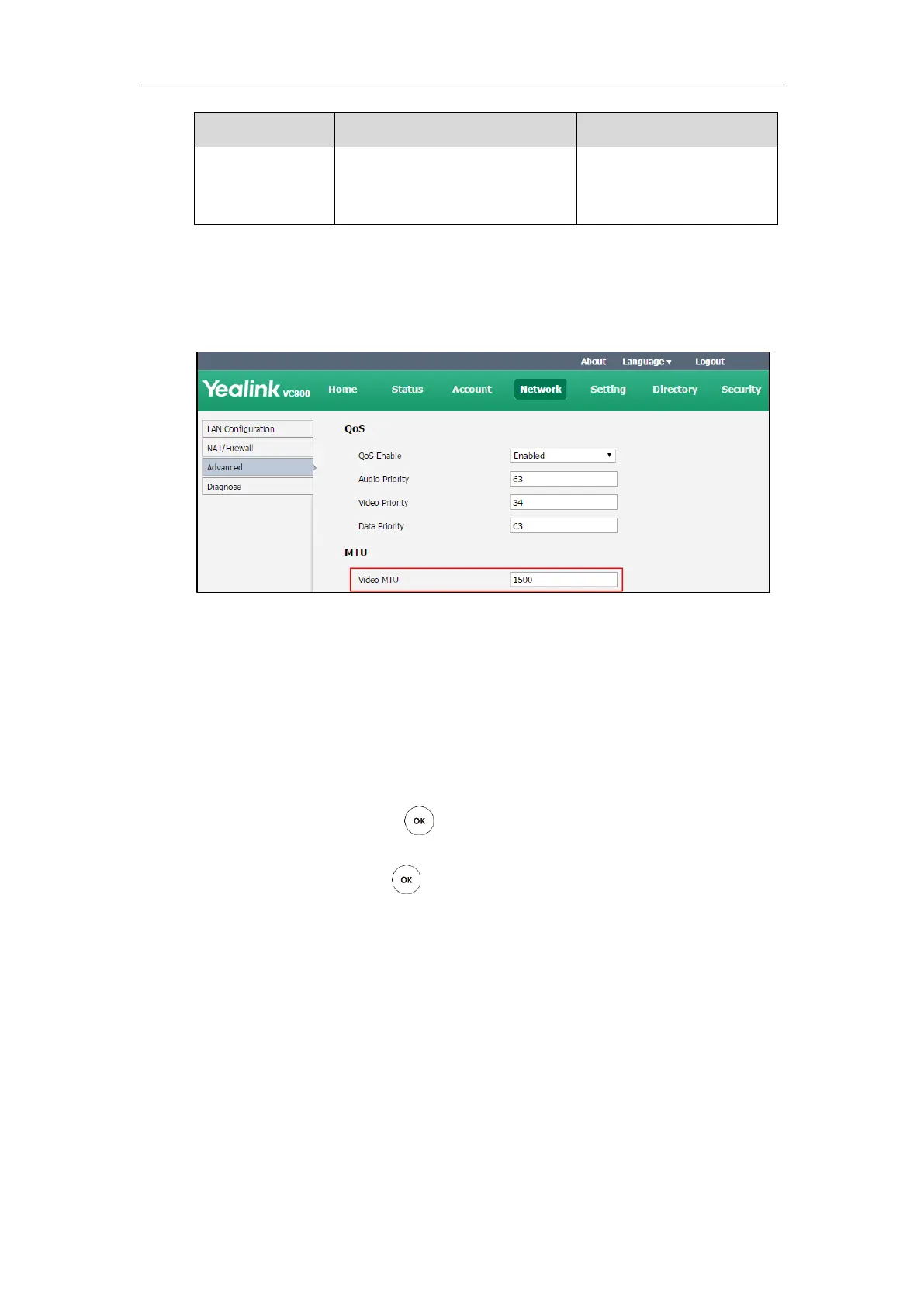Administrator’s Guide for Yealink VC800 Video Conferencing System
182
Note: If you change this parameter,
the system will reboot to make the
change take effect.
To configure MTU via web user interface:
1. Click on Network->Advanced.
2. In the MTU block, enter the desired value in the Video MTU field.
3. Click Confirm to accept the change.
A dialog box pops up to prompt that the settings will take effect after a reboot.
4. Click Confirm to reboot the system immediately.
To configure MTU via the remote control:
1. Select More->Setting->Advanced (default password: 0000) ->Advanced Network.
2. Enter the desired value in the Video MTU(1000-1500) field.
3. Select Save, and then press to accept the change.
The display device prompts “Reboot now?”.
4. Select OK, and then press to reboot the system immediately.
Dual-Stream Protocol
To enhance the process of communicating with others over video, the dual-stream protocol
provides the ability to share content from a computer, such as video clips or documentation.
Both the video and the documentation can be transmitted to the far site simultaneously, thus
meeting the requirements of different conference scenarios, such as training or medical
consultation.
The Yealink video conferencing system supports the standard H.239 protocol and BFCP (Binary
Floor Control Protocol). H.239 protocol is used when sharing content with the far site in H.323
calls. BFCP protocol is used when sharing content with the far site in SIP calls. Before enabling
the desired protocol, ensure that the protocol is supported and enabled by the far site you wish
