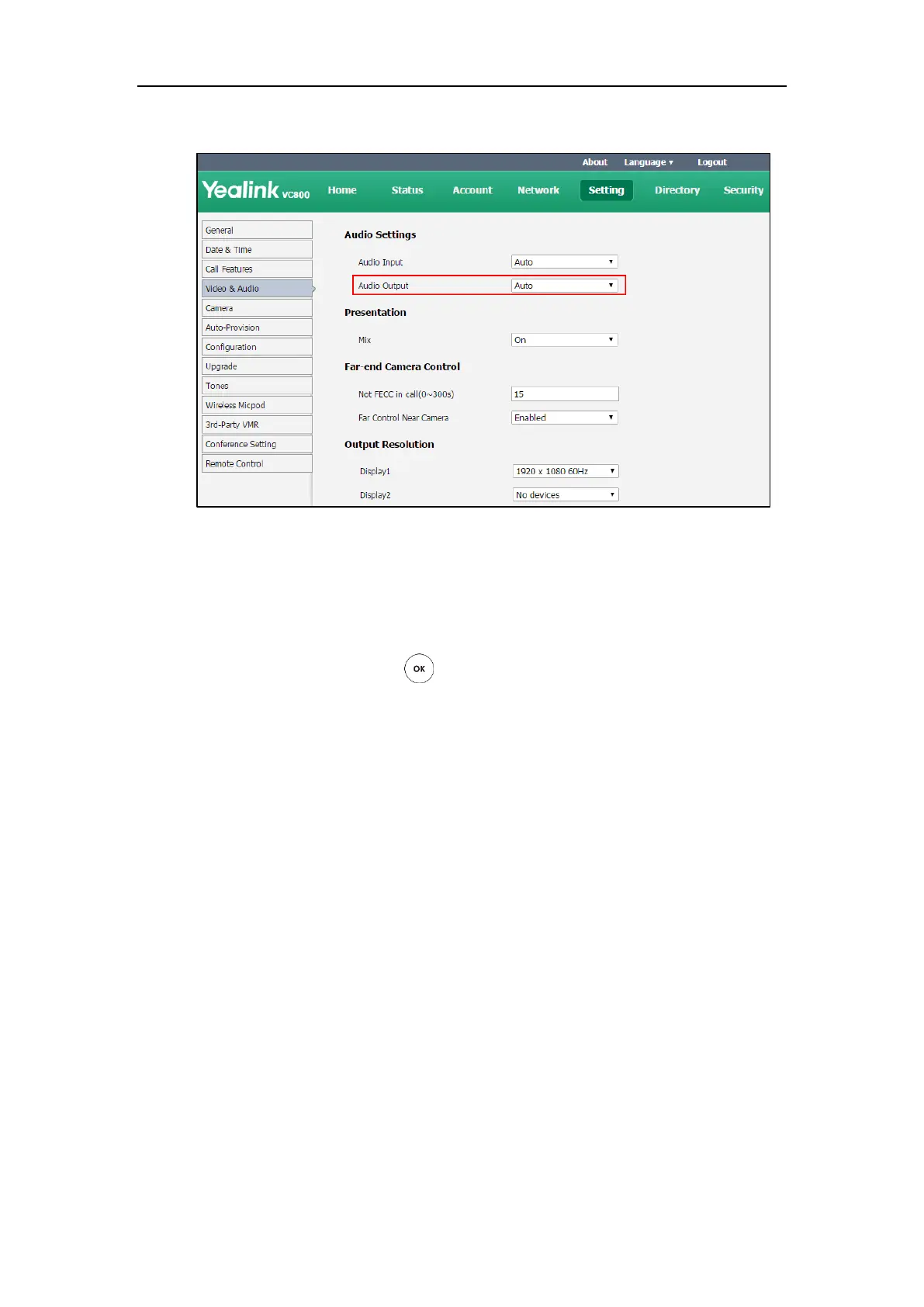Configuring System Settings
179
2. Select the desired value from the pull-down list of Audio Output.
3. Click Confirm to accept the change.
To configure the audio output device via the remote control:
1. Select More->Setting->Video & Audio->Audio Settings.
2. Select the desired value from the pull-down list of Audio Output.
3. Select Save, and then press to accept the change.
Audio Input Device
The system supports the following audio input devices:
Auto
VCS Phone
VCS Phone+Wireless Micpod
Line Input
