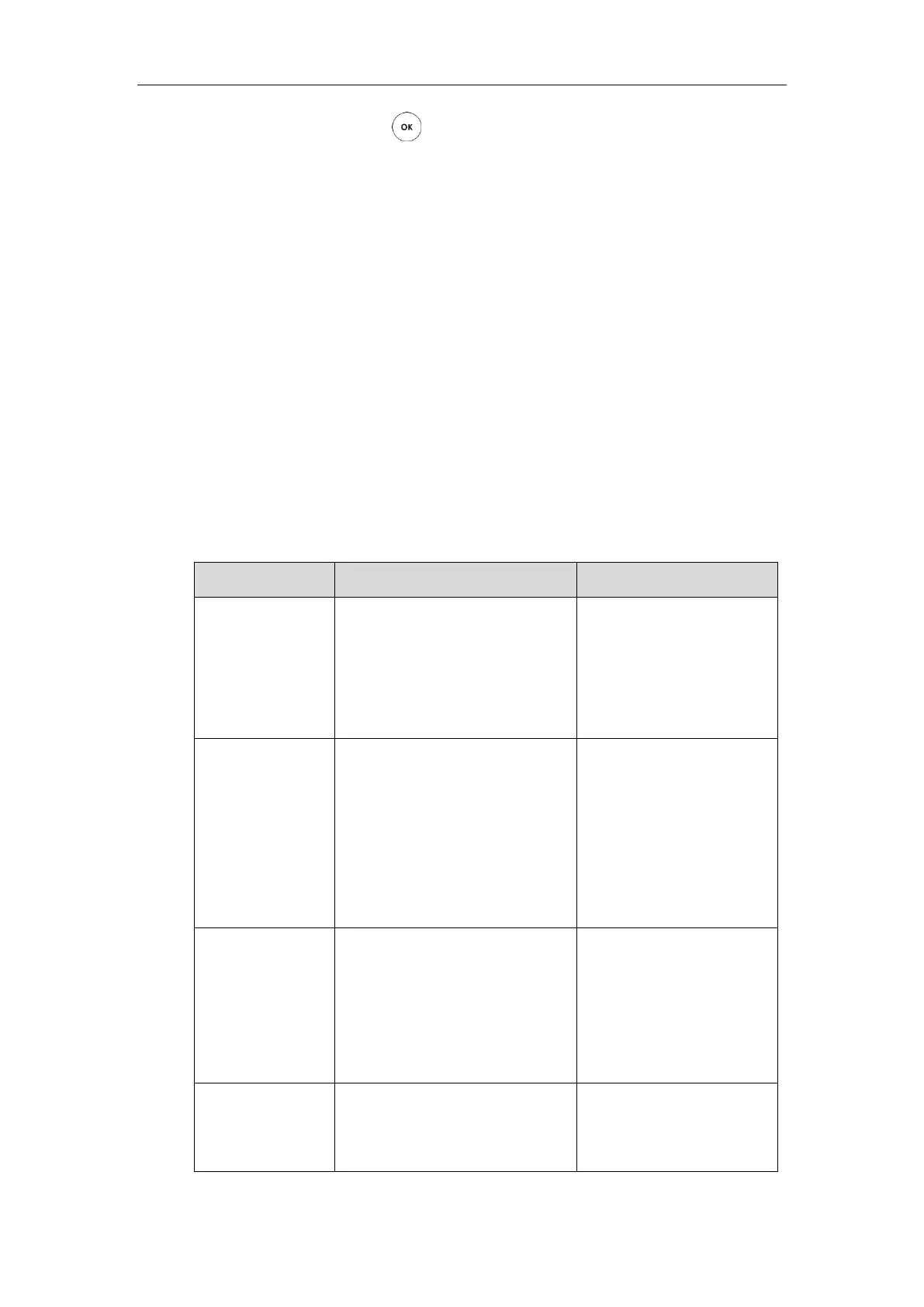Configuring Network
29
6. Select OK, and then press to reboot the system immediately.
Configuring Network Settings Manually
If DHCP is disabled or the system cannot obtain network settings from the DHCP server, you
need to configure them manually.
The following parameters should be configured for systems to establish network connectivity:
IP Address: Configure the system to use the assigned IP address.
Subnet Mask: Enter the subnet mask address when the system does not automatically
obtain the subnet mask.
Gateway: A gateway is a network point that works as an entrance to another network.
Primary DNS /Secondary DNS: Domain Name System (DNS) servers translates domain
names (for example: www.example.com), which can be easily memorized by humans, to
the numerical IP addresses (192.168.1.15) needed for the purpose of computer services
and devices worldwide.
Network parameters need to be configured manually on the system are described below.
Configures the IP address mode.
Default: IPv4
Note: If you change this parameter,
the IP phone will reboot to make the
change take effect.
Remote Control
Web User Interface
Enables or disables the system to
use manually configured network
settings.
Default: Disabled
Note: If you change this parameter,
the system will reboot to make the
change take effect.
Configures the IP address assigned
to the system.
Default: Blank
Note: If you change this parameter,
the system will reboot to make the
change take effect.
Remote Control
Web User Interface
Configures the subnet mask
assigned to the system.
Default: Blank
Remote Control
Web User Interface
