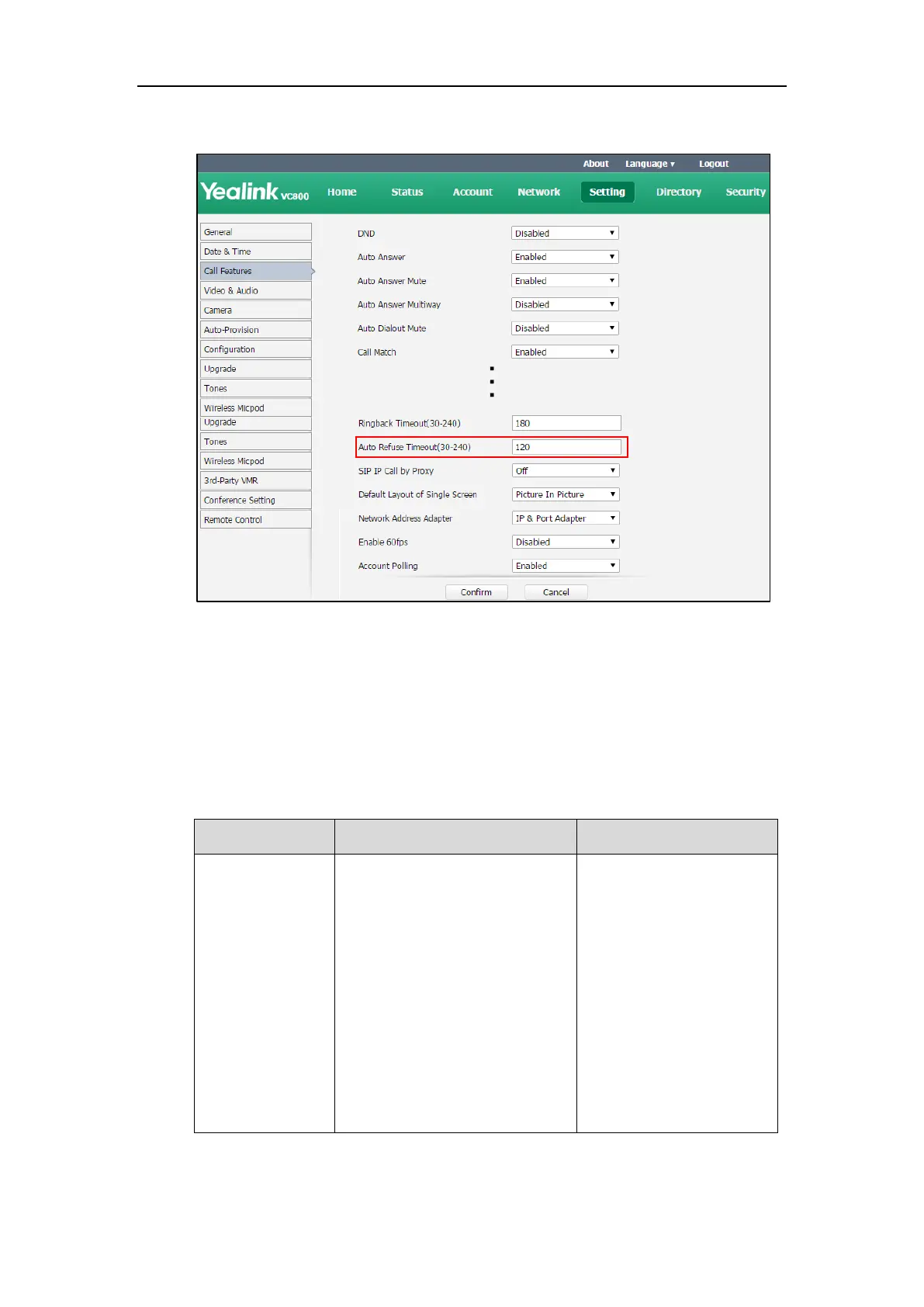Configuring Call Preferences
155
2. Select the desired value from the pull-down list of Auto Refuse Timeout (30-240).
3. Click Confirm to accept the change.
SIP IP Call by Proxy
If the account of far site is an URI address (Username@Server), near site can use SIP IP call or SIP
account to connect to the far site.
The SIP IP call by proxy parameters on the system are described below:
Configures the SIP IP call by proxy.
Off—when dialing the URI of
the far site, the system actually
uses SIP IP address to establish
a connection.
On—when dialing the URI of
the far site, the system uses SIP
account to establish a
connection.
Default: Off
