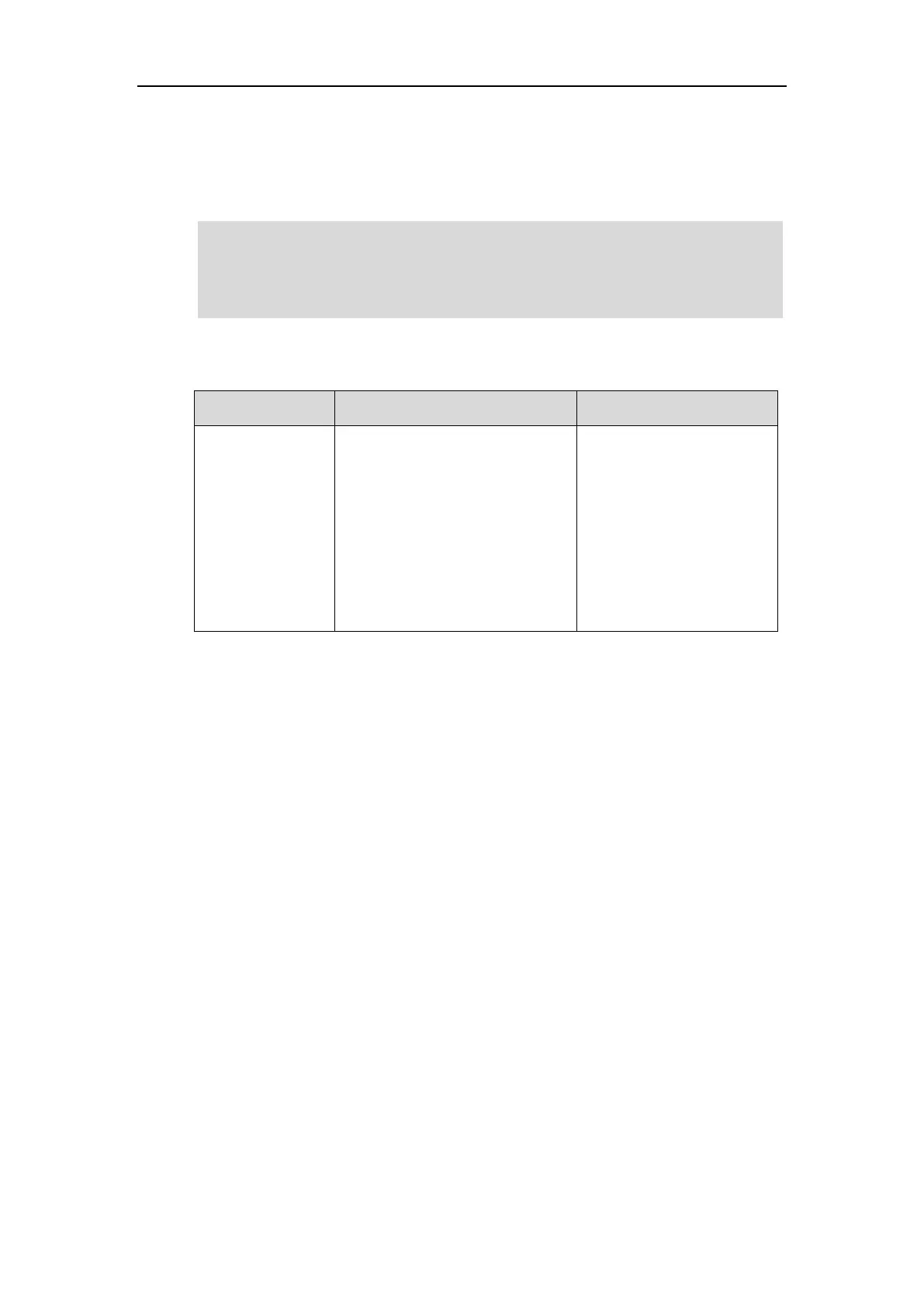Configuring Call Preferences
125
Video Call Frame Rate
During two-way video call, the system supports up to 60 fps.
Note
Enable 60fps parameter on the system is described below:
Enables or disables 60fps during a
video call.
Disabled—the system uses
30fps during a video call.
Enabled—the system uses
60fps during a video call.
Default: Disabled
To configure video call frame rate via web user interface:
1. Click on Setting->Call Features.
VMR mode conference does not support 60 fps. For more information on VMR mode conference,
refer to Conference Type on page 129.
If two-way video call changes to multi-way video calls, the frame rate will decrease from 60fps to
