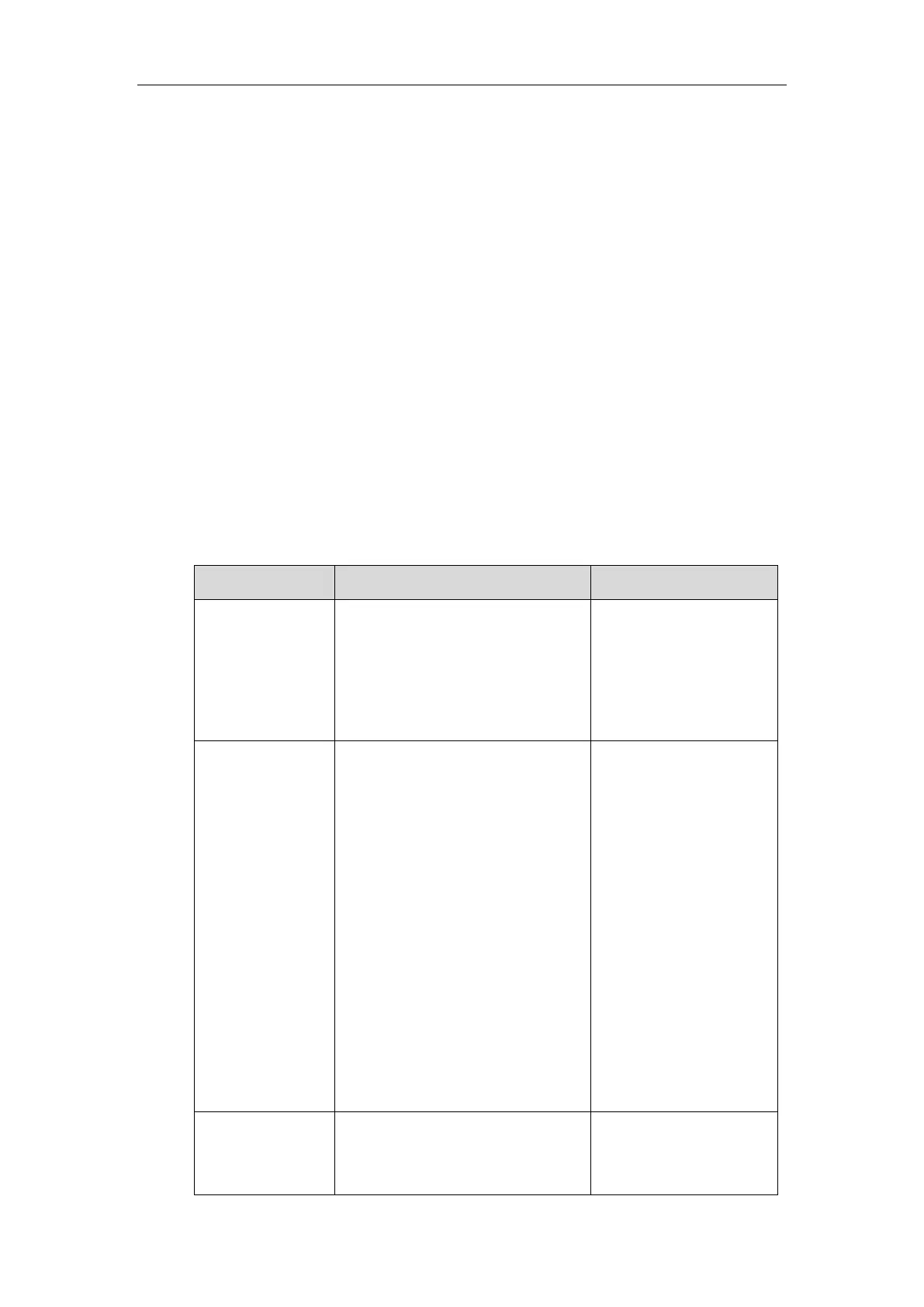Administrator’s Guide for Yealink VC800 Video Conferencing System
76
You can obtain the account information from your administrator.
Logging into the Yealink VC Cloud Management Service
Platform
Yealink VC800 video conferencing systems support Yealink Cloud accounts. The administrator
uses the Yealink VC Cloud management service to assign each user an individual Yealink Cloud
account. For more information, refer to
Yealink VC Cloud Management Service Administrator
Guide
.
You can log into the Yealink VC Cloud Management Service platform, and dial other Yealink
Cloud numbers to establish a conversation. If you want to place a call to a Yealink Cloud contact
who is in the same Yealink Cloud directory as you, you can enter the 9-digit Cloud number or
the extension (the last four Cloud number) to place a call. If you want to place a call to a Cloud
contact who is in different Yealink Cloud directory from you, you should enter the 9-digit Cloud
number to place a call.
Yealink VC Cloud Management Service platform parameters on the system are described below:
Enables or disables the Cloud feature.
Default: Enabled
Note: If it is disabled, the system
cannot log into the Yealink VC Cloud
Management Service Platform.
Remote Control
Web User Interface
Configures the platform type.
Yealink VC Cloud Management
Service
Yealink Meeting Server
StarLeaf
Zoom
Pexip
BlueJeans
Mind
Custom
Default: Yealink VC Cloud
Management Service
Remote Control
Web User Interface
Specifies the method to log into the
Yealink VC Cloud Management Service
platform.
Remote Control
Web User Interface
