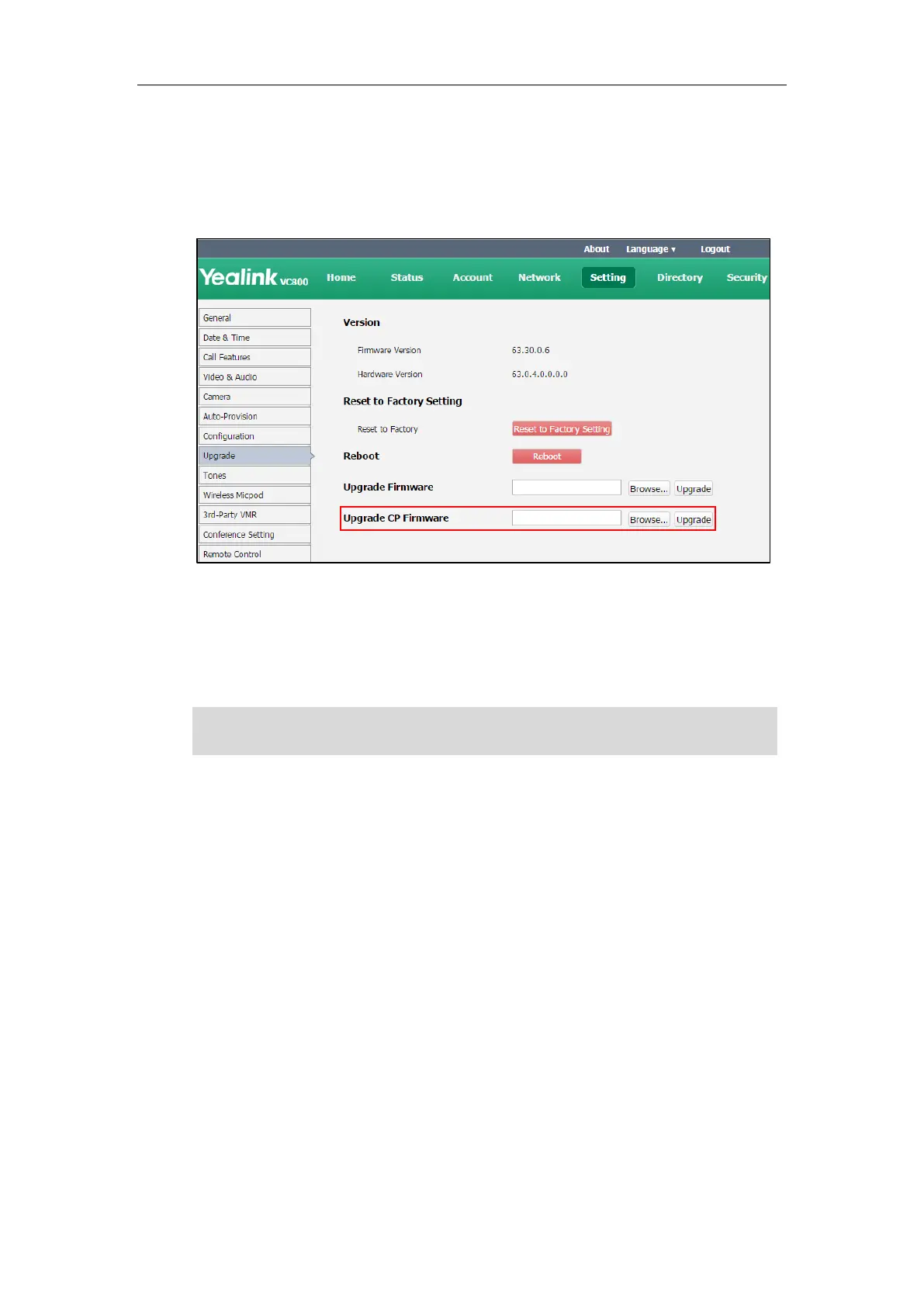Administrator’s Guide for Yealink VC800 Video Conferencing System
250
To upgrade CP960 firmware via web user interface:
1. Click on Setting->Upgrade.
2. In the Upgrade CP Firmware field, click Browse to locate the CP960 firmware from your
local system.
3. Click Upgrade to upgrade the firmware.
The browser pops up the dialog box “Firmware will be updated. It will take 5 minutes to
complete. Please don't power off!”.
4. Click Confirm to confirm upgrading.
Note
Importing/Exporting Configuration
We may need you to provide the system configurations for the Yealink field application
engineers to help analyze problems. You can import configurations to your system to configure
your system quickly. The file format of configuration file must be *.bin.
To export the system configurations via web user interface:
1. Click on Setting->Configuration.
Caution! Don’t remove the Ethernet cable and power cord during the upgrade process.
Don’t close or refresh the web page when upgrading the firmware via web user interface.
