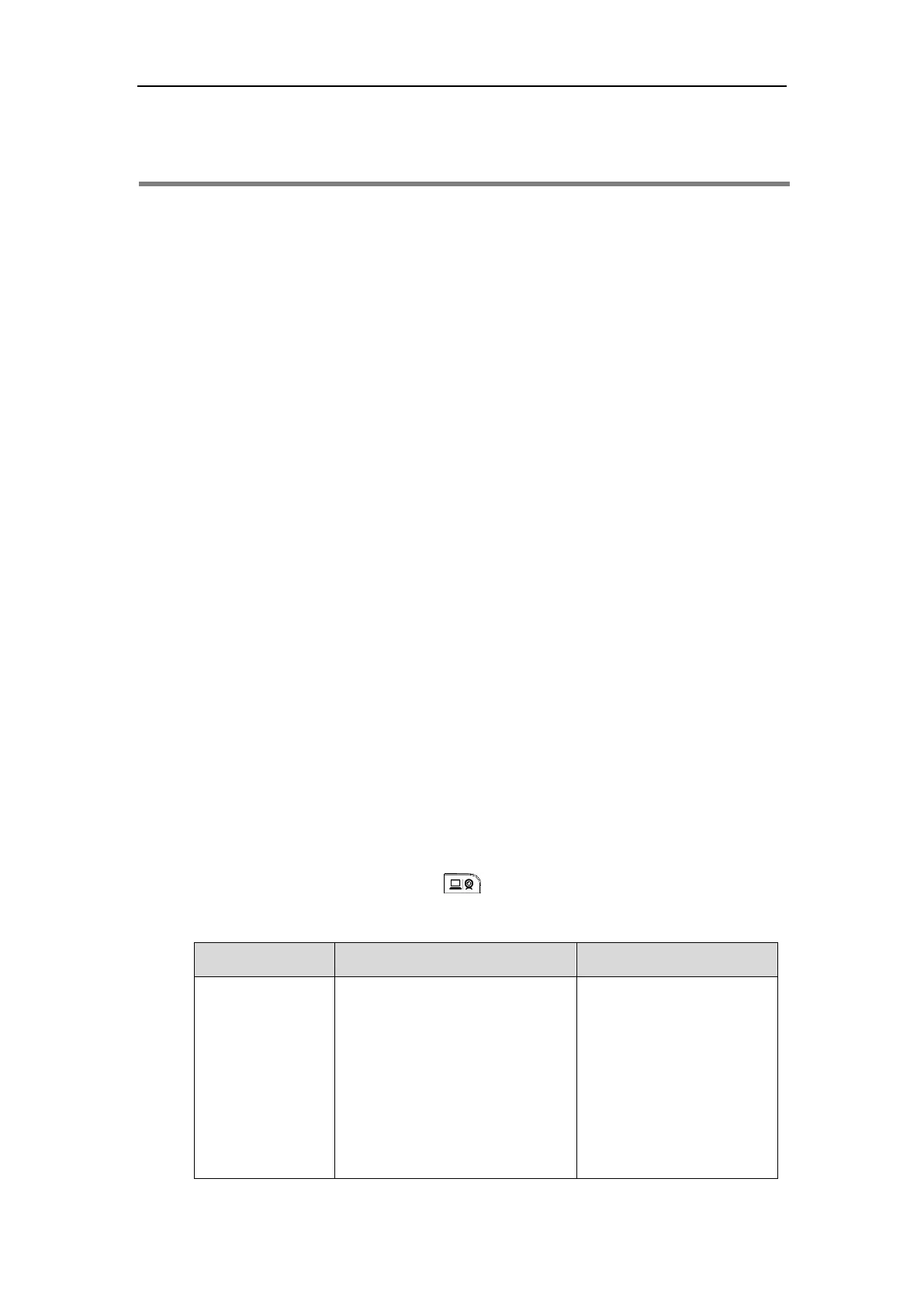Configuring System Settings
157
Configuring System Settings
This chapter provides information for making configuration changes for the system, such as
language, time and date, backlight of the CP960 conference phone, vido&audio settings and
camera settings:
Topics include:
General Settings
Audio Settings
Adjusting MTU of Video Packets
Dual-Stream Protocol
Mix Sending
Configuring Camera Settings
Far-end Camera Control
Camera Control Protocol
Output Resolution
USB Configuration
Video Recording
ScreenshotTones
General Settings
Custom Key Type
You can configure a custom type to the key on the remote control.
The site name parameter is described below:
Configure a custom key on the
remote control.
Input: press to select the video
input source
Screenshot: press to capture
screen.
Mute Speaker: press to mute
