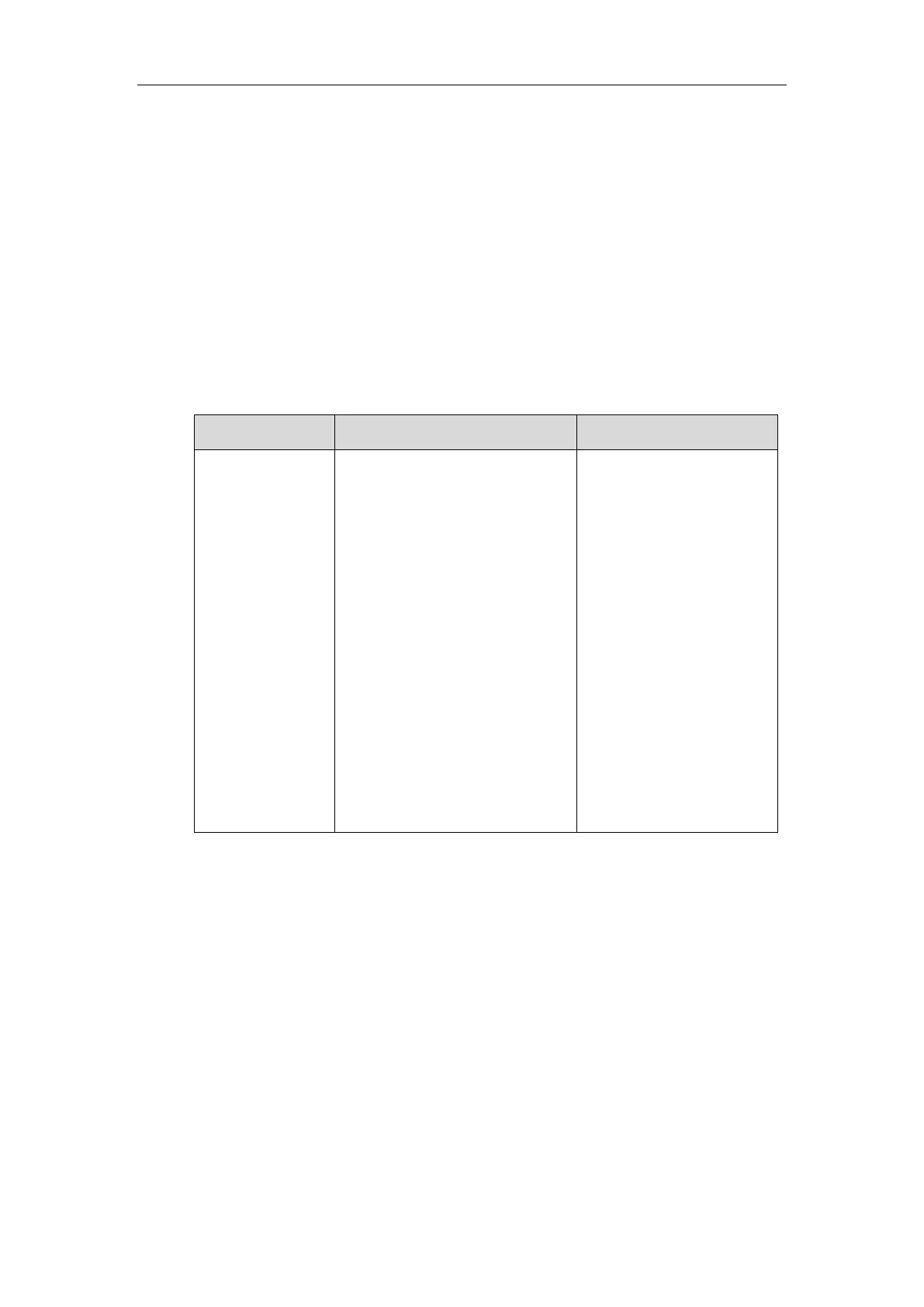Configuring Security Features
245
Attack Defense in Public Network
VoIP phones often suffer from network attacks in public network, which results in
communication failure. To ensure the safety of the enterprise VoIP phone, you can configure
abnormal call answering feature for handling abnormal calls using the SIP protocol. For
abnormal calls using the H.323 protocol, you can configure safe mode call feature to handle
them.
Abnormal Call Answering
The abnormal call answering parameters on the system are described below:
Specifies the account type for
answering SIP incoming call from
public network.
Disabled—reject the SIP
incoming call from public
network.
Account Answer—use first SIP
account to answer the SIP
incoming call from public
network.
IP Call Answer—use system IP
to answer the SIP incoming call
from public network.
Default: IP Call Answer
To configure abnormal call answering via web user interface:
1. Click on Setting->Call Features.
