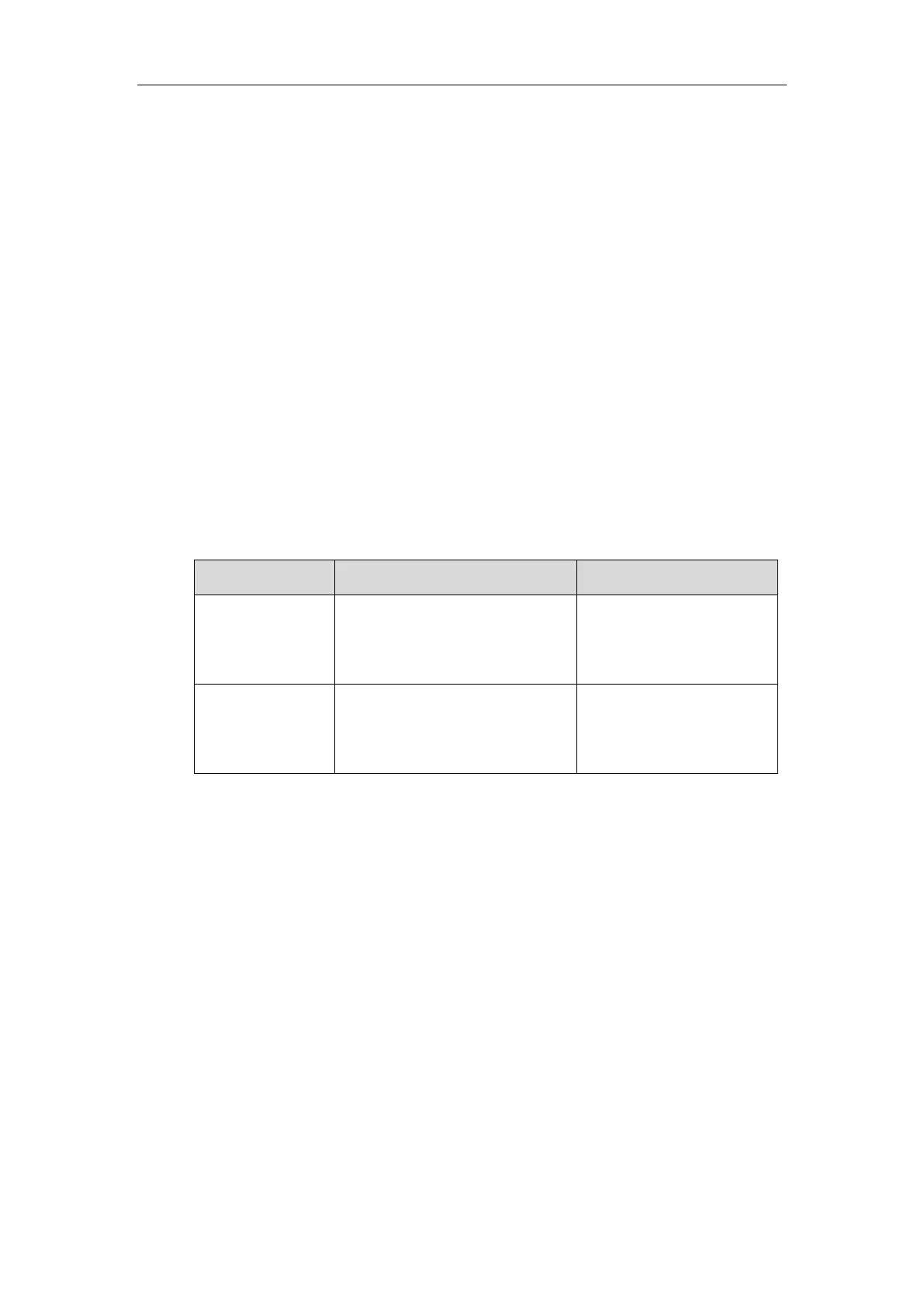Administrator’s Guide for Yealink VC800 Video Conferencing System
128
3. On system A, dial the account numbers of system B.
Result:
If account polling is disabled, system A can only use its Cloud account (highest priority) to
call system B.
If account polling is enabled, system A will use its Cloud account (highest priority) to call
system B first. If this call fails, system A continues to use its SIP account (next priority) to
call system B.
Noise Suppression
The impact noises in the room are picked-up, including paper rustling, coffee mugs, coughing,
typing and silverware striking plates. These noises, when transmitted to remote participants, can
be very distracting. You can enable the Transient Noise Suppressor (TNS) to suppress these
noises. You can also enable the Noise Barrier feature to block these noises when there is no
speech in a call.
The noise suppression parameters on the system are described below:
Enables or disabled the Transient
Noise Suppressor (TNS).
Default: Enabled
Enables or disabled the noise barrier
feature.
Default: Disabled
To configure noise suppression via web user interface:
1. Click on Setting->Video & Audio.
2. Select the desired value from the pull-down list of TNS.
