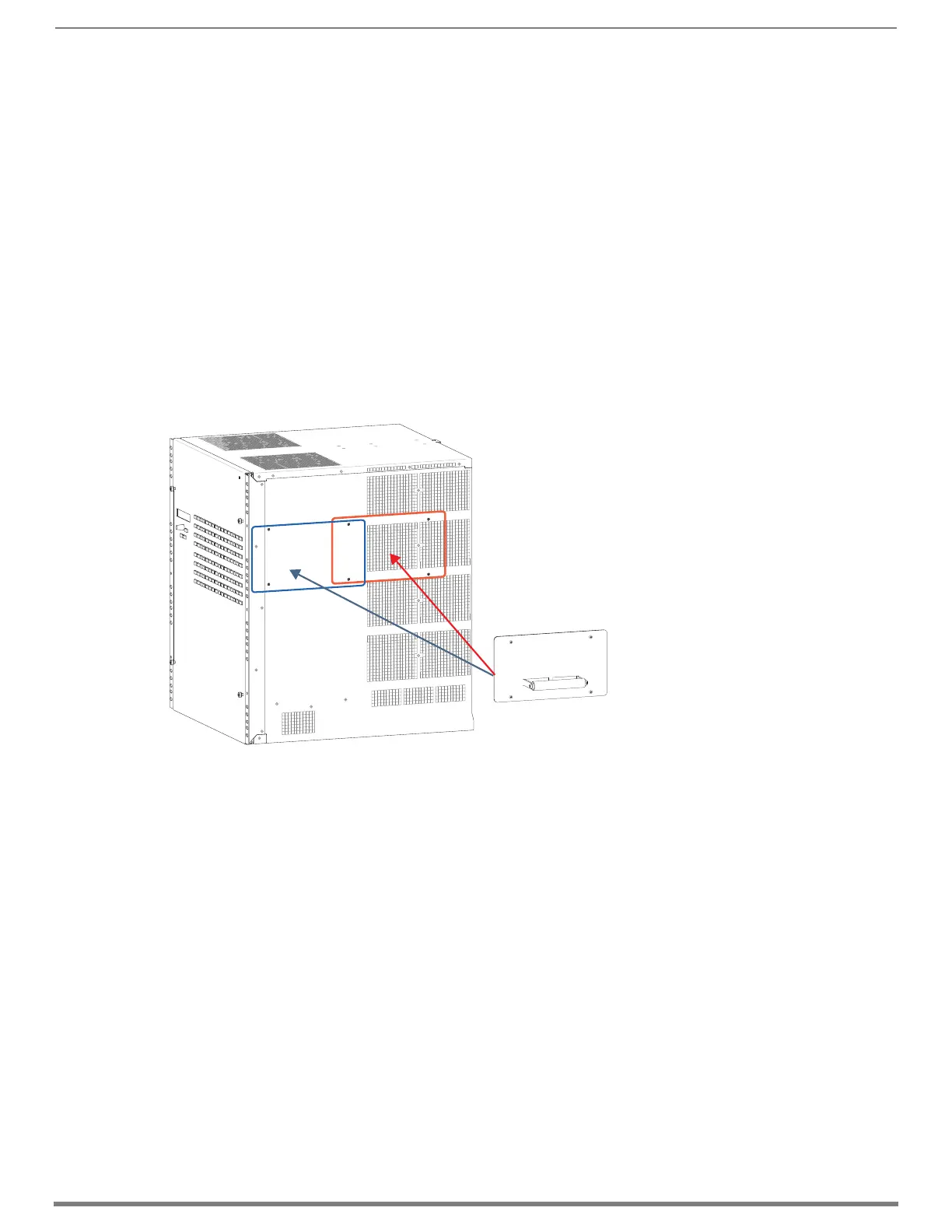Installation and Setup
42
Hardware Reference Manual – Enova DGX 100 Series Digital Media Switchers
Installing an Enova DGX 6400 Enclosure
This procedure applies to starting the installation of an Enova DGX 6400. For either completing the Enova DGX 6400 installation or
installing an Enova DGX 800/1600/3200, see the instructions on the next page.
To start installation of Enova DGX 6400 enclosure in rack (requires 3 people minimum):
IMPORTANT: Do not use the board extractor handles to lift the enclosure or to maneuver it into place. Use the lifting handles
provided (see Step 6) to maneuver it. We recommend using a temporary shelf for support.
1. While the shipping box containing the enclosure is still on the pallet, cut loose and remove the outer straps.
2. Remove the cardboard tray from the top of the reusable shipping box.
NOTE: The shipping box is mounted on wheels.
3. Lift the shipping box off of the pallet.
CAUTION: The Enova DGX 6400 weighs approximately 150 lb (68 kg) for a fully loaded enclosure. Ensure all parties involved in
lifting the shipping box are prepared and follow local requirements as necessary for the task (e.g., wearing proper lifting attire,
number of lifters, etc.).
4. Unlock the four latches on the two sides of the shipping box.
5. Lift the top of the shipping box straight up and over the Enova DGX 6400 and set aside.
6. Attach the two handles provided for lifting, using either the front or rear position as indicated in FIG. 16 (be sure to tighten
down all four screws securely on both handles).
7. Using the bottom of the shipping box, roll the enclosure into position.
8. Lift onto a temporary shelf (or some other type of support) in the rack.
9. Align as closely as possible and then remove the lifting handles.
10. Lift into position and screw in the rack ear screws.
11. To complete the setup of the Enova DGX 6400, begin the following procedure at Step 4.
FIG. 16
Handle position options
Heavy Enclosure
Caution