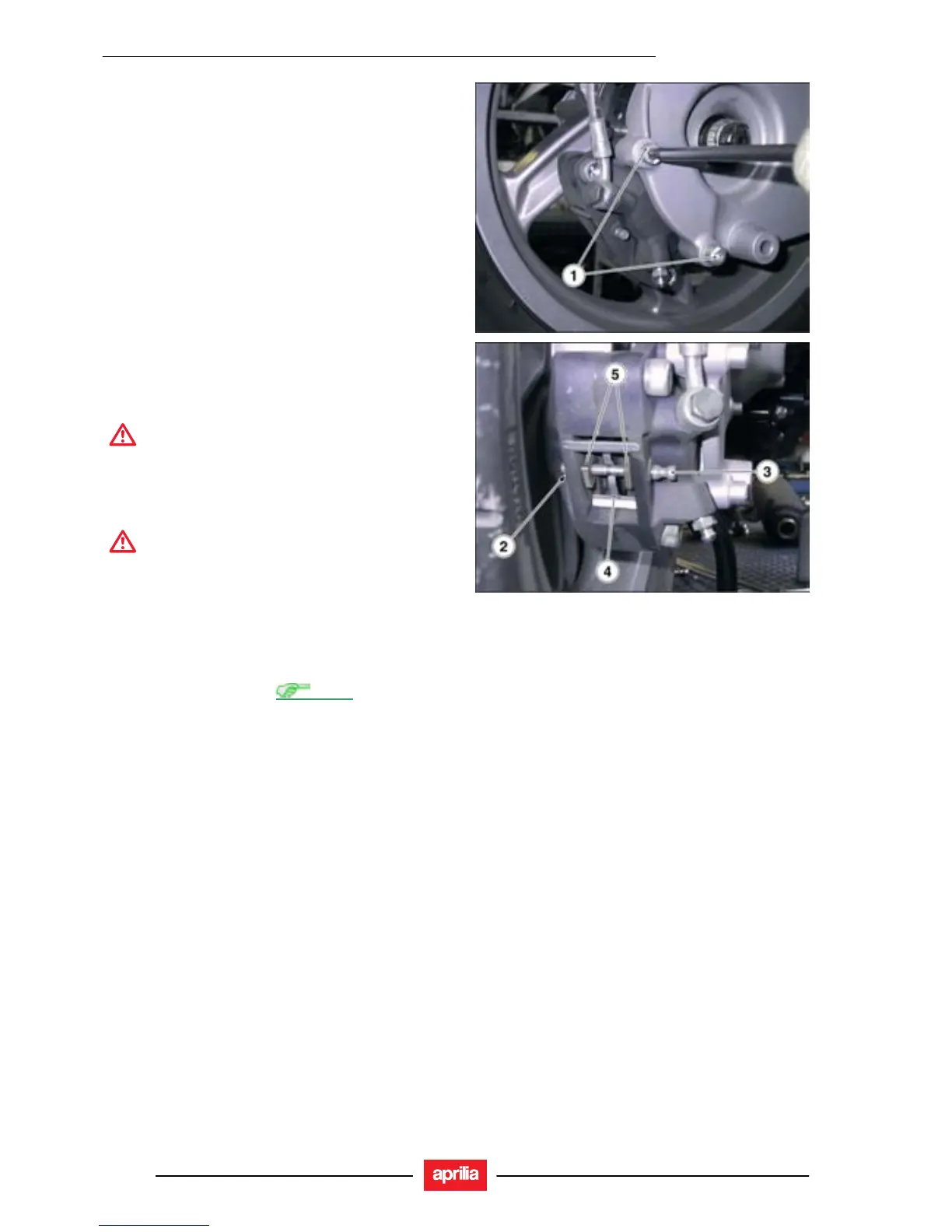CHASSIS
7 - 60
ATLANTIC 125 - 200
7.6.5. REPLACING THE REAR BRAKE PADS
TORQUE WRENCH SETTINGS
Bolts (1) 25 Nm (2.5 kgm)
• Release and remove the two bolts (1).
• Remove the brake calliper from the disc.
• Remove the retaining ring (2).
• Withdraw the pin (3).
• Remove the clip (4).
• Extract the brake pads (5) one by one.
WARNING
Do not operate the brake lever with the brake
pads removed, or the brake calliper pistons
might fall out leading to loss of brake fluid.
• Change the brake pads (5).
WARNING
The brake pads must always be replaced in
pairs. Ensure they become properly seated in
the brake calliper.
• Fit two new brake pads.
• Insert the clip (4) in the correct position.
• Insert the pin (3).
• Fit the retaining ring (2).
• Check brake fluid level,
2.10.1.
