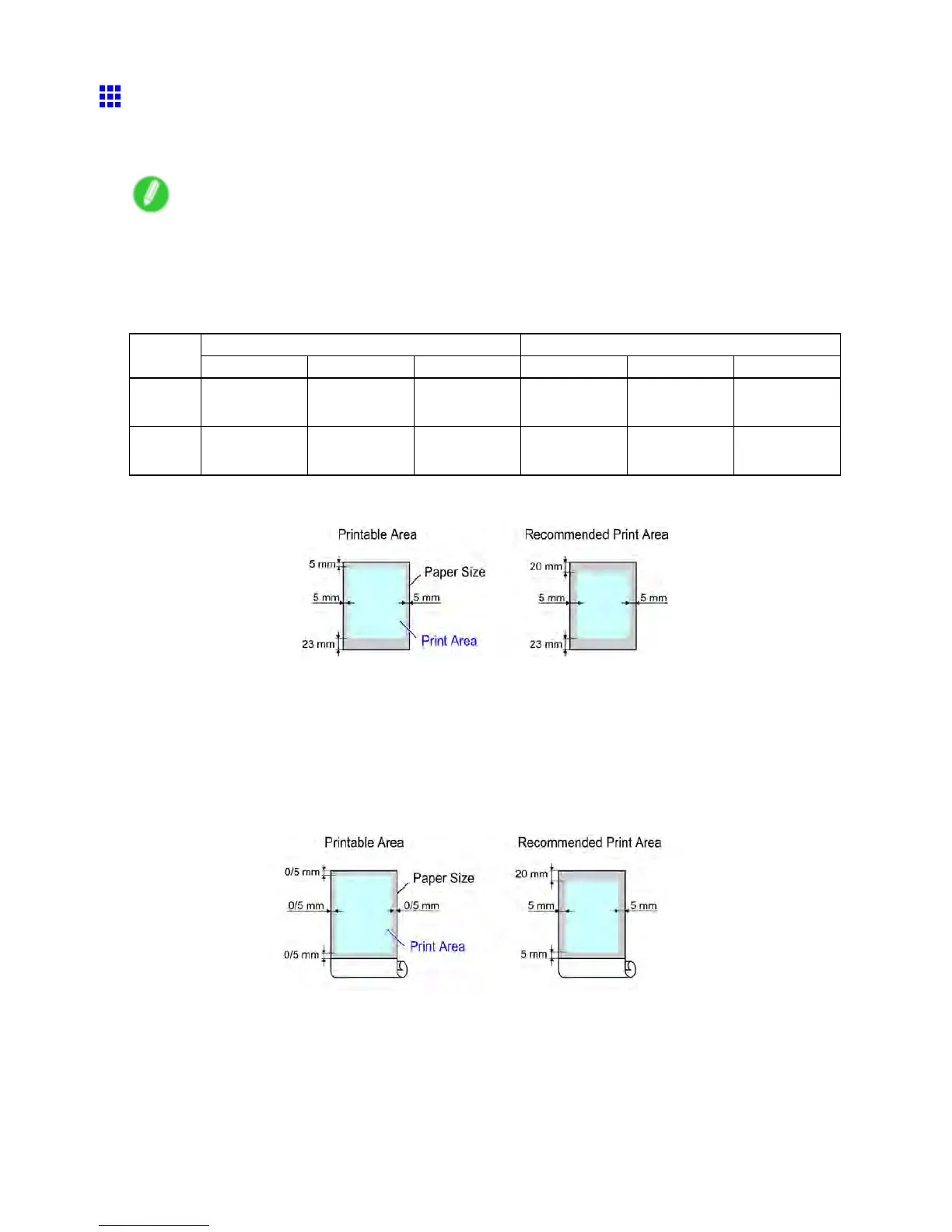Printer Specications
Print Area
A margin required by the printer is added with respect to the size of paper loaded in the printer . Except in
borderless printing, the actual printing area corresponds to the paper size minus the space for this margin.
Note
• Printable area: The area that can be printed.
• There is no margin (that is, a margin of 0 mm) during borderless printing on rolls.
• Guaranteed Print Area: W e recommend printing within this area.
• T o print so that your original matches the print area exactly , use an oversized paper size that includes
the required margin. ( → P .344)
Margins of Printable Area Margins of Recommended Print Area
T op Edge Bottom Edge
Sides
T op Edge Bottom Edge
Sides
Sheets 5 mm (0.20 in)
23 mm (0.91
in)
5 mm (0.20 in)
20 mm (0.79
in)
23 mm (0.91
in)
5 mm (0.20 in)
Rolls
0/5 mm (0/0.20
in)
0/5 mm (0/0.20
in)
0/5 mm (0/0.20
in)
20 mm (0.79
in)
5 mm (0.20 in) 5 mm (0.20 in)
Sheets
• Printable Area:
A margin of 5 mm (0.20 in) on top, 23 mm (0.91 in) on bottom, and 5 mm (0.20 in) on left and right
sides is required.
• Recommended print area:
A margin of 20 mm (0.79 in) on top, 23 mm (0.91 in) on bottom, and 5 mm (0.20 in) on left and right
sides is required.
Rolls
• Printable Area:
A margin of 5 mm (0.20 in) on all sides is required. During borderless printing, the margin on all sides
is 0 mm. For information on paper compatible with borderless printing, see the Paper Reference
Guide . ( → P .167)
• Recommended print area:
A margin of 20 mm (0.79 in) on top, 5 mm (0.20 in) on bottom, and 5 mm (0.20 in) on left and right
sides is required.
Printer parts 139
