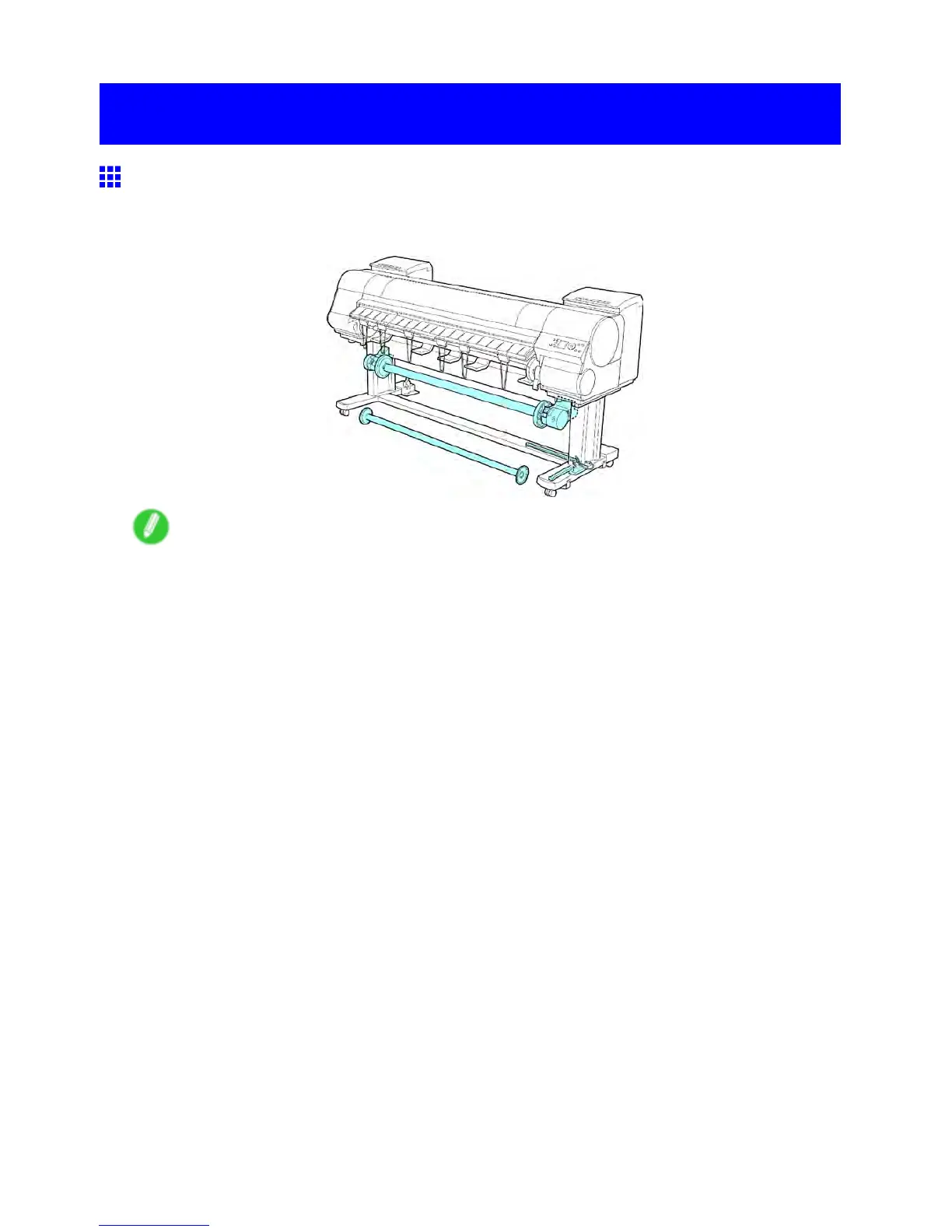Media take-up unit
Media take-up unit
Media T ake-up Unit
Use the Media T ake-up Unit to have documents that are printed on rolls rewound automatically after printing.
This is convenient for large-format printing, or when printing large-volume jobs continuously .
Note
• For instructions on installing the Media T ake-up Unit , refer to the Quick Start Guide .
• For information on the types of paper compatible with the Media T ake-up Unit , refer to the Paper
Reference Guide . ( → P .167)
• For Media T ake-up Unit instructions, see “Using the Media T ake-up Unit”. (→P .228)
Handling Paper 227
