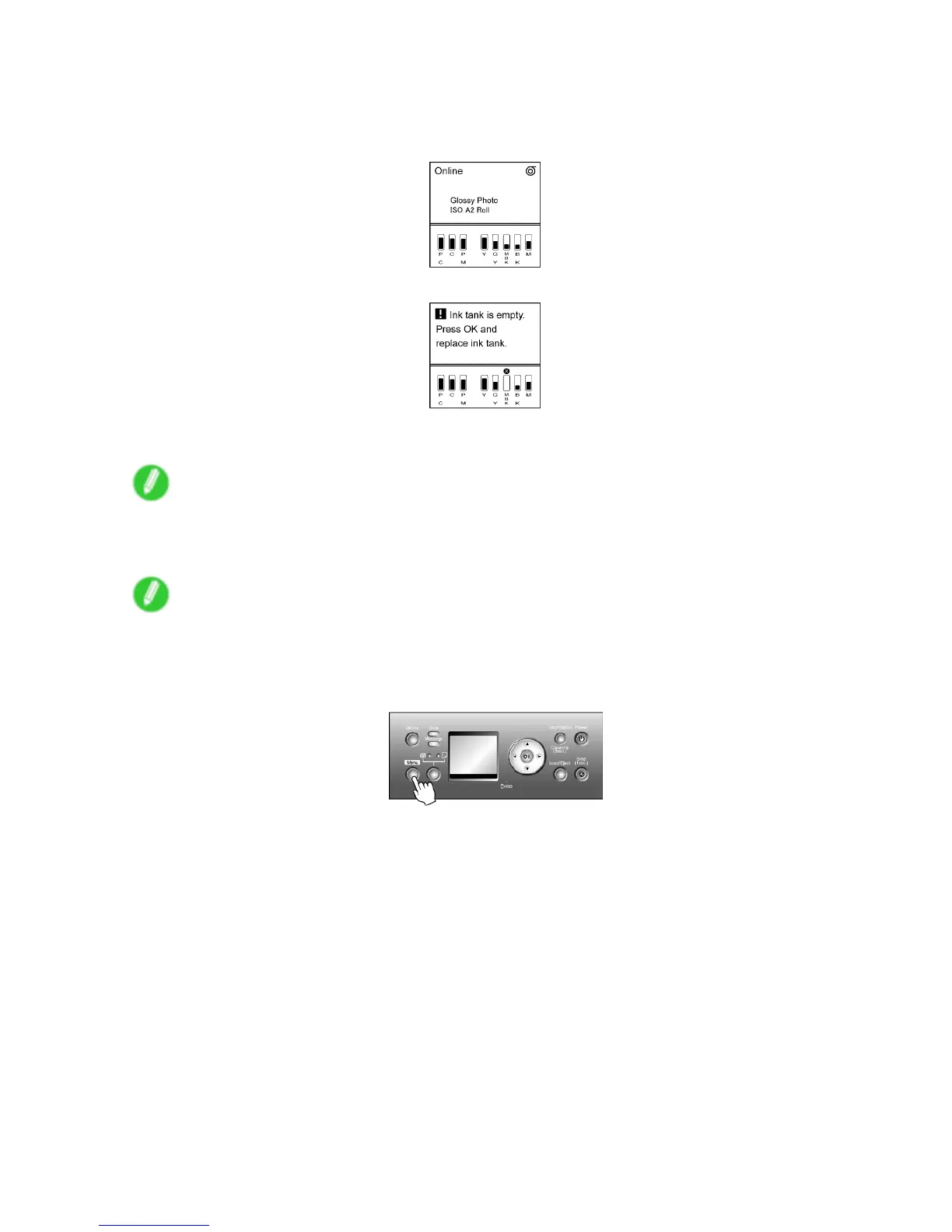Ink T anks
Make sure the printer is ready for Ink T ank replacement
Y ou can replace Ink T ank if the Display Screen indicates the printer is Online or Ofine , or if messages advise
you to check the amount of ink left or replace the Ink T ank .
If a message prompts you to replace the Ink T ank , press the OK button.
Do not remove an Ink T ank during initialization immediately after turning on the printer , or during printhead
cleaning.
Note
• Ink T ank replacement is possible even when print jobs are being canceled or if paper is being fed.
Access the menu for Ink T ank replacement
Note
• This step is not necessary if a message prompts you to replace the Ink T ank . Check the message on the
Display Screen and press the OK button. Next, remove the Ink T ank .
1. Press the Menu button to display MAIN MENU .
2. Press ▲ or ▼ to select Rep. Ink T ank , and then press the ► button.
3. Press ▲ or ▼ to select Y es , and then press the OK button.
A message on the Display Screen advises you to open the Ink T ank Cover . Next, remove the
Ink T ank .
Maintenance 675
