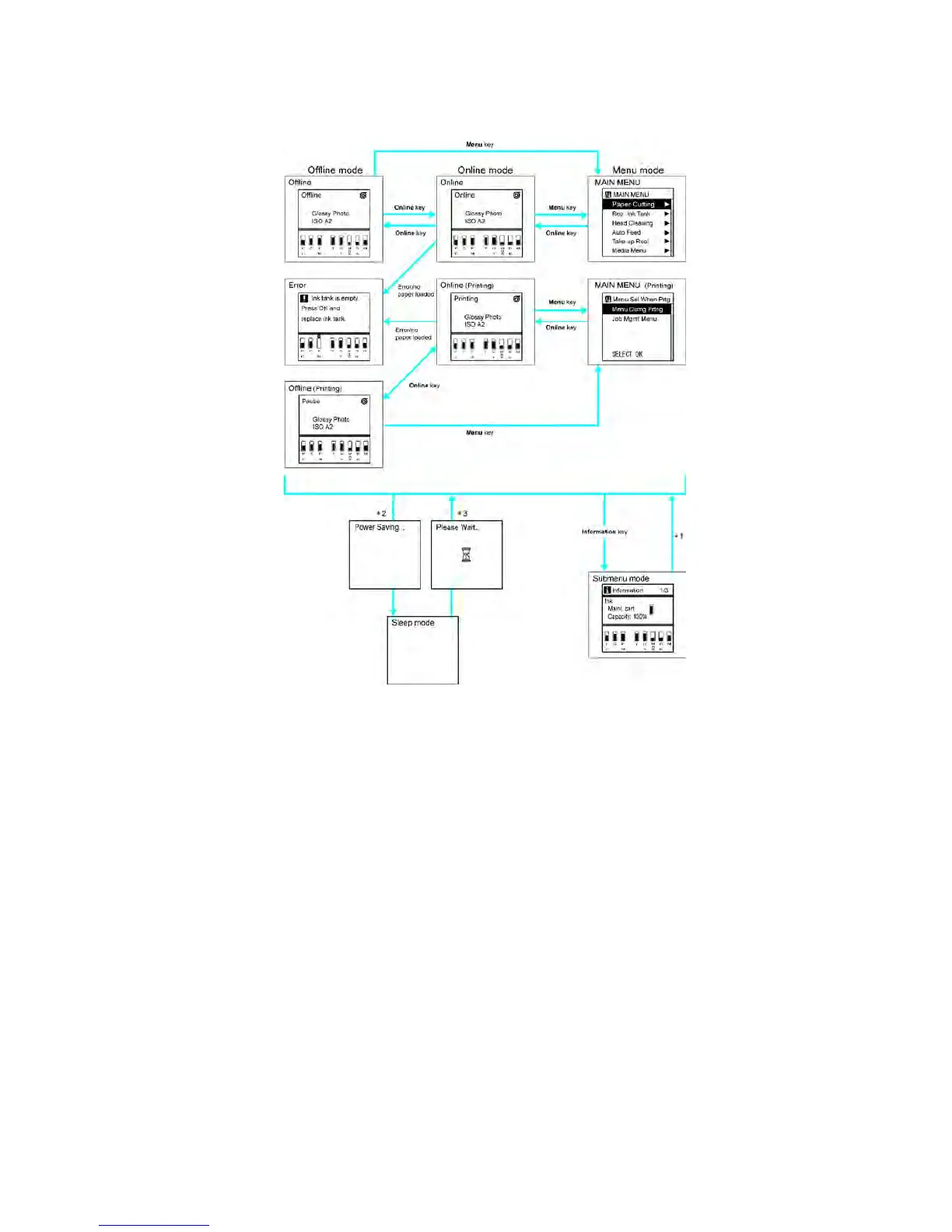Control Panel
Mode transition
The printer mode transitions are as follows:
*1: When submenus are displayed, you can press any button other than the Information button to return
to the previous mode.
*2: The printer automatically enters Sleep mode if it is idle for a specic period (by factory default, ve
minutes), that is, if no print jobs are received or buttons are pressed while all covers are closed.
However , it does not enter Sleep mode while error messages are displayed.
*3: In Sleep mode, the printer can be restored to the previous state by pressing any button. Sleep mode is
also terminated if a print job is received or a command is issued from RemoteUI .
Printer parts 21
