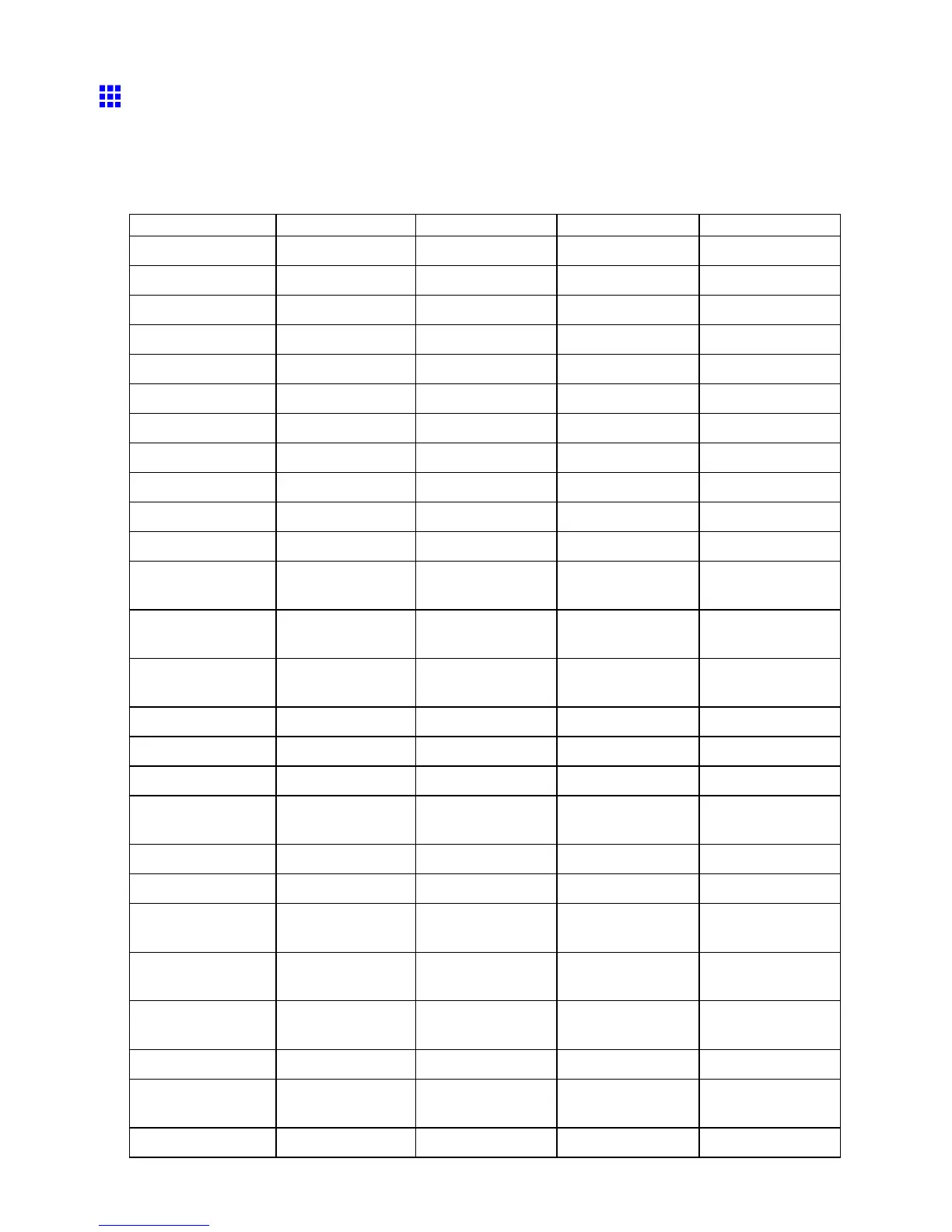Control Panel
Menu Structure
Main Menu
The structure of the main menu is as follows. V alues at right indicated by an asterisk “*” are the defaults.
For instructions on menu operations, see “Main Menu Operations”. (→P .29)
For details on menu items, see “Main Menu Settings”. . (→P .48)
First Level
Second Level
Third Level Fourth Level
Fifth Level
Paper Cutting ( *1 ) No *
Y es
Rep. Ink T ank No *
Y es
Head Cleaning Head Cleaning A *
Head Cleaning B
Auto Feed ( *1 1 ) No *
Y es
T ake-up Reel ( *9 ) Disable *
Enable
Media Menu Cut Sheet T ype Plain Paper ( *5 )
Plain Paper HQ
( *5 )
Plain Paper HG
( *5 )
Recycled Coated
( *5 )
Coated Paper ( *5 )
HW Coated ( *5 )
Ex HW Coated ( *5 )
Premium MatteP
( *5 )
Glossy Photo ( *5 )
Semi-Gl Photo ( *5 )
HW GlossyPhoto2
( *5 )
HW SemiGlPhoto2
( *5 )
Poster Semi-Gl
( *5 )
Syn. Paper ( *5 )
Adh. Syn. Paper
( *5 )
Backlit Film ( *5 )
34 Printer parts
