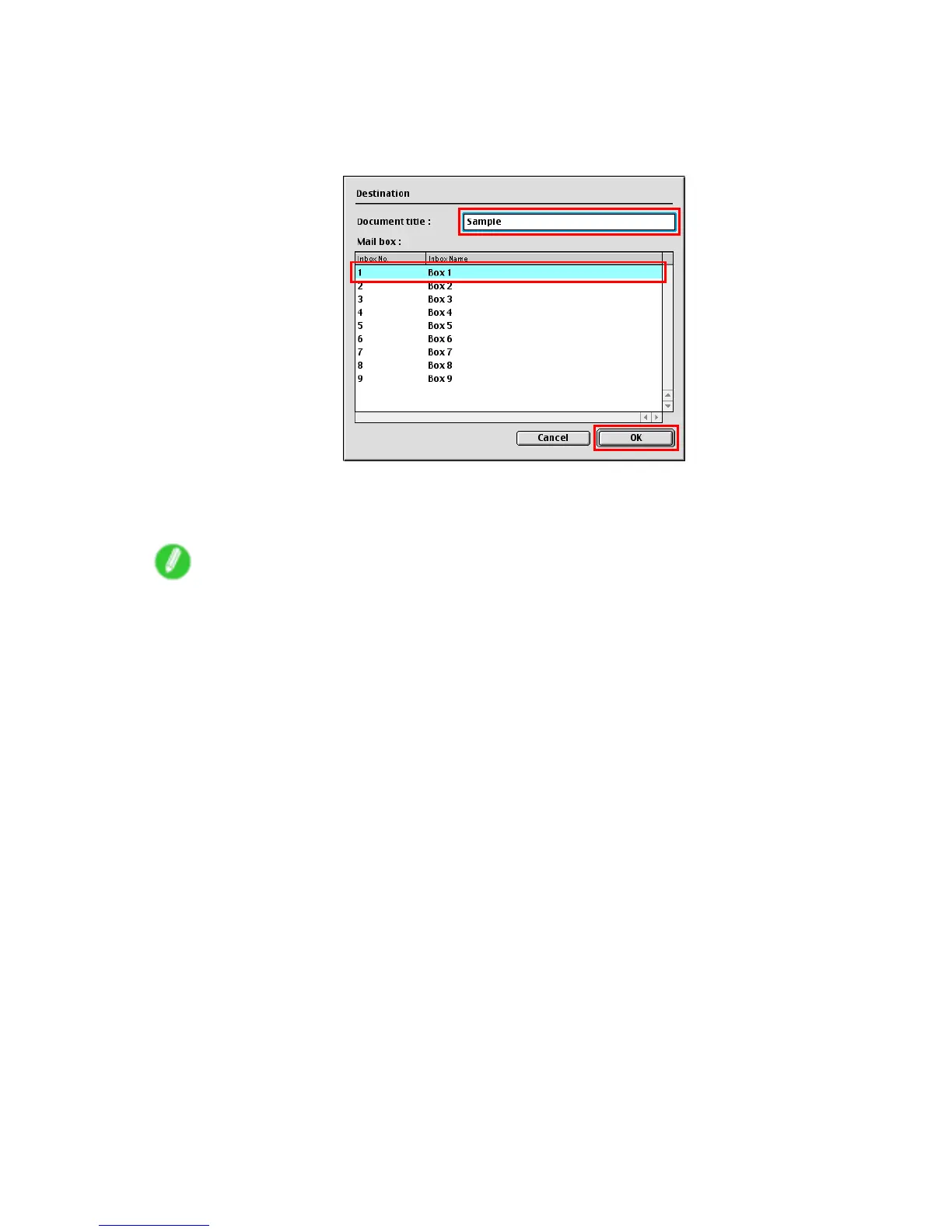Hard Disk
• Save in mail box
Save print jobs on the printer without printing them.
The Destination dialog box is displayed if you have selected Save in mail box . Here, specify the
name and Personal Box number for saved print jobs.
1. In Document , enter a name to identify saved print jobs.
2. Select the Personal Box number in the Mail box list.
3. Click OK to close the Destination dialog box.
Note
• Save data before printing
This option is available in combination with Print , Print (auto delete) , and Save in mail box . Print
jobs are saved on the hard disk and then printed.
Using imagePROGRAF Print Plug-in
For details, refer to the topic for the Set Conguration button on the Main sheet in the Print Plug-In Guide .
There is a Windows and Macintosh version of the Print Plug-In Guide . Y ou can access them from the top
page of this user manual.
78 Printer parts
