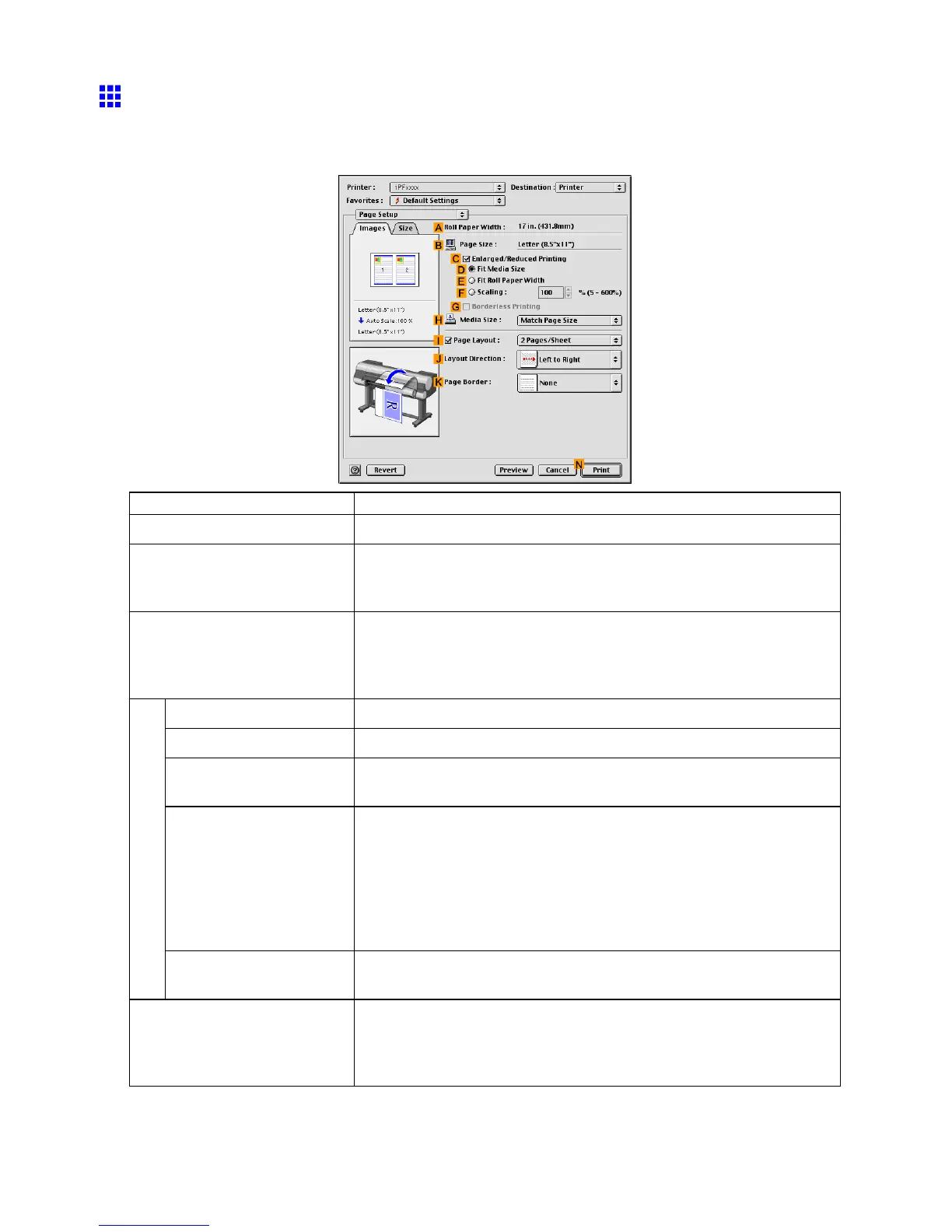Mac OS 9
Page Setup Pane (Mac OS 9)
The following settings are available on the Page Setup pane. For details on settings items, refer to the
printer driver help.
Setting Item Description
A Roll Paper W idth
Displays the paper width of the roll loaded in the printer .
B Page Size Displays the page size, as specied in the source application.
For details on paper sizes available from the source application, see
“Paper Sizes”. (→P .173)
C Enlarged/Reduced Printing
Choose from the following options when this setting is activated.
Resizing Originals to Match the Paper Size (→P .31 1)
Resizing Originals to Fit the Roll Width (→P .312)
Resizing Originals by Entering a Scaling V alue (→P .313)
D Fit Media Size Scales the document image to match the paper size.
E Fit Roll Paper W idth Scales the document image to match the roll width.
F Scaling Resizes the document image based on a specied scaling value. Enter a
value in a range of “5-600.”
G Borderless Printing Borderless printing is available if Roll Paper is selected from the A
Media Source list in the Finishing Pane (Mac OS 9) . (→P .588)
Activate this setting for borderless printing to match the size and width
of the paper .
Borderless Printing on Paper of Equivalent Size (→P .363)
Borderless Printing by Resizing Originals to Fit the Roll Width (→P .365)
Borderless Printing at Actual Size (→P .346)
H Media Size Choose the size of the paper you will print on.
For details on available paper sizes, see “Paper Sizes”. (→P .173)
I Page Layout Activate this option to select the page layout when printing multiple pages
per sheet.(*1)
Printing Multiple Pages Per Sheet (→P .418)
Printing Posters in Sections (→P .419)
586 Software
