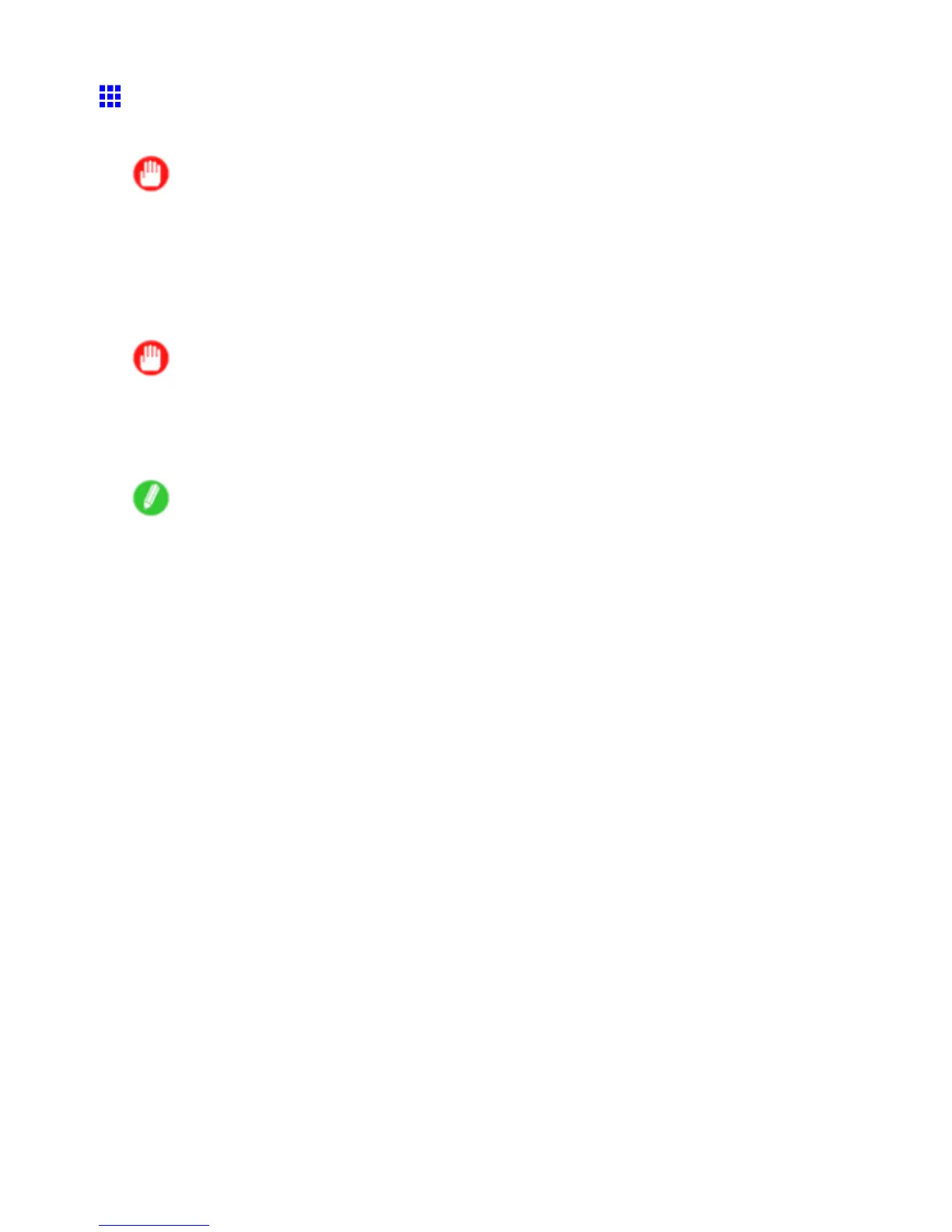Printing procedure
Printing from Mac OS 9
After selecting the printer in Chooser from the Apple menu, print by using menus in the source application.
Important
• W e recommend exiting unnecessary applications before printing. Running several applications while
printing may interrupt the transfer of print data and af fect printing quality .
Selecting the printer
Before printing, you must conrm that the printer is selected in Chooser .
For instructions on selecting the printer , see “Conguring the Printer Driver Destination (Macintosh)”. (→P .635)
Important
• During this setup process, the printer will not be listed in Chooser if it is of f or disconnected.
• By factory default, the AppleT alk protocol is disabled on the printer . Y ou must enable the AppleT alk
protocol before using the printer in an AppleT alk network. For instructions on activating AppleT alk
protocol, see “Conguring the Destination for AppleT alk Network (Macintosh)”. (→P .636)
Note
• In Chooser , choose GARO Printer Driver .
• In Destination , choose USB if the printer is connected via USB, FireW ire if connected via IEEE 1394,
or AppleT alk , IP Print , or IP Print (Auto) if connected via network.
• If the printer is connected via AppleT alk under AppleT alk , click Active in the lower-right corner of
the Chooser window .
• If the printer is connected via IP Print , click Registering IP Address under the Destination list to
register the printer ’ s IP address, and then click IP Print .
Basic Printing W orkow 149
