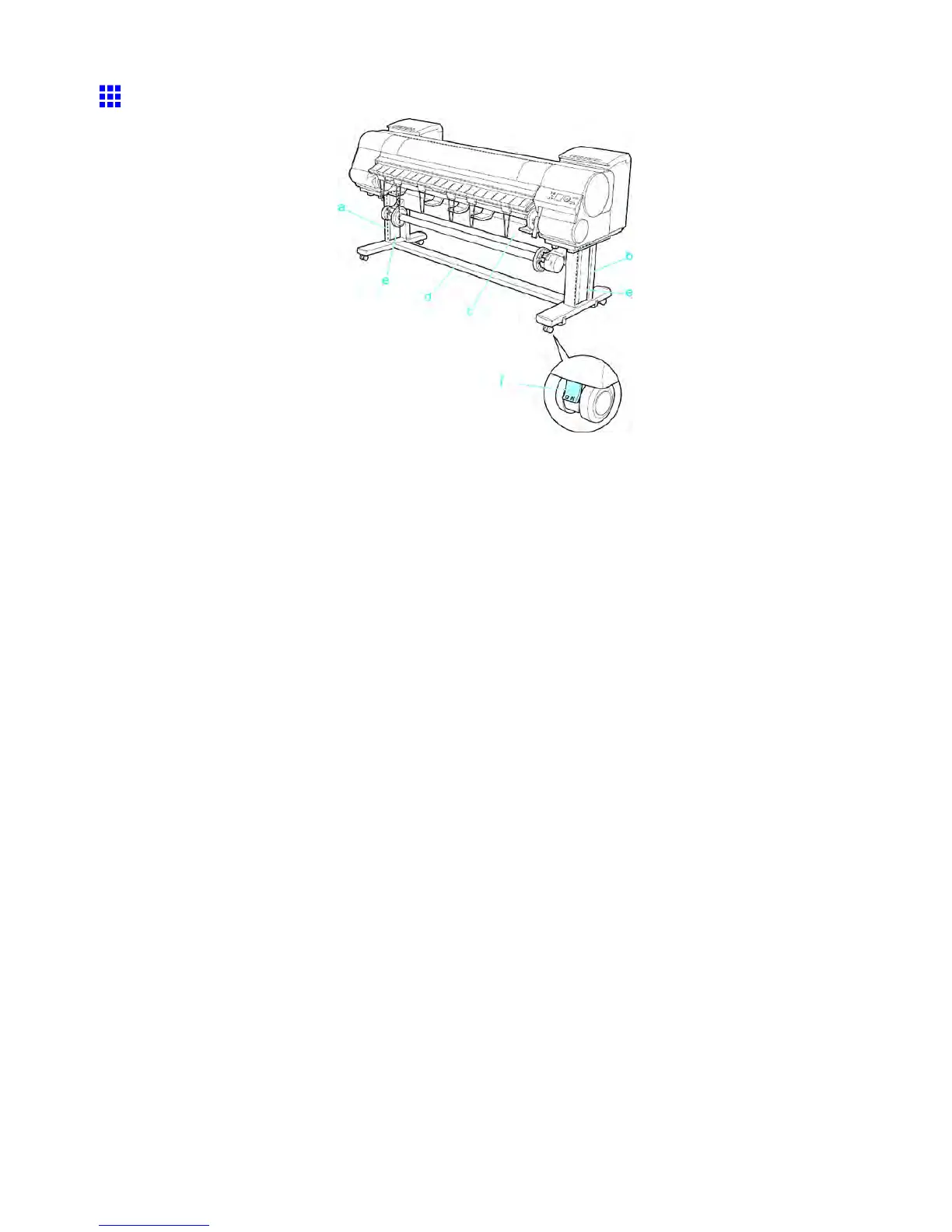Printer parts
Stand
a. Stand L
The left leg of the Stand .
b. Stand R
The right leg of the Stand .
c. T op Stand Stay
Supports Stand L and Stand R . Attach the Media T ake-up Unit to this part.
d. Bottom Stand Stay
Supports Stand L and Stand R .
e. Leg Covers
Covers for Stand L and Stand R .
f. Stopper
Locks the Stand casters.
Always release the Stopper before moving the printer . Moving the printer while a Stopper is locked
may scratch the casters or the oor .
16 Printer parts
