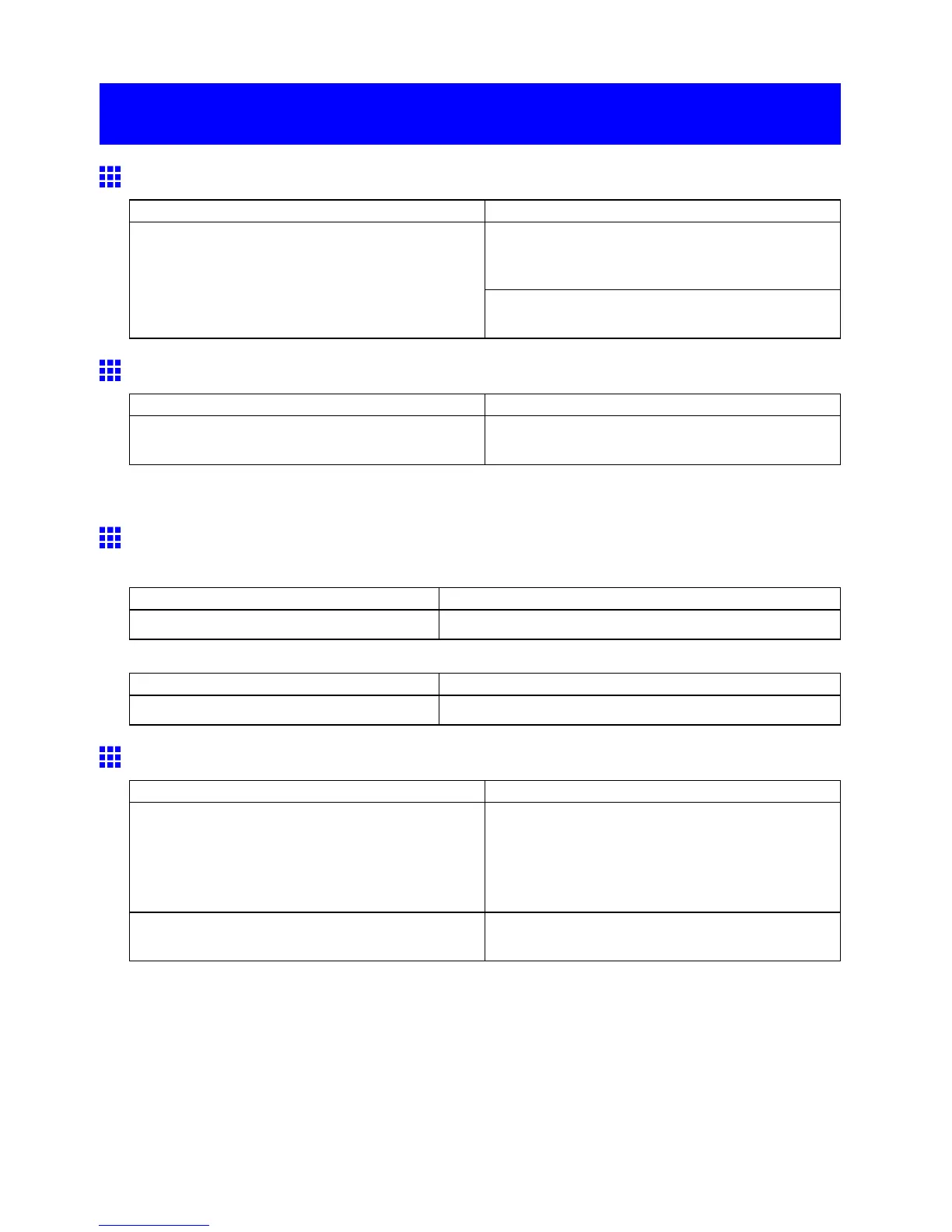Messages regarding printing or adjusment
Messages regarding printing or adjusment
Use another paper .
Cause Corrective Action
W e recommend using a type of paper that you often
use, other than lm, for Printhead adjustment.
( → P .646)
The Printhead and feed amount cannot be adjusted
when highly transparent lm is loaded.
Adjust the feed amount manually .
( → P .654)
Cannot execute this command. Use other paper .
Cause Corrective Action
The loaded paper cannot be used for color calibration. Load paper compatible with color calibration.*1 See
" Paper Reference Guide ." ( → P .167)
*1: Always make sure the loaded paper matches the media type setting on the printer . Adjustment cannot
be completed correctly unless the setting value matches the loaded paper .
Cannot print as specied.
Lift the release lever and replace paper with A4/L TR (vertical) or larger
Cause Corrective Action
The loaded paper is too small. Switch to paper A4/Letter (vertical) or larger .
Lift the release lever and replace roll with 10 in. wide or larger roll
Cause Corrective Action
The loaded paper is too small. Load a roll 10 inches wide or larger .
Cannot adjust band.
Cause Corrective Action
The Printhead nozzles are clogged. Follow the steps below to check the nozzles.
1. Print a test pattern to check the nozzles.
( → P .689)
2. Clean the Printhead if the nozzles are clogged.
( → P .690)
Highly transparent lm is loaded that cannot be used
for feed amount adjustment.
Adjust the feed amount manually .
( → P .654)
774 Error Message
