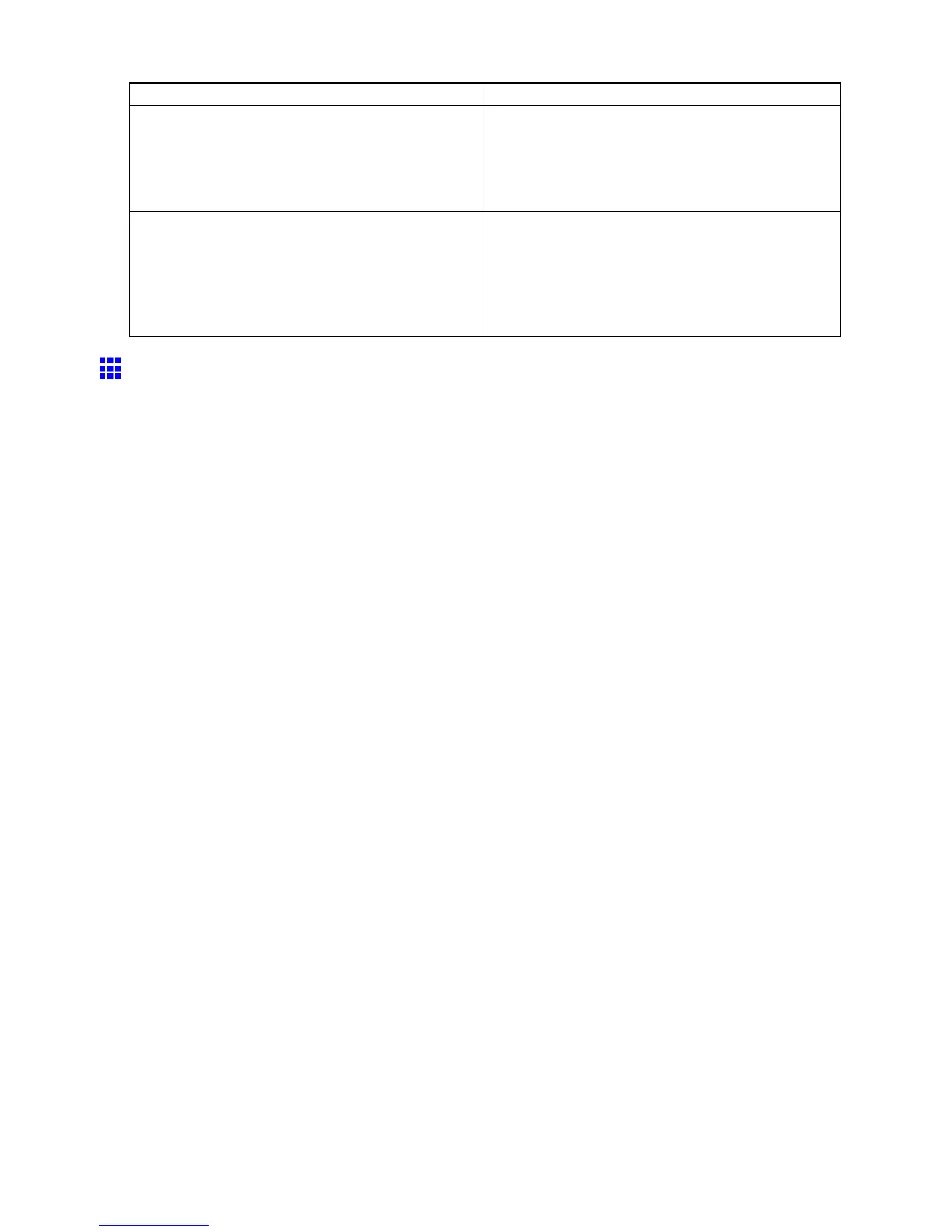Frequently Asked Questions
Question
Answer
How do I use the printer in combination with a Color
imageRUNNER ?
The printer can be used for automatic enlargement
and printing of scanned originals from a Color
imageRUNNER .
⇒ Printing Enlargements of Scanned Originals from
a Color imageRUNNER (→P .314)
How do I print enlargements of scanned originals
from a Color imageRUNNER ?
By using Color imageRUNNER Enlargement Copy
(iR enlargement copy), you can automatically print
enlargements of scanned originals from a Color
imageRUNNER .
⇒ Printing Enlargements of Scanned Originals from
a Color imageRUNNER (→P .314)
Specifying Paper in the Printer Driver
If you replace the paper , complete the printer driver settings for the paper type and size.
For instructions on conguring paper settings in the printer driver , refer to the following topics, as appropriate
for your computer and operating system.
• Specifying Paper in the Printer Driver (Windows) (→P .158)
• Specifying Paper in the Printer Driver (Mac OS X) (→P .156)
• Specifying Paper in the Printer Driver (Mac OS 9) (→P .154)
T roubleshooting 727
