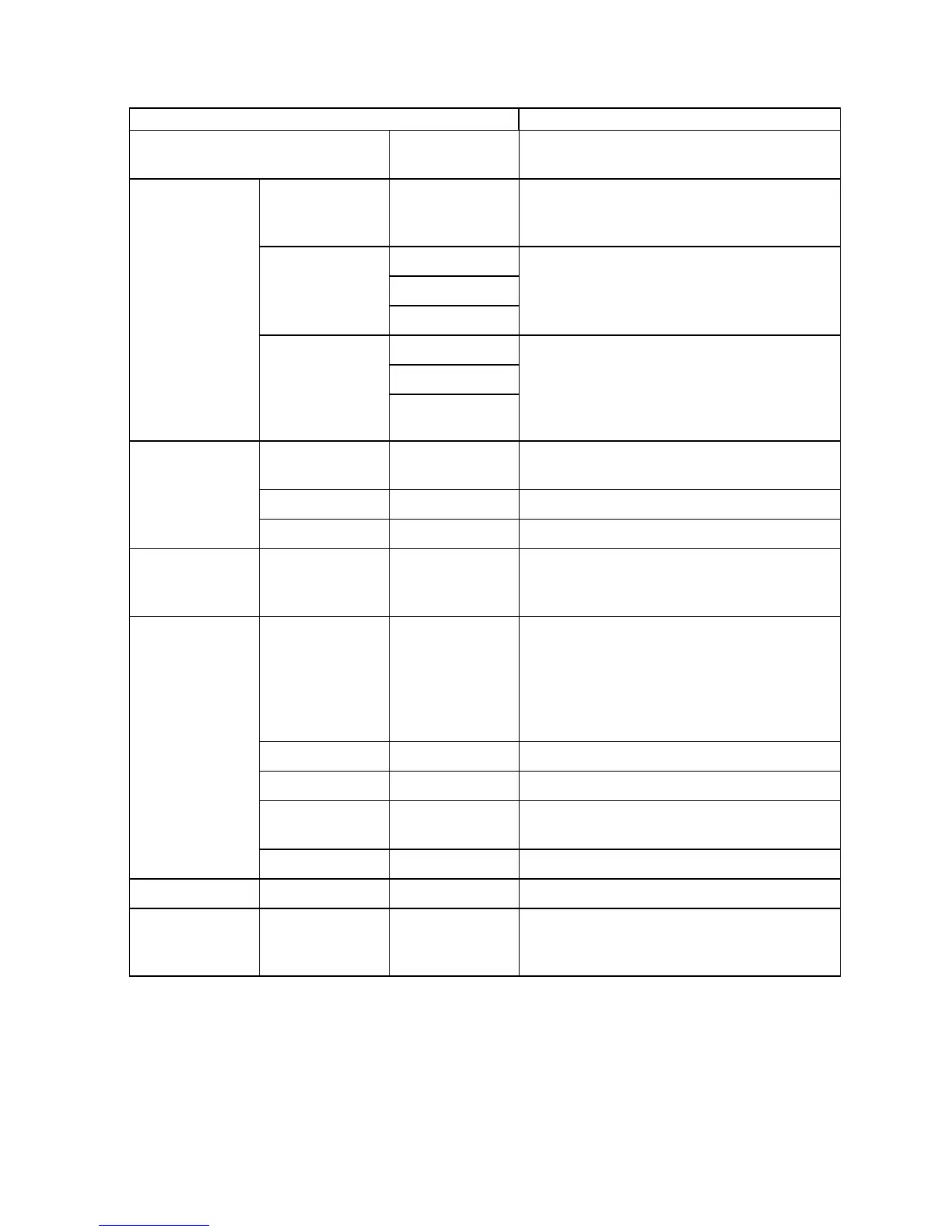Control Panel
Interface Setup
Setting Item Description, Instructions
EOP T imer Specify the timeout period before cancellation of
print jobs that cannot be received by the printer .
IP Mode Choose whether the printer IP address is
congured automatically or a static IP address
is entered manually .
DHCP
BOOTP
Protocol
RARP
Specify the protocol used to congure the IP
address automatically .
IP Address
Subnet Mask
TCP/IP
IP Setting
Default G/W
Specify the printer network information when
using a static IP address.
Enter the IP address assigned to the printer , as
well as the network subnet mask and default
gateway .
NetW are Specify the NetW are protocol. T o apply your
changes, choose Register Setting .
Frame T ype Specify the frame type to use.
NetW are
Print Service Choose the print service.
AppleT alk Specify whether to use the AppleT alk protocol.
T o apply your changes, choose Register
Setting .
Auto Detect Specify the communication method. T o apply
your changes, choose Register Setting .
Choose On for automatic conguration of the
LAN communication protocol. Choose Off
to use settings values of Comm.Mode and
Ethernet T ype .
Comm.Mode Choose the LAN communication method.
Ethernet T ype Choose the LAN transfer rate.
Spanning T ree Choose whether spanning-tree packets are
supported over the LAN.
Ethernet Driver
MAC Address Displays the MAC address.
Ext. Interface Choose the expansion interface.
Return Defaults Execute? is displayed if you press the ▼
button. Choose OK to restore the network
settings to the default values.
54 Printer parts
