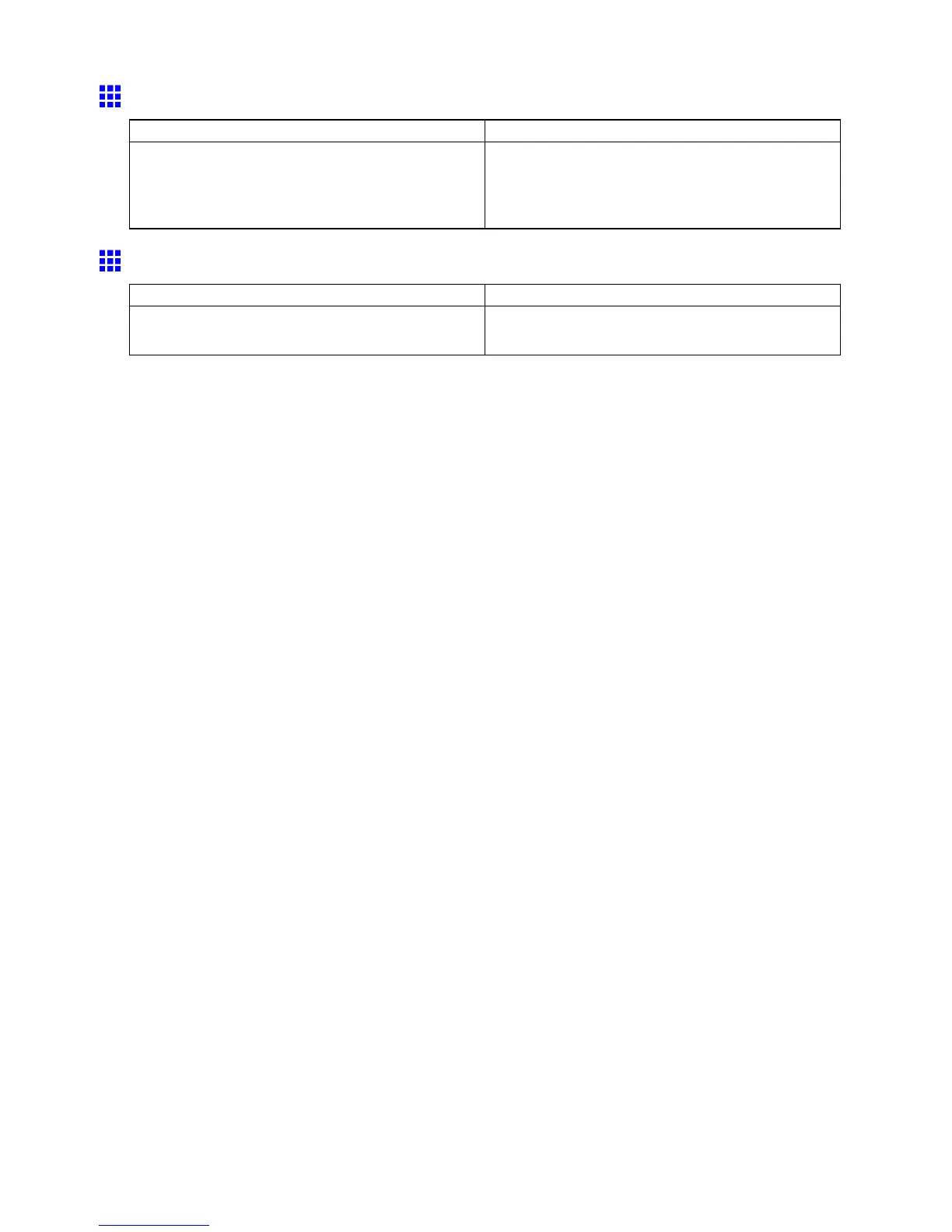Messages regarding the hard disk
Hard disk error .
Cause Corrective Action
The format of the printer ’ s hard disk is invalid. Press the OK button to start reformatting the
hard disk. When formatting is nished, the printer
automatically restarts. (Formatting will erase all data
on the hard disk.)
File read error .
Cause Corrective Action
Files on the printer ’ s hard disk have become
corrupted.
Restart the printer . Only the corrupted les will be
deleted, and the printer will restart.
780 Error Message
