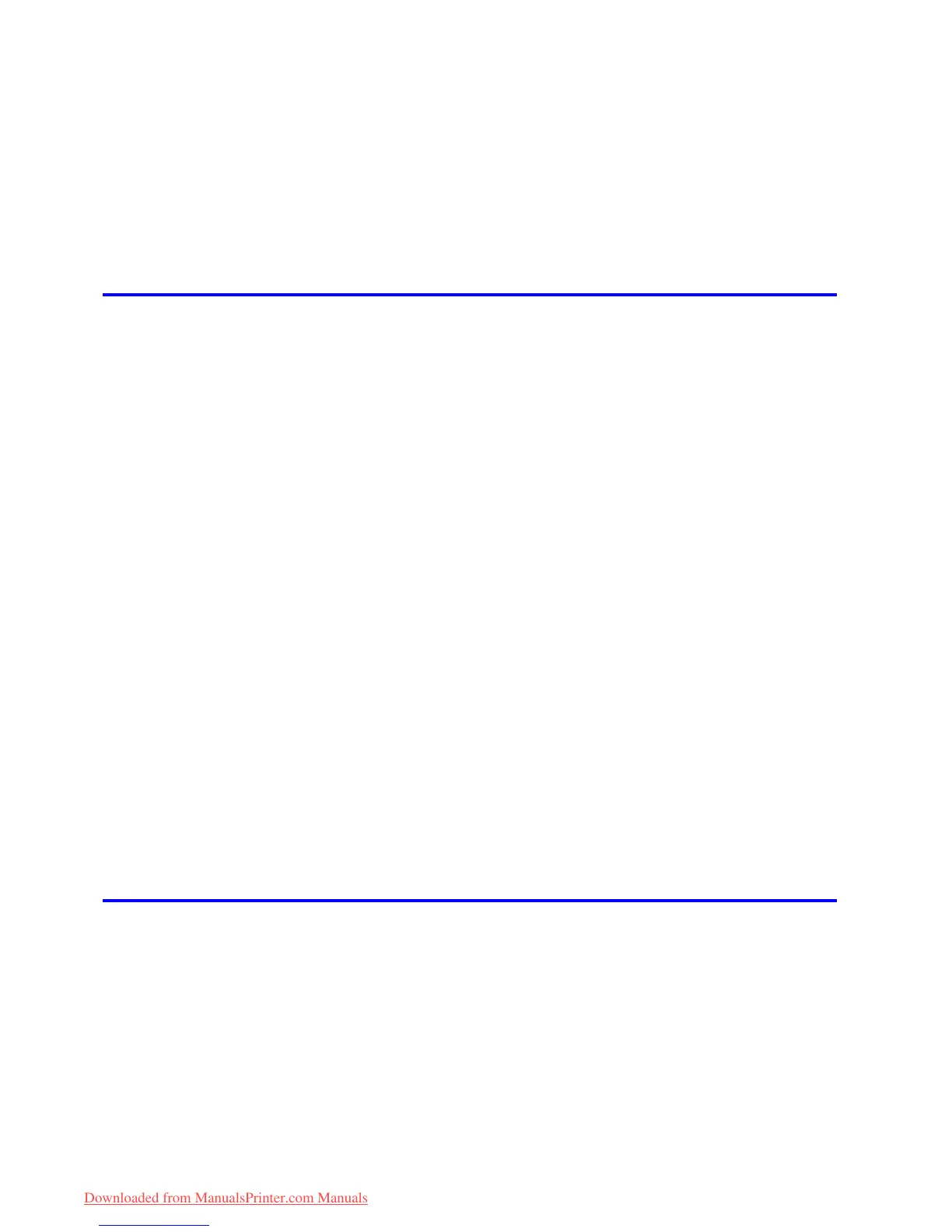v��� Contents
Contents
Pr�nt�ng a L�st of Saved Jobs ...................................................................................................534
Pr�nt�ng Saved Jobs ................................................................................................................535
Mov�ng Saved Jobs .................................................................................................................543
D�splay�ng Deta�ls of Saved Jobs ............................................................................................549
Renam�ng Saved Jobs ............................................................................................................554
Delet�ng Saved Jobs ...............................................................................................................561
Check�ng the Free Hard D�sk Space .......................................................................................566
Erasing Data on the Printer's Hard Disk ..................................................................................569
Adjustments for Better Print Quality 570
Adjust�ng the Pr�nthead .................................................................................570
Correct�ng Pr�nt M�sal�gnment .................................................................................................570
Adjust�ng the Pr�nthead Al�gnment Automat�cally ....................................................................571
Adjust�ng the Pr�nthead Al�gnment Manually ...........................................................................573
Adjust�ng the Pr�nthead He�ght ................................................................................................575
Adjust�ng the feed amount ............................................................................576
Adjust�ng the Feed Amount .....................................................................................................576
Select�ng a Feed Amount Adjustment Method (Feed Pr�or�ty) .................................................577
Adjust�ng the Feed Amount Automat�cally ...............................................................................578
Adjust�ng the Feed Amount Manually ......................................................................................580
Band�ng Adjustment Dur�ng Pr�nt�ng (F�ne Band Adj.) .............................................................582
Adjust�ng the Measurement Scale for Better Accuracy ...........................................................583
Adjust�ng Color on the Tra�l�ng Edge of Sheets .......................................................................585
Adjust�ng the Vacuum Strength ...............................................................................................587
Color adjustment ...........................................................................................588
Us�ng Color Cal�brat�on to Adjust Colors .................................................................................588
Pr�nt�ng �n Ideal Colors for L�ght �n the V�ew�ng Env�ronment ..................................................591
Select�ng Color Tones on Charts Before Pr�nt�ng (W�ndows) ..................................................592
Select�ng Color Tones on Charts Before Pr�nt�ng (Mac OS X) ................................................596
Pr�nt�ng �n Colors Match�ng the Measured Amb�ent L�ght (W�ndows) ......................................600
Pr�nt�ng �n Colors Match�ng the Measured Amb�ent L�ght (Mac OS X) ....................................603
Pr�nt�ng Images to Match Mon�tor Colors ................................................................................606
Pr�nt�ng Images to Match Mon�tor Colors (W�ndows) ..............................................................608
Pr�nt�ng Images to Match Mon�tor Colors (Mac OS X) ............................................................611
Maintenance 614
Ink Tanks .......................................................................................................614
Ink Tanks .................................................................................................................................614
Replac�ng Ink Tanks ................................................................................................................615
Check�ng Ink Tank Levels ........................................................................................................621
When to Replace Ink Tanks .....................................................................................................622
Pr�ntheads .....................................................................................................623
Pr�nthead .................................................................................................................................623
Check�ng for Nozzle Clogg�ng .................................................................................................624
Clean�ng the Pr�nthead ............................................................................................................625
Replac�ng the Pr�nthead ..........................................................................................................626