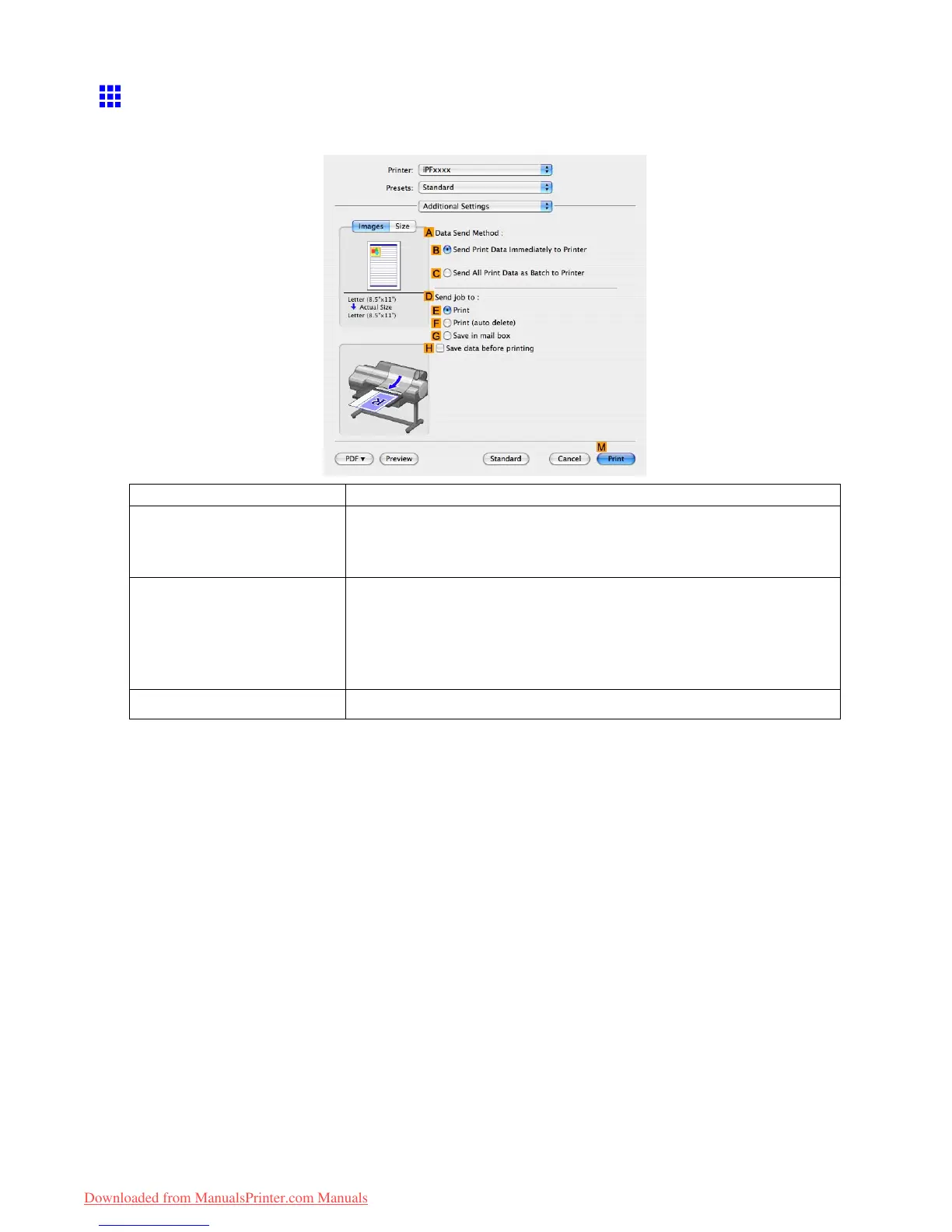Printer Driver
Additional Settings Pane (Mac OS X)
The following settings are available on the Additional Settings pane.
Setting Item Description
A Data Send Method
Choose how print data is sent to the printer .
• B Send Print Data Immediately to Printer
• C Send All Print Data as Batch to Printer
D Send job to Click to display the Send job to dialog box, which enables you to specify
how print jobs are stored on the printer ’ s hard disk.
• E Print
• F Print (auto delete)
• G Save in mail box
H Save data before printing Jobs are printed after they are saved on the hard disk.
460 Mac OS X Software
Downloaded from ManualsPrinter.com Manuals