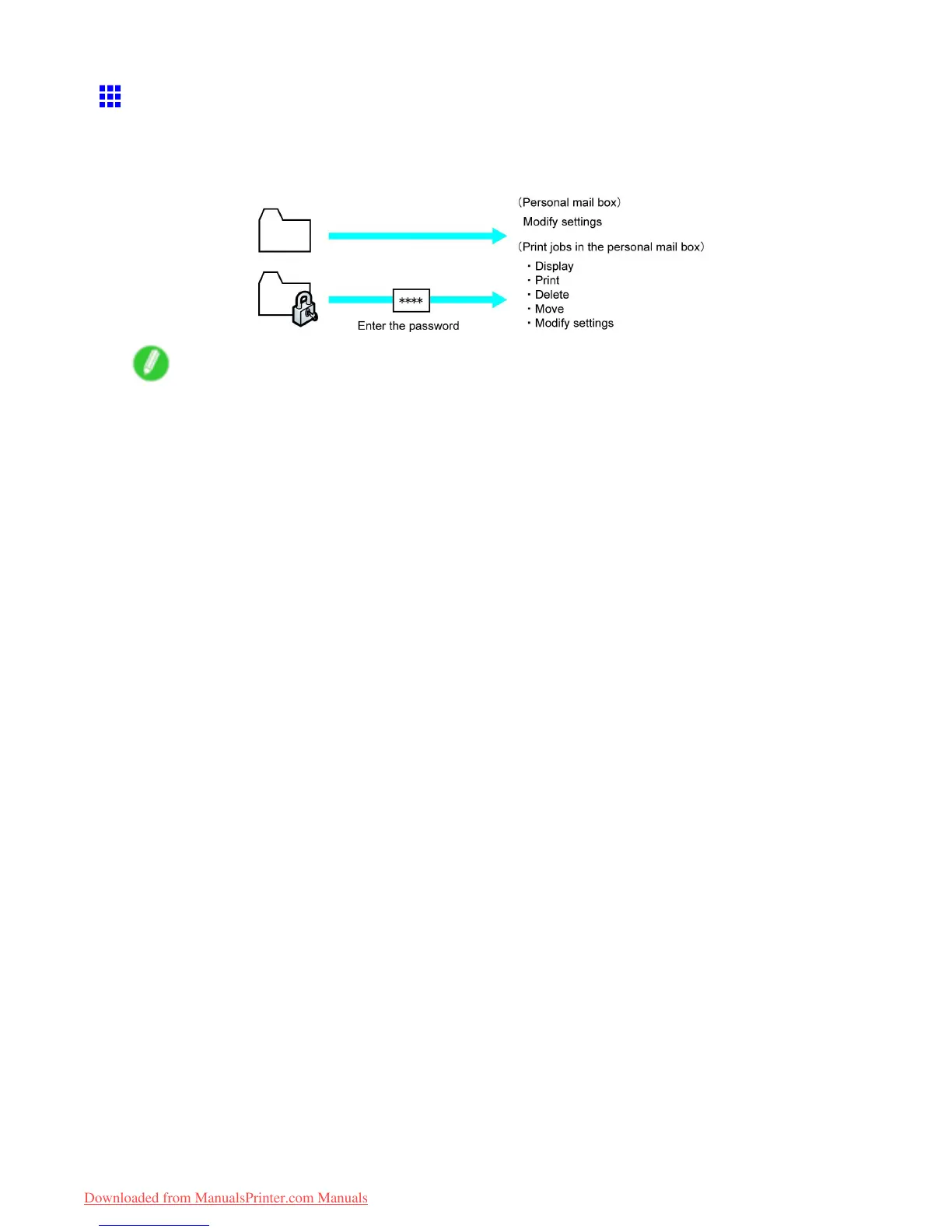Hard Disk
Setting Passwords for Personal Boxes
By default, no passwords are set for personal boxes. For greater security , you can set passwords for each
personal box. After you set a password, it will be required to modify the personal box settings, as well as to
display , print, delete, move, and modify jobs saved in the personal box.
Note
• A password cannot be set for the common box.
• Enter a four-digit number as the password, in the range 0001-9999.
• Even if you have set passwords, they are not required to access personal boxes in Administrator
Mode in RemoteUI .
Y ou can set a password for a personal box as follows.
• Using RemoteUI
• Using imagePROGRAF Status Monitor (Windows)
• Using imagePROGRAF Printmonitor (Mac OS)
Hard Disk 519
Downloaded from ManualsPrinter.com Manuals