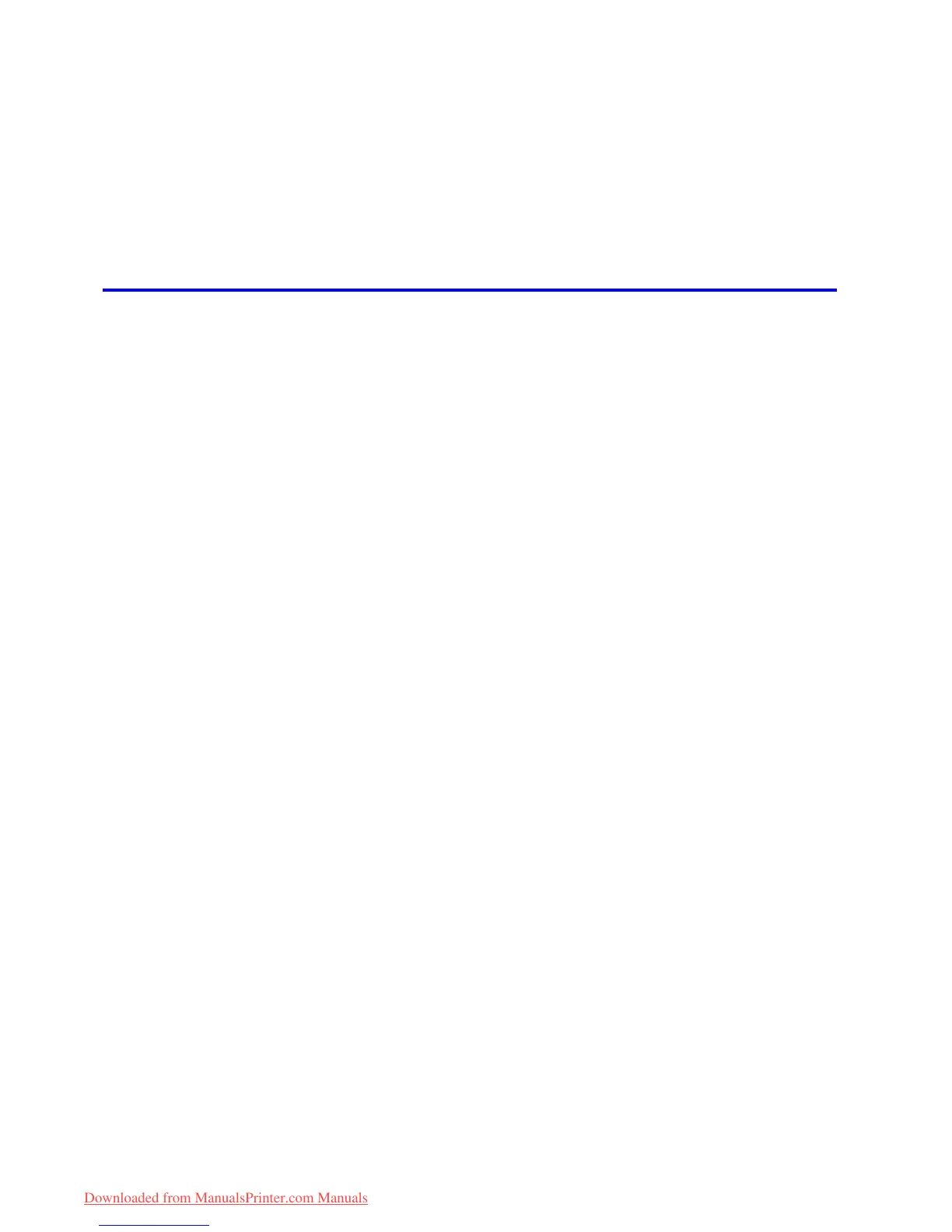�� Contents
Contents
Load�ng and Pr�nt�ng on Sheets �n the Paper Feed Slot ...........................................................93
Pr�nt�ng from W�ndows ..............................................................................................................95
Pr�nt�ng from Mac OS X .............................................................................................................96
Cancel�ng pr�nt jobs ........................................................................................98
Cancel�ng Pr�nt Jobs from the Control Panel ............................................................................98
Cancel�ng Pr�nt Jobs from W�ndows ........................................................................................100
Cancel�ng Pr�nt Jobs from Mac OS X ......................................................................................102
Handling Paper 104
Paper ............................................................................................................104
Types of Paper ........................................................................................................................104
Paper S�zes .............................................................................................................................109
Handl�ng rolls ................................................................................................112
Select�ng the Paper Source .....................................................................................................112
Select�ng the Paper Type (Roll) ...............................................................................................113
Spec�fy�ng the Paper Length (Roll) ..........................................................................................114
Load�ng Rolls on the Roll Holder .............................................................................................115
Load�ng Rolls �n the Roll Feed Un�t .........................................................................................117
Load�ng Rolls �n the Pr�nter .....................................................................................................118
Remov�ng the Roll from the Pr�nter .........................................................................................120
Remov�ng Rolls from the Roll Feed Un�t .................................................................................121
Remov�ng Rolls From the Roll Holder .....................................................................................122
Clear�ng Jammed Roll Paper ..................................................................................................123
Clear�ng Jammed Paper (Paper Feed Slot) ............................................................................127
Feed�ng Roll Paper Manually ..................................................................................................128
Detect�on of the Rema�n�ng Roll Paper ...................................................................................129
Spec�fy�ng the Ink Dry�ng T�me for Rolls ..................................................................................130
Spec�fy�ng the Cutt�ng Method for Rolls ..................................................................................132
Cutt�ng the Lead�ng Edge of Roll Paper Automat�cally ............................................................137
Reduc�ng Dust from Cutt�ng Rolls ...........................................................................................138
Roll Holder Set ........................................................................................................................139
Attach�ng Accessor�es to the Roll Holder ................................................................................140
Feed�ng Paper from the Roll Feed Un�t ...................................................................................142
Remov�ng the Roll Feed Un�t ..................................................................................................143
Install�ng the Roll Feed Un�t ....................................................................................................144
Handl�ng sheets ............................................................................................145
Select�ng the Paper Source .....................................................................................................145
Select�ng the Paper Type (Sheet)............................................................................................146
Select�ng the Paper S�ze (Sheet) ............................................................................................147
Load�ng Sheets Manually ........................................................................................................148
Remov�ng Sheets from the Top Paper Feed Slot ....................................................................154
Remov�ng Heavywe�ght Paper from the Front Paper Feed Slot .............................................155
Clear�ng Jammed Paper from the Tray ...................................................................................156
Output Stacker ..............................................................................................159
Output Stacker Precaut�ons ....................................................................................................159
Us�ng the Output Stacker ........................................................................................................160