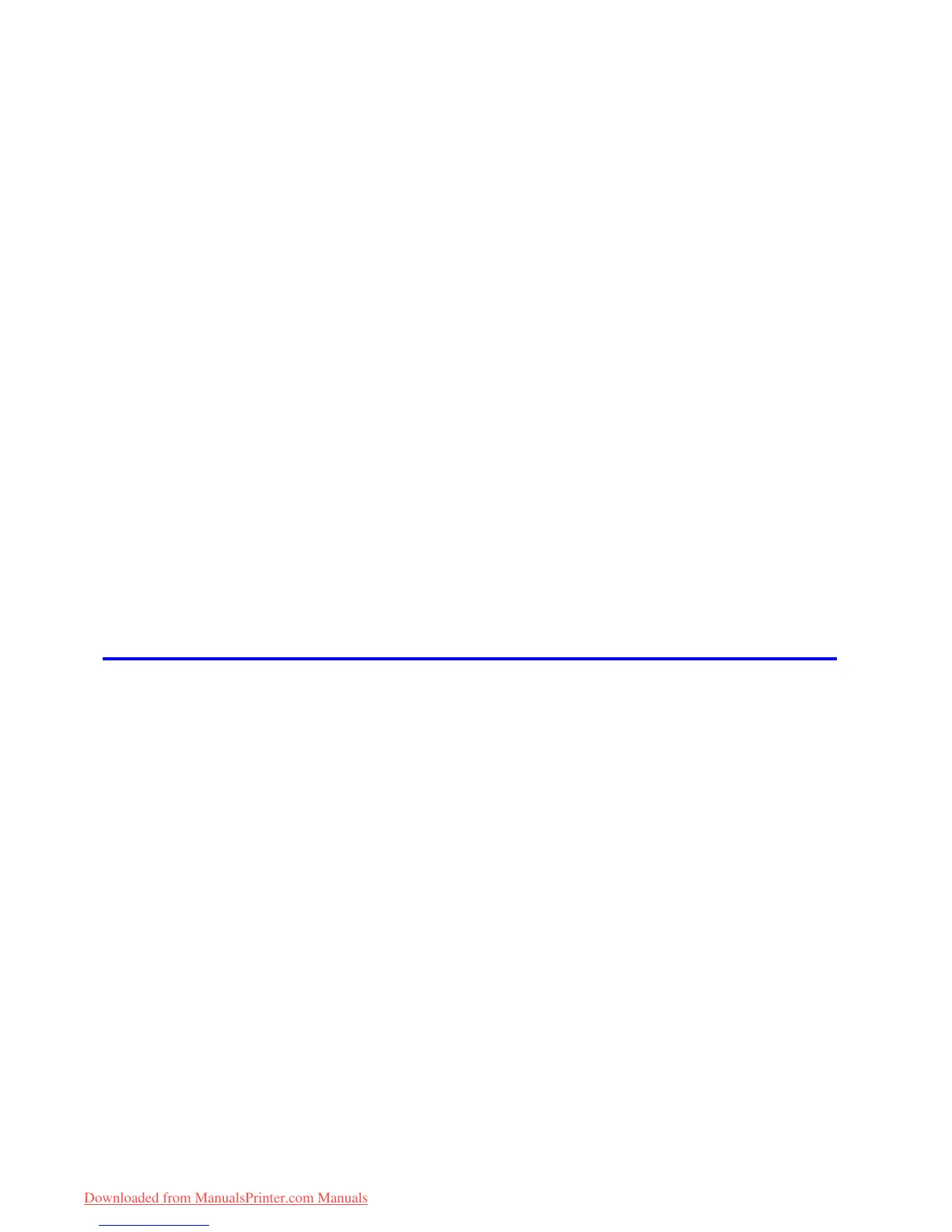x Contents
Contents
Colors �n pr�nted �mages are uneven .......................................................................................670
Image Edges are Blurred or Wh�te Band�ng Occurs ...............................................................671
The contrast becomes uneven dur�ng pr�nt�ng ........................................................................671
The length of pr�nted �mages �s �naccurate ..............................................................................671
Documents are pr�nted crooked ..............................................................................................671
Documents are pr�nted �n monochrome ..................................................................................671
L�ne th�ckness �s not un�form (W�ndows) .................................................................................672
L�nes are m�sal�gned ...............................................................................................................672
Problems w�th the pr�nt�ng qual�ty caused by the type of paper ..............................................672
Cannot pr�nt over a network ..........................................................................673
Cannot connect the pr�nter to the network ..............................................................................673
Conguring the Communication Mode Manually .....................................................................674
Cannot print over a TCP/IP network ........................................................................................675
Cannot pr�nt over a NetWare network .....................................................................................675
Cannot pr�nt over AppleTalk or Bonjour networks ...................................................................676
Installat�on problems .....................................................................................677
Remov�ng Installed Pr�nter Dr�vers ..........................................................................................677
Other problems .............................................................................................678
The pr�nter does not go on ......................................................................................................678
If the Pr�nter Makes a Strange Sound .....................................................................................678
Messages adv�s�ng to check the ma�ntenance cartr�dge are not cleared ................................678
The pr�nter consumes a lot of �nk ............................................................................................678
Ink Level Detect�on ..................................................................................................................679
Error Message 681
Respond�ng to Messages .............................................................................681
Respond�ng to Messages ........................................................................................................681
Error Messages .......................................................................................................................683
Messages regard�ng paper ...........................................................................685
Paper M�smatch ......................................................................................................................685
Papr Type M�smatch ................................................................................................................685
RollWdthM�smatch ..................................................................................................................686
Paper s�ze not detected. ..........................................................................................................686
Insufcient paper for job ..........................................................................................................687
Th�s paper cannot be used. .....................................................................................................687
Roll pr�nt�ng �s selected. ..........................................................................................................688
Roll pr�nt�ng �s selected, but sheets are loaded. ......................................................................688
The roll �s empty. .....................................................................................................................688
Roll feed un�t err ......................................................................................................................689
No Roll Feed Un�t. ...................................................................................................................689
Sheet pr�nt�ng �s selected. .......................................................................................................689
Manual pr�nt�ng �s selected, but a roll �s loaded. ......................................................................689
Wrong paper feed slot for th�s paper type. ..............................................................................690
Paper jam. ...............................................................................................................................690
Paper loaded askew. ...............................................................................................................691
Cannot detect papr ..................................................................................................................691
Cannot feed paper. ..................................................................................................................692