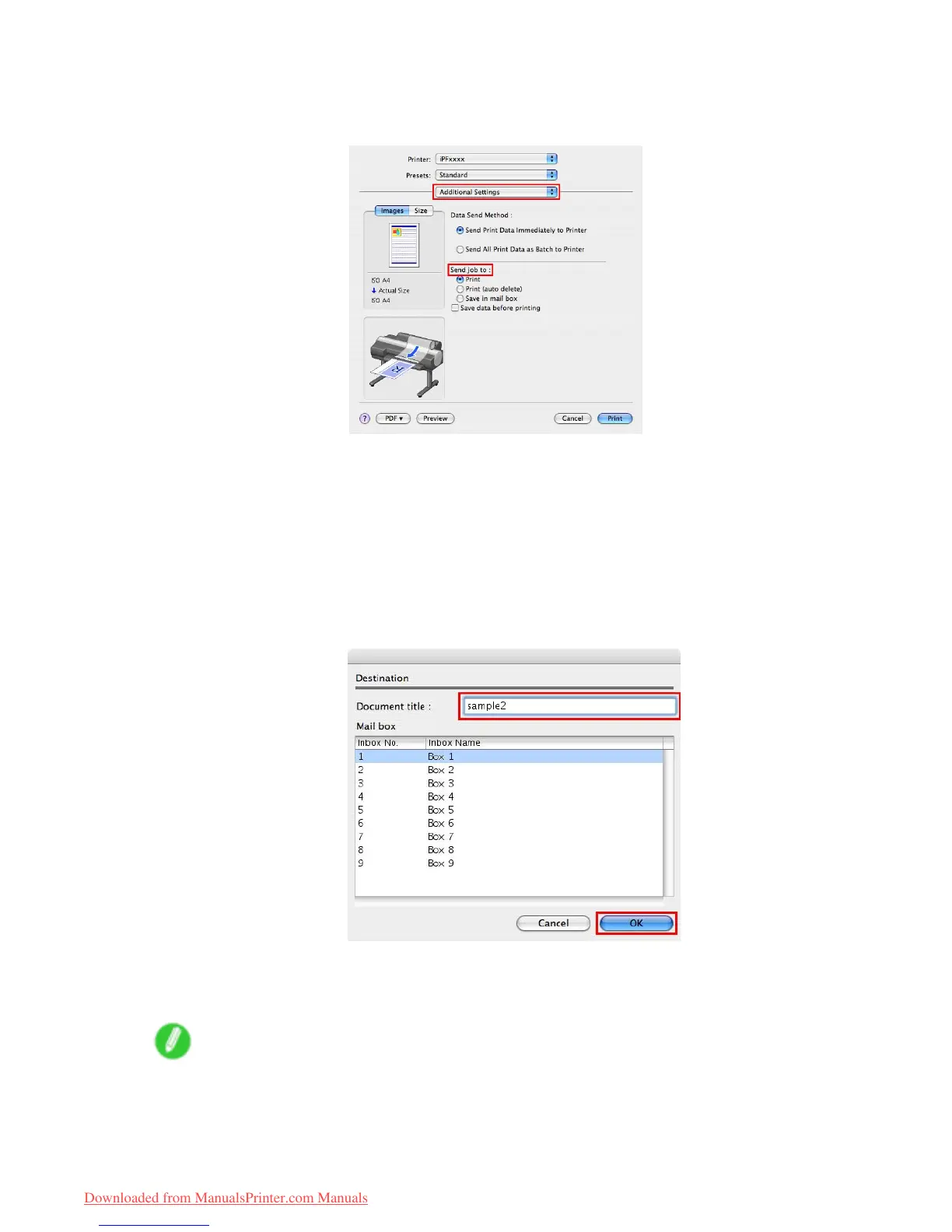Hard Disk
Using the printer driver (Mac OS)
1. Access the Additional Settings pane.
2. Choose an Send job to .
• Print
Save print jobs automatically at the same time they are printed.
• Print (auto delete)
Save print jobs temporarily at the same time they are printed and delete them after printing.
• Save in mail box
Save print jobs on the printer without printing them.
The Destination dialog box is displayed if you select Save in mail box . Here, specify the name
and Personal Box number for saved print jobs.
1. In Document title , enter a name to identify saved print jobs.
2. Select the Personal Box number in the Mail box list.
3. Click OK to close the Destination dialog box.
Note
• Save data before printing
This option is available in combination with Print , Print (auto delete) , and Save in mail box . Print
jobs are saved on the hard disk and then printed.
514 Hard Disk
Downloaded from ManualsPrinter.com Manuals