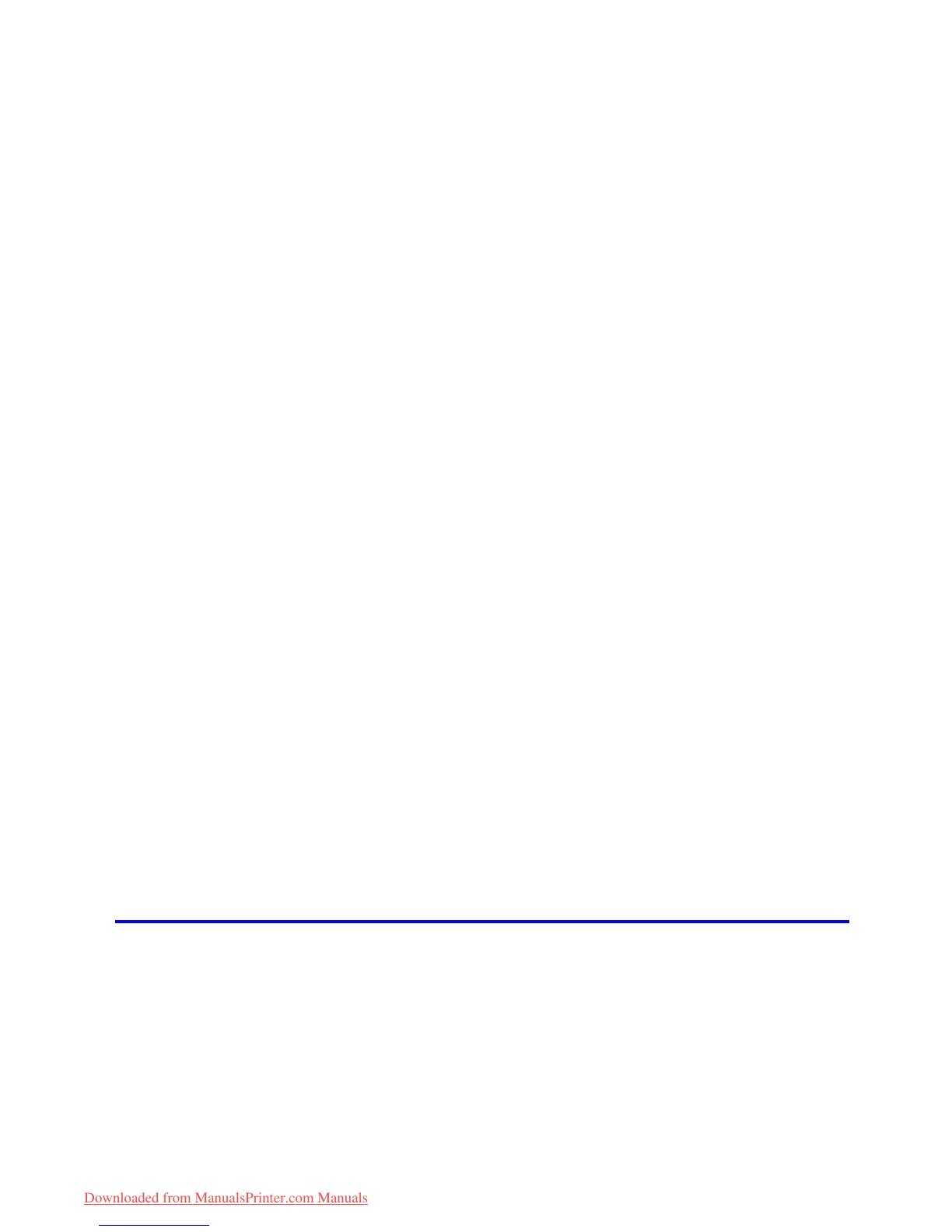Contents
Contents v
Center�ng or�g�nals ........................................................................................322
Pr�nt�ng Or�g�nals Centered on Rolls .......................................................................................322
Pr�nt�ng Or�g�nals Centered on Rolls (W�ndows) .....................................................................323
Pr�nt�ng Or�g�nals Centered on Rolls (Mac OS X) ...................................................................325
Pr�nt�ng Or�g�nals Centered on Sheets ....................................................................................328
Pr�nt�ng Or�g�nals Centered on Sheets (W�ndows) ..................................................................329
Pr�nt�ng Or�g�nals Centered on Sheets (Mac OS X) ................................................................331
Conserv�ng roll paper ....................................................................................333
Conserv�ng Roll Paper by Rotat�ng Or�g�nals 90 Degrees ......................................................333
Conserv�ng Roll Paper by Rotat�ng Or�g�nals 90 Degrees (W�ndows) ....................................334
Conserv�ng Roll Paper by Rotat�ng Or�g�nals 90 Degrees (Mac OS X) ...................................336
Conserv�ng Roll Paper by Pr�nt�ng Or�g�nals W�thout Top and Bottom Marg�ns ......................339
Conserv�ng Roll Paper by Pr�nt�ng Or�g�nals W�thout Top and Bottom Marg�ns (W�ndows) ....340
Conserv�ng Roll Paper by Pr�nt�ng Or�g�nals W�thout Top and Bottom Marg�ns (Mac OS X) ..342
Check�ng Images Before Pr�nt�ng .................................................................345
Check�ng the Layout �n a Prev�ew Before Pr�nt�ng ..................................................................345
Check�ng the Layout �n a Prev�ew Before Pr�nt�ng (W�ndows) ................................................347
Check�ng the Layout �n a Prev�ew Before Pr�nt�ng (Mac OS X) ..............................................349
Other useful sett�ngs .....................................................................................350
Pr�nt�ng W�th Watermarks ........................................................................................................350
Pr�nt�ng w�th Watermarks-COPY, FILE COPY, and so on (W�ndows)......................................351
Mak�ng the Or�g�nal Or�entat�on Match the Paper Or�entat�on .................................................353
Mak�ng the Or�g�nal Or�entat�on Match the Paper Or�entat�on (W�ndows) ...............................354
Mak�ng the Or�g�nal Or�entat�on Match the Paper Or�entat�on (Mac OS X) .............................356
Us�ng Favor�tes .......................................................................................................................359
Us�ng Favor�tes (W�ndows) .....................................................................................................360
Us�ng Favor�tes (Mac OS X) ....................................................................................................362
Cutt�ng Roll Paper After Pr�nt�ng ..............................................................................................363
Cutt�ng Roll Paper After Pr�nt�ng (W�ndows) ............................................................................364
Cutt�ng Roll Paper After Pr�nt�ng (Mac OS X) ..........................................................................365
Pr�nt�ng �n Ideal Colors for L�ght �n the V�ew�ng Env�ronment ..................................................367
Select�ng Color Tones on Charts Before Pr�nt�ng (W�ndows) ..................................................368
Pr�nt�ng �n Colors Match�ng the Measured Amb�ent L�ght (W�ndows) ......................................372
Pr�nt�ng Images to Match Mon�tor Colors ................................................................................375
Pr�nt�ng Images to Match Mon�tor Colors (W�ndows) ..............................................................377
Windows Software 380
Pr�nter Dr�ver .................................................................................................380
Pr�nter Dr�ver Sett�ngs (W�ndows) ...........................................................................................380
Spec�fy�ng Paper �n the Pr�nter Dr�ver (W�ndows) ...................................................................382
Conrming Print Settings (Windows) .......................................................................................384
Check�ng the Layout �n a Prev�ew Before Pr�nt�ng (W�ndows) ................................................386
Us�ng Favor�tes (W�ndows) .....................................................................................................388
Access�ng the Pr�nter Dr�ver D�alog Box from Appl�cat�ons (W�ndows) ...................................390
Access�ng the Pr�nter Dr�ver D�alog Box from the Operat�ng System Menu (W�ndows) .........392
Ma�n Sheet (W�ndows) ............................................................................................................394
Paper Informat�on on Pr�nter D�alog Box (W�ndows) ...............................................................397