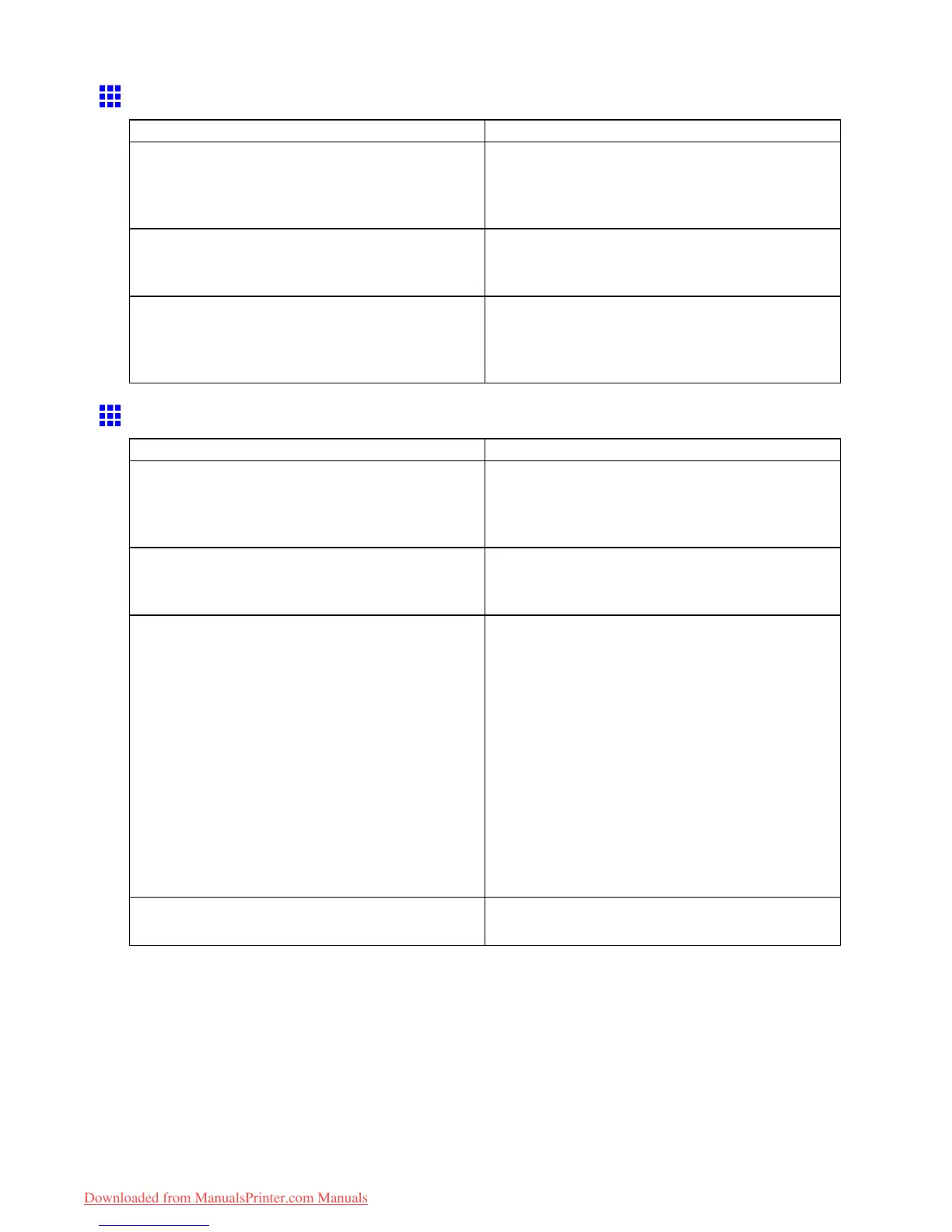Cannot print over a network
Cannot print over a TCP/IP network
Cause Corrective Action
The printer ’ s IP address is not congured correctly . Make sure the printer ’ s IP address is congured
correctly .
( → P .432)
( → P .470)
The printer ’ s TCP/IP network settings are not
congured correctly .
Make sure the printer ’ s TCP/IP network settings are
congured correctly .
( → P .473)
The computer you are trying to print from is not
congured correctly .
Make sure the computer ’ s TCP/IP network settings
are congured correctly .
( → P .481)
( → P .501)
Cannot print over a NetW are network
Cause Corrective Action
The printer ’ s NetW are settings are not congured
correctly .
Make sure the printer ’ s NetW are settings are
congured correctly . In particular , make sure a valid
frame type is selected. For details, see “Conguring
the Printer ’ s NetW are Network Settings”. (→P .476)
The computer you are trying to print from is not
congured correctly .
Make sure the computer ’ s NetW are settings are
congured correctly . For details, see “Conguring
NetW are Network Settings”. (→P .493)
The NetW are server and services are not congured
correctly .
Check the following points.
1. Make sure the NetW are le server is running.
2. Make sure there is enough free disk space on the
NetW are le server . Insuf cient disk space may
prevent you from processing large print jobs.
3. Start NW ADMIN or PCONSOLE and conrm that
the print service is congured correctly and the
print queue is available.
4. If data transmission to a printer on another subnet
fails, deactivate NCP burst mode in that printer ’ s
network protocol settings.
5. If the printer is used in queue server mode, specify
“Other/Unknown” as the printer type.
The printer was turned of f and on when not
disconnected from the server .
Leave the printer of f for at least 30 seconds, and
then restore power .
T roubleshooting 675
Downloaded from ManualsPrinter.com Manuals