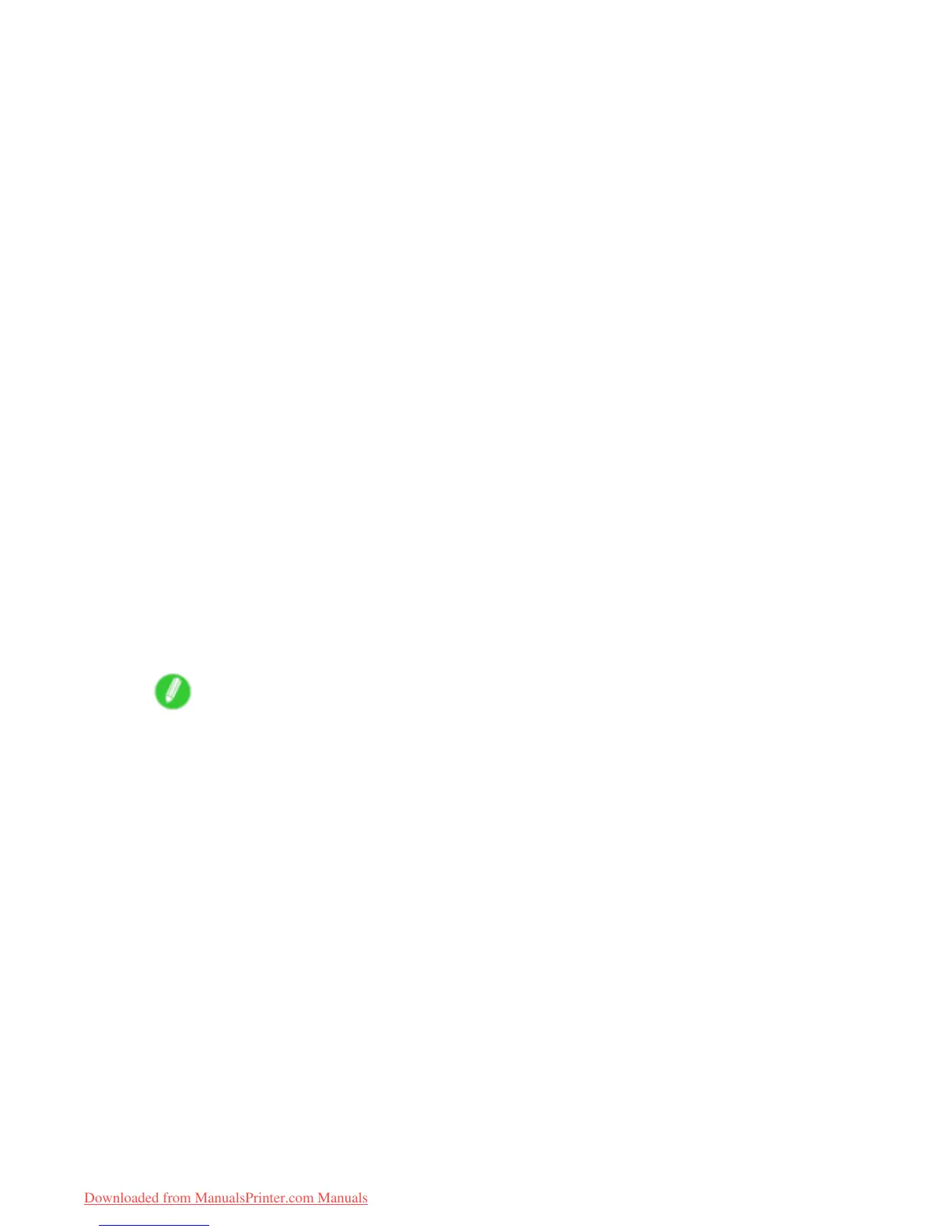Other useful settings
Monitor Matching
The sequence in monitor matching is as follows.
1. Calibrate the printer .
Calibration improves color consistency by compensating for slight dif ferences in how color
appears due to individual variation among printheads or conditions in various printing
environments.
( → P .588)
2. Calibrate the monitor .
Normally , you can use a colorimeter such as the i1-Display .
Set the white point to 6500 K or 5000 K, the gamma to 2.2, and the brightness to 120 cd, and
activate light source measurement.
The exact procedure varies depending on your monitor and measurement device.
3. Open the le to print and congure settings in the source application.
Display the le in the sRGB or Adobe RGB color space.
Congure settings to prevent color conversion by the application.
In Photoshop CS3, for example, select Color Management in the Print dialog box, and then
select No Color Management in Color Handling .
4. Congure and adjust printer driver settings.
Select Monitor Matching in Matching Method . Specify the Monitor White Point set during
monitor calibration and the Color T emperature and Illuminance measured in the ambient light.
In Color Space , select the color space used when displaying the le in the source application.
If you own an i1-Pro, using Light Source Measure T ool enables more precision measurement
of the ambient light.
Note
• If you will print repeatedly using the settings values you set this one time, we recommend completing
the settings by accessing the printer driver dialog box from the operating system menu. ( → P .392)
For instructions on conguring printer driver settings for monitor matching, refer to the following topic, as
appropriate for your computer and operating system.
• Printing Images to Match Monitor Colors (Windows) (→P .377)
• Printing Images to Match Monitor Colors (Mac OS X) (→P .61 1)
376 Enhanced Printing Options
Downloaded from ManualsPrinter.com Manuals