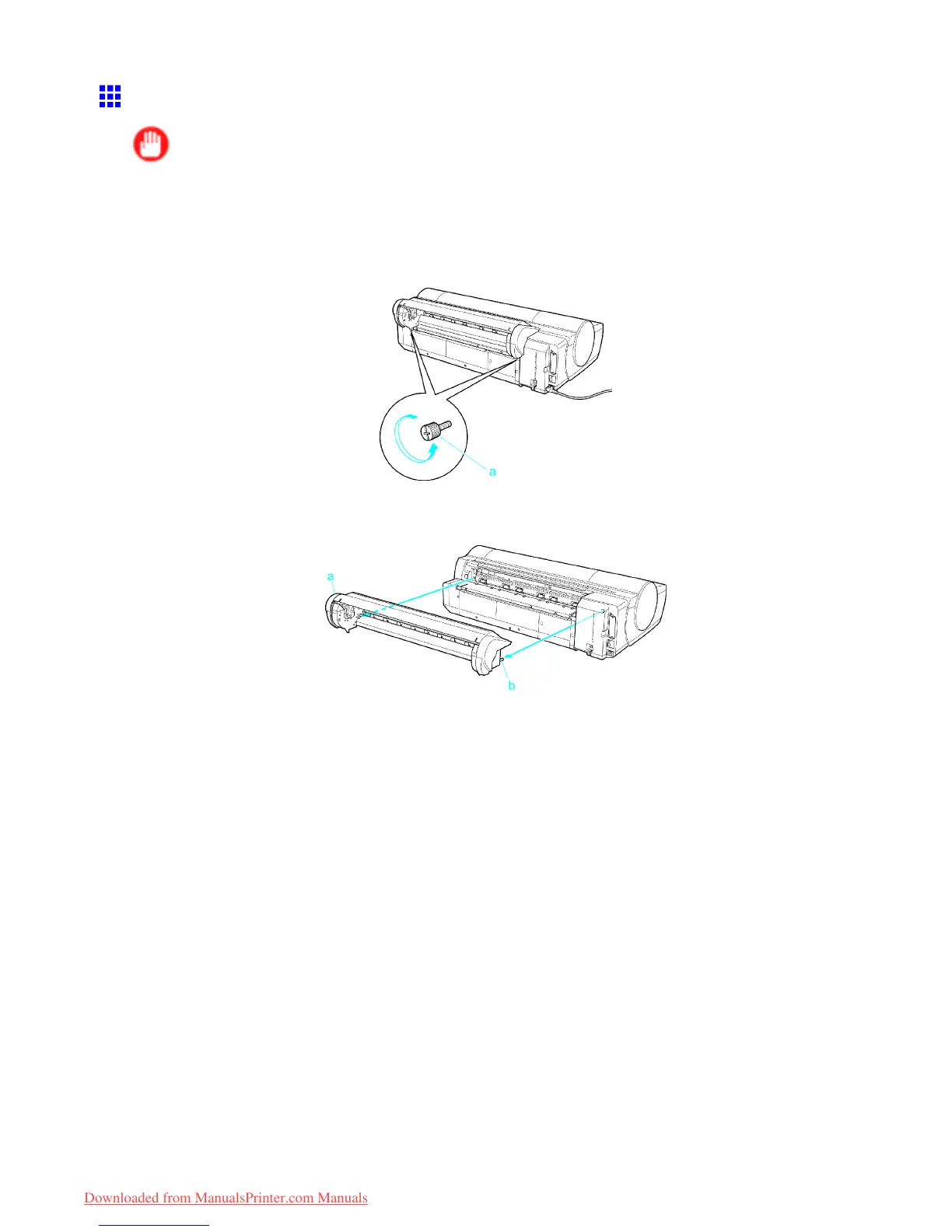Handling rolls
Removing the Roll Feed Unit
Important
• Always make sure the printer is of f before removing the Roll Feed Unit .
1. Remove any rolls in the Roll Feed Unit . ( → P .121)
2. Use a coin or screwdriver to loosen the screws (a) on both sides of the back of the Roll Feed Unit
and remove the unit from the printer .
3. Hold the Roll Feed Unit by the Carrying Handles (a) as you remove the Roll Feed Unit from
the printer .
Handling Paper 143
Downloaded from ManualsPrinter.com Manuals