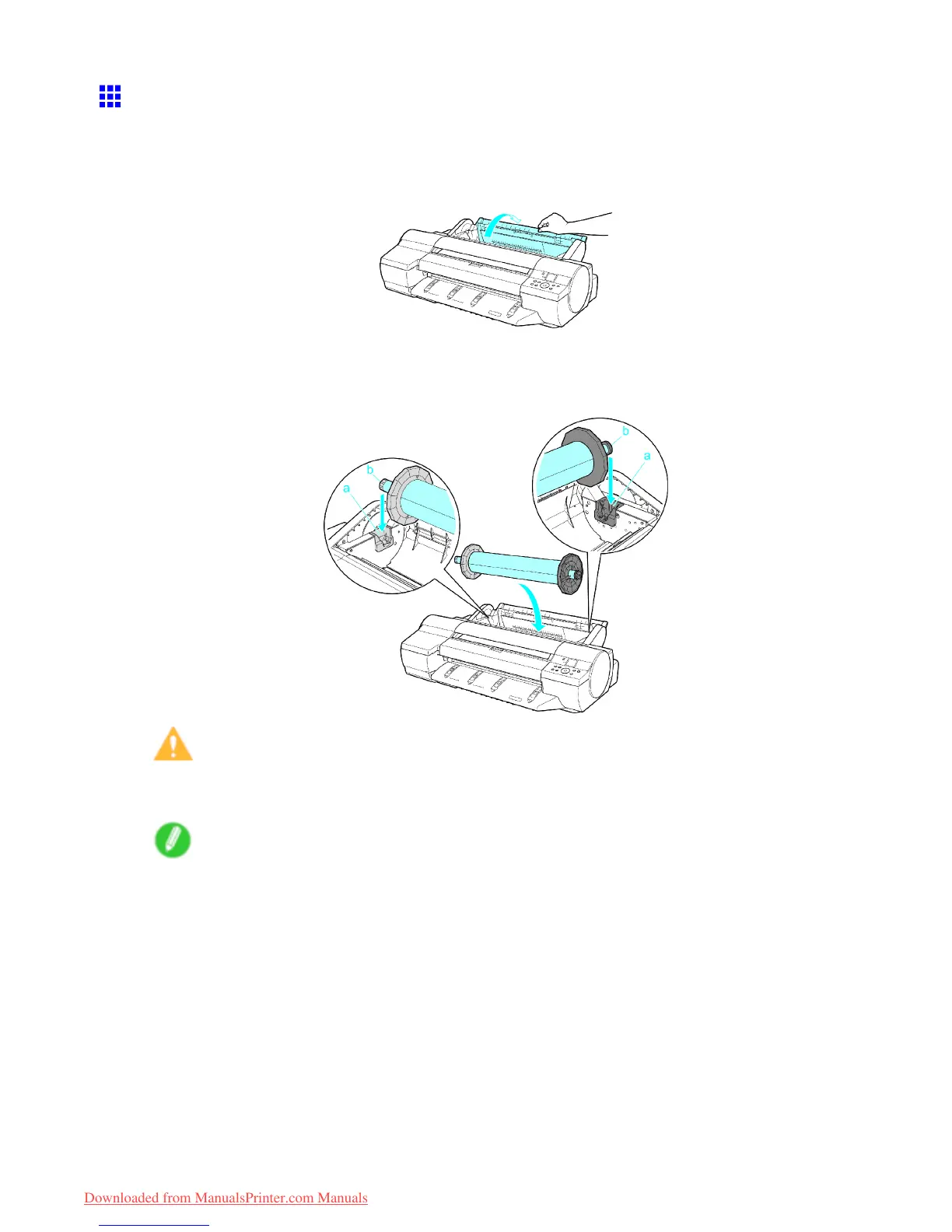Handling rolls
Loading Rolls in the Roll Feed Unit
Once a roll is in the Roll Holder , follow these steps to load the roll in the Roll Feed Unit .
1. Open the Roll Feed Unit Cover .
2. With the edge of the roll facing up toward you, insert the Roll Holder shaft into the guide grooves
(a) of the Roll Holder Slot on both sides. Make sure that the colors of the Roll Holder shaft ends
(b) and the guide grooves match.
Caution
• Be careful not to pinch your ngers between the guide grooves (a) and the Roll Holder shaft
(b) when loading rolls.
Note
• If it is dif cult to load rolls from the front, load them from behind the printer .
At this point, to advance the roll, see “Loading Rolls in the Printer”. (→P .1 18)
Handling Paper 1 17
Downloaded from ManualsPrinter.com Manuals