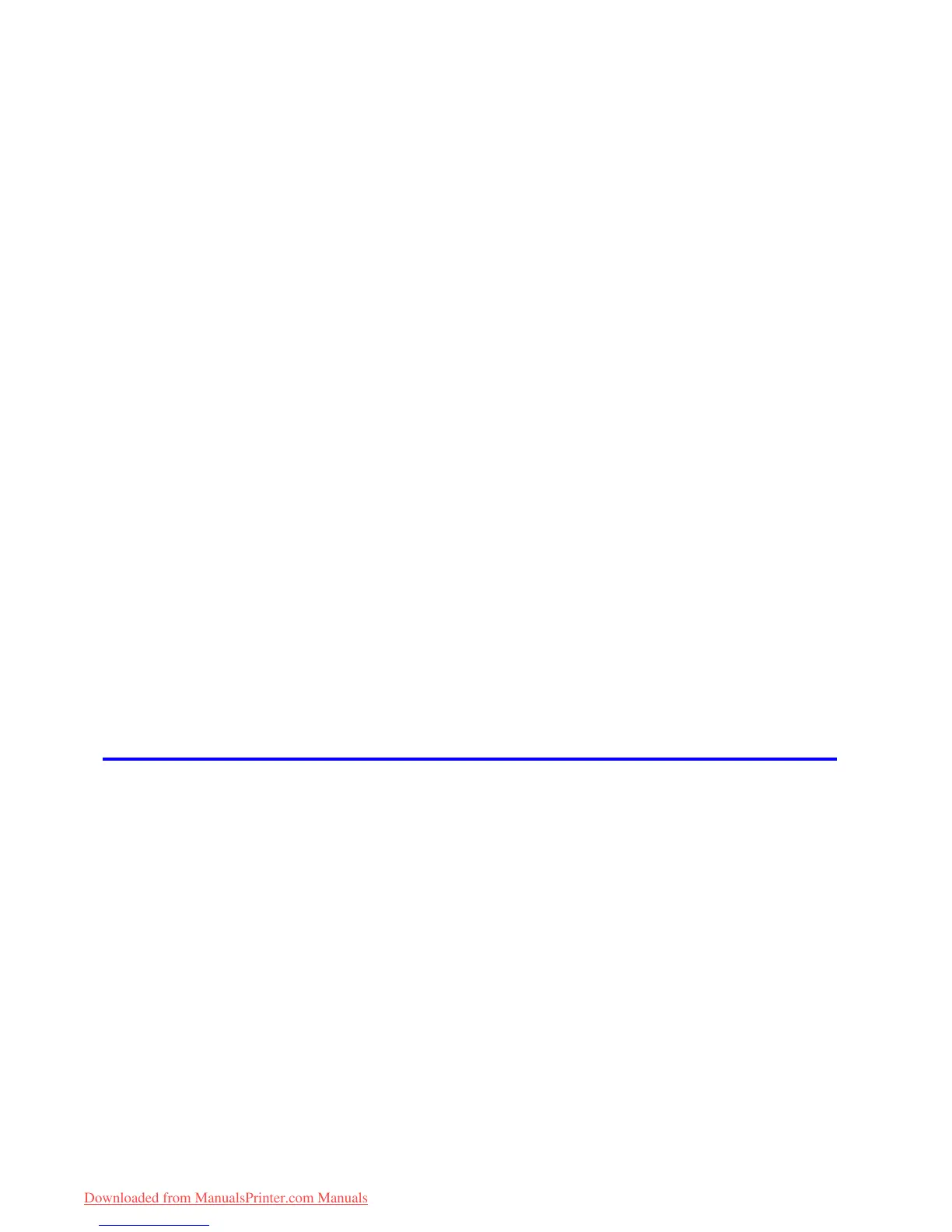v� Contents
Contents
Med�a Deta�led Sett�ngs D�alog Box (W�ndows) ......................................................................398
V�ew Sett�ngs D�alog Box for the Pr�nt�ng Appl�cat�on (W�ndows)............................................399
Color Adjustment Sheet: Color (W�ndows) ..............................................................................400
Match�ng Sheet (W�ndows) .....................................................................................................402
Color Adjustment Sheet: Monochrome (W�ndows) ..................................................................407
Gray Adjustment Sheet (W�ndows) .........................................................................................409
Page Setup Sheet (W�ndows) .................................................................................................410
Paper S�ze Opt�ons D�alog Box (W�ndows) .............................................................................412
Layout Sheet (W�ndows) .........................................................................................................413
Spec�al Sett�ngs D�alog Box (W�ndows) ..................................................................................415
Favor�tes Sheet (W�ndows) .....................................................................................................416
Ut�l�ty Sheet (W�ndows) ...........................................................................................................418
Support Sheet (W�ndows) .......................................................................................................419
Dev�ce Sett�ngs Sheet (W�ndows) ...........................................................................................420
Sett�ngs Summar�es D�alog Box (W�ndows) ............................................................................421
Pr�nt�ng Adobe RGB Images (W�ndows) .................................................................................422
Status Mon�tor ...............................................................................................425
�magePROGRAF Status Mon�tor (W�ndows) ...........................................................................425
D�g�tal Photo Front-Access ...........................................................................426
D�g�tal Photo Front-Access ......................................................................................................426
PosterArt�st ...................................................................................................427
Us�ng PosterArt�st to Compose Or�g�nals ................................................................................427
Us�ng PosterArt�st to Compose Or�g�nals (W�ndows) ..............................................................428
Dev�ce Setup Ut�l�ty .......................................................................................430
�magePROGRAF Dev�ce Setup Ut�l�ty .....................................................................................430
Install�ng �magePROGRAF Dev�ce Setup Ut�l�ty .....................................................................431
Conguring the IP Address Using imagePROGRAF Device Setup Utility ...............................432
Mac OS X Software 433
Pr�nter Dr�ver .................................................................................................433
Pr�nter Dr�ver Sett�ngs (Mac OS X) .........................................................................................433
Spec�fy�ng Paper �n the Pr�nter Dr�ver (Mac OS X) .................................................................434
Conrming Print Settings (Mac OS X) .....................................................................................436
Check�ng the Layout �n a Prev�ew Before Pr�nt�ng (Mac OS X) ..............................................438
Us�ng Favor�tes (Mac OS X) ....................................................................................................439
Access�ng the Pr�nter Dr�ver D�alog Box from Appl�cat�ons (Mac OS X) .................................440
Ma�n Pane (Mac OS X) ...........................................................................................................441
Paper Informat�on on Pr�nter D�alog Box (Mac OS X) .............................................................444
Paper Deta�led Sett�ngs D�alog Box (Mac OS X) ....................................................................445
V�ew Sett�ngs D�alog Box for the Pr�nt�ng Appl�cat�on (Mac OS X) ..........................................446
Color Sett�ngs Pane: Color ......................................................................................................447
Match�ng Pane ........................................................................................................................449
Color Sett�ngs Pane: Monochrome (Mac OS X) ......................................................................455
Gray Adjustment Pane (Mac OS X) .........................................................................................456
Page Setup Pane (Mac OS X) ................................................................................................457
Ut�l�ty Pane (Mac OS X) ..........................................................................................................459
Add�t�onal Sett�ngs Pane (Mac OS X) .....................................................................................460