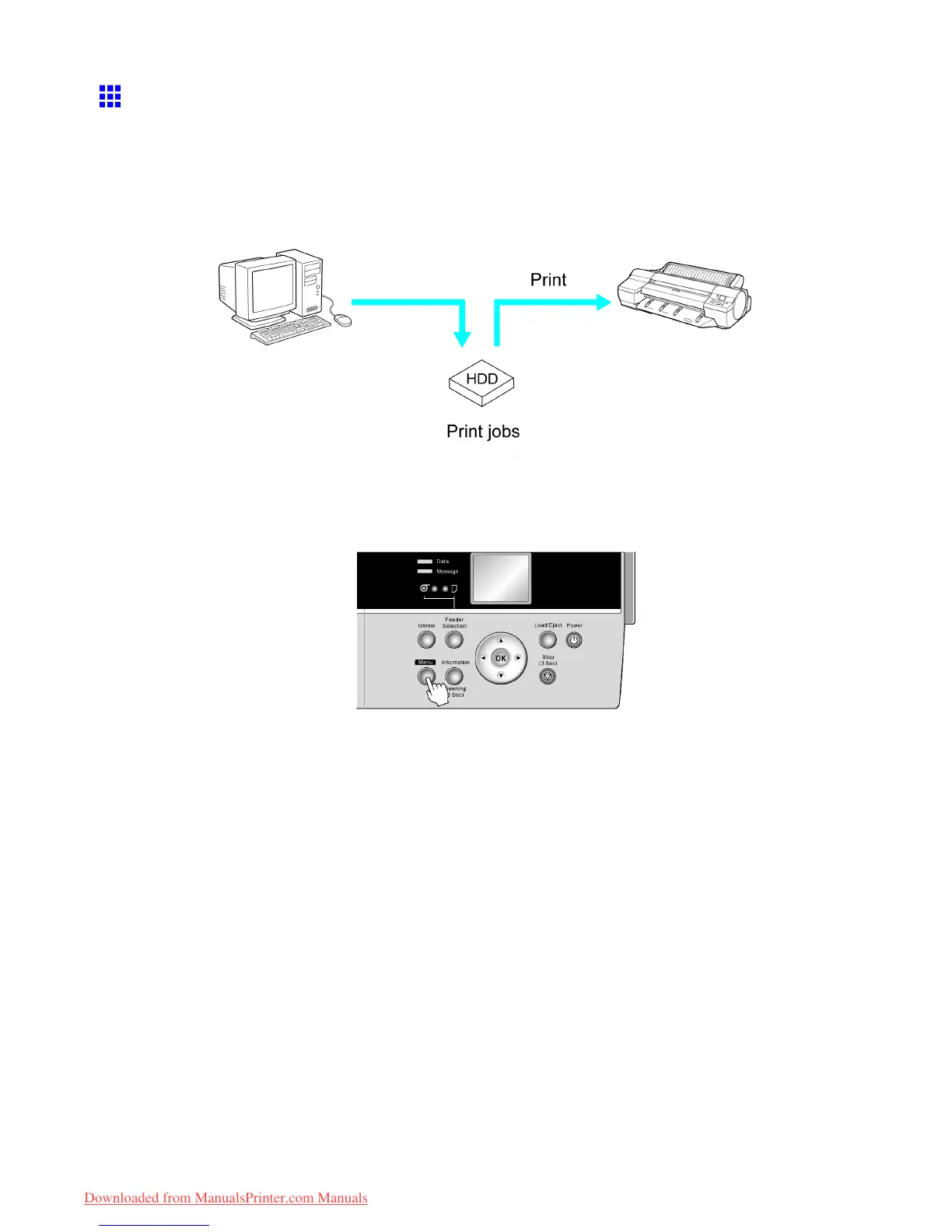Hard Disk
Printing Saved Jobs
Y ou can print jobs stored on the printer ’ s hard disk as follows.
• Using the Control Panel
• Using RemoteUI
• Using imagePROGRAF Status Monitor (Windows)
• Using imagePROGRAF Printmonitor (Mac OS)
Using the Control Panel
1. Press the Menu button to display MAIN MENU .
2. Print the saved job.
• Printing jobs in the common box
1. Press ▲ or ▼ to select Job Management , and then press the ► button.
2. Press ▲ or ▼ to select Com. BOX Ope. , and then press the ► button.
3. Press ▲ or ▼ to select Job List , and then press the ► button.
4. Press ▲ or ▼ to select the saved job to print, and then press the ► button.
5. Press ▲ or ▼ to select Print , and then press the ► button.
6. Conrm the paper to use for printing and press the OK button.
7. Specify the number of copies and press the OK button.
Hard Disk 535
Downloaded from ManualsPrinter.com Manuals