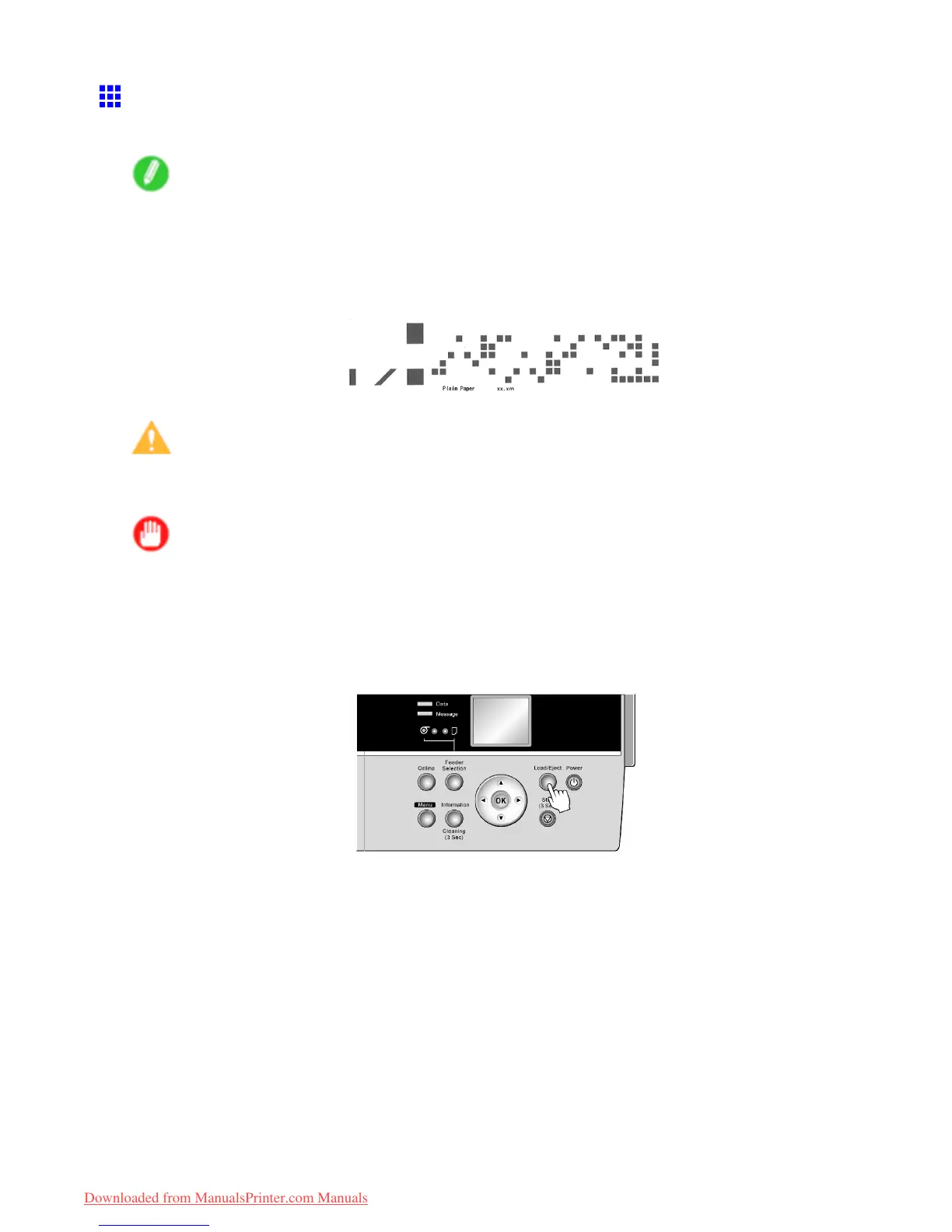Handling rolls
Removing the Roll from the Printer
Remove rolls from the printer as follows.
Note
• If you need to cut the roll, select Paper Cutting and cut the roll at the desired position. ( → P .132)
• If you have selected Media Menu > Chk Remain.Roll > On in the printer menu and the printed
document has been ejected, a barcode and brief text message are printed on the leading edge of rolls.
If the document is not cut but kept in the printer , only the text message is printed. This is also the
case when printing on 8-inch rolls or clear lm.
Caution
• If you have activated automatic monitoring of the remaining roll paper , do not remove the roll before the
barcode is printed. Y ou will be unable to keep track of the amount of roll paper left.
Important
• When a roll has been advanced, do not pull it out by force. This will prevent the paper from being
advanced, and you will be unable to manage the amount of roll paper left.
If you accidentally pull out the paper , follow these steps to remove the roll and open the feed slot.
1. Press the Load/Eject button.
A conrmation message is displayed regarding removal of the roll.
2. Press the OK button.
The roll can now be removed.
Next, when removing rolls from the Roll Feed Unit , see “Removing Rolls from the Roll Feed Unit”. (→P .121)
120 Handling Paper
Downloaded from ManualsPrinter.com Manuals