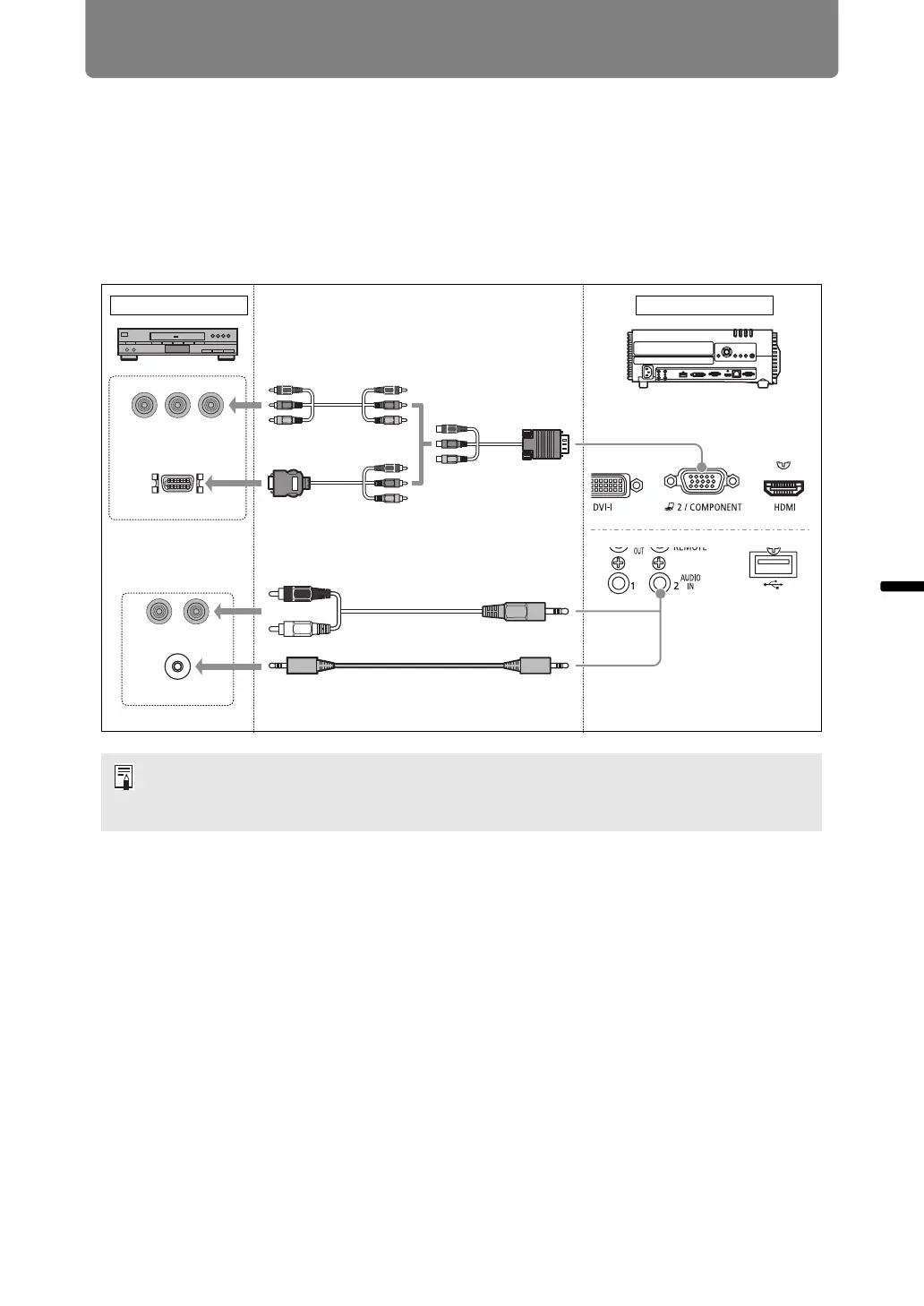Connection Procedure
141
Installation and Maintenance Installation
■ Connecting to Analog Video Output Terminal (Analog
Connection)
Connecting with a component cable (Input signal type: [Component] P53)
Component video signals from AV equipment can be supplied to the projector by
connecting the component cable to the projector’s COMPONENT terminal.
Use a commercially available component cable (not included) that fits the terminal
type of the AV equipment to create a relay connection.
• Use an audio cable without a built-in resistor. Using an audio cable with a built-in
resistor will reduce the audio volume.
• The AUDIO IN terminal can be changed in the Audio in terminal select screen (P153).
RCA component
terminal
D terminal
Video output
terminal
RCA terminal
Mini jack
AUDIO output terminal
RCA plug - RCA plug
Component cable (not included)
Component cable
(not included)
D terminal plug - RCA plug component
conversion cable (not included)
When inputting corresponding audio
Audio cable (not included)
To ANALOG PC-2 /
COMPONENT terminal
To AUDIO IN
terminal 2
AV equipment
Projector
