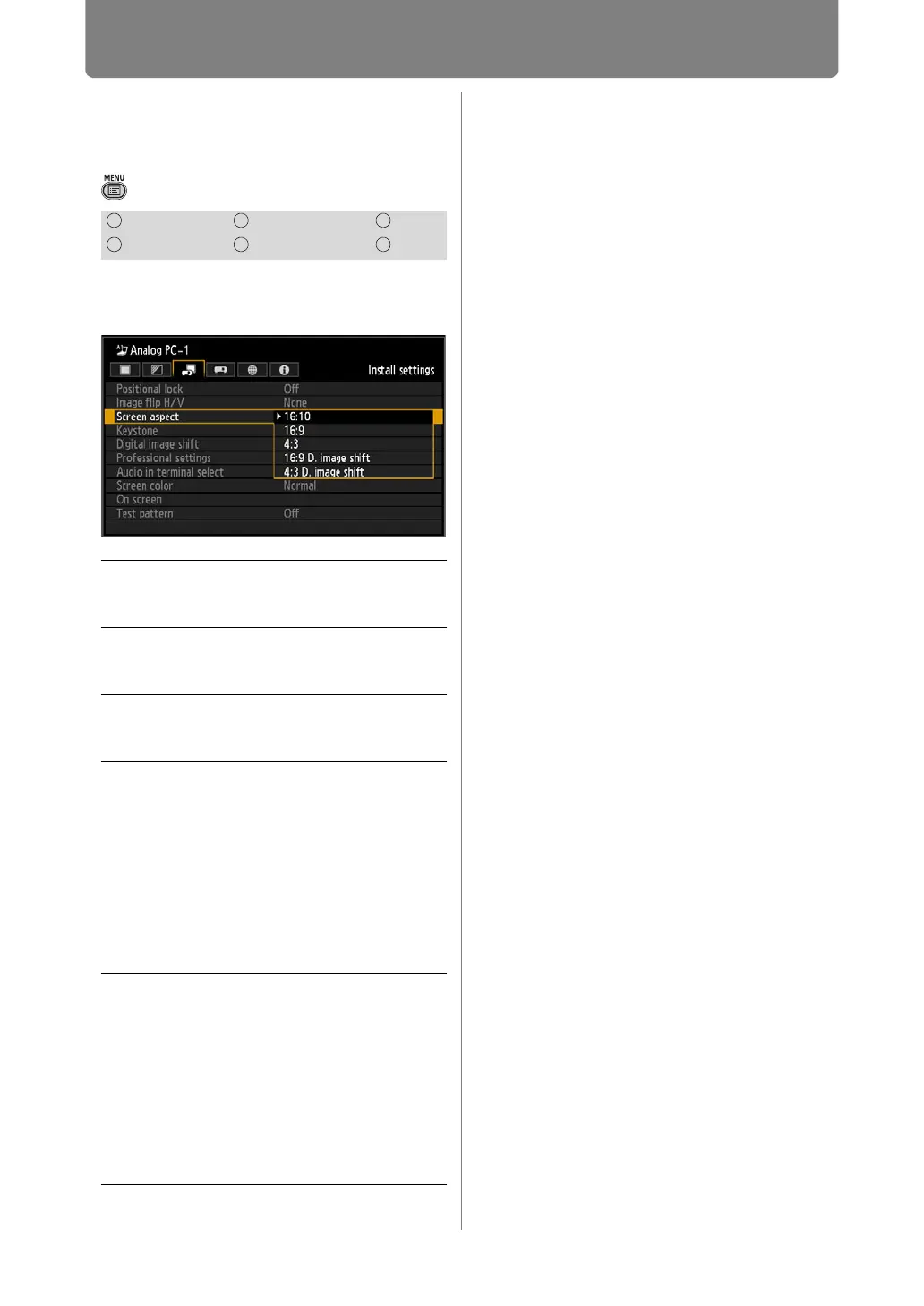Installation-Related Menu Settings
148
Specifying the Screen
Aspect
> [Install settings] > [Screen aspect]
Select according to the aspect ratio
of the projection screen. (P60)
Press the OK button to accept your
setting and then press the MENU
button or EXIT button.
• [16:10] is the factory default.
• Changing the screen aspect will reset any
keystone or digital image shift setting.
• [Auto] may be automatically selected for the
aspect depending on the screen aspect
setting.
HDMI Component LAN
Digital PC Analog PC USB
16:10 Select this when you use a
screen with an aspect ratio of
16:10.
16:9 Select this when you use a
screen with an aspect ratio of
16:9.
4:3 Select this when you use a
screen with an aspect ratio of
4:3.
16:9
D. image
shift
Select this when you use a
screen with an aspect ratio of
16:9.
Keystone correction cannot be
performed in this mode.
However, it is possible to
move the image up / down
when projecting level.
For details about how to move
the image, refer to page 63.
4:3
D. image
shift
Select this when you use a
screen with an aspect ratio of
4:3.
Keystone correction cannot be
performed in this mode.
However, it is possible to
move the image left / right
when projecting level.
For details about how to move
the image, refer to page 64.
