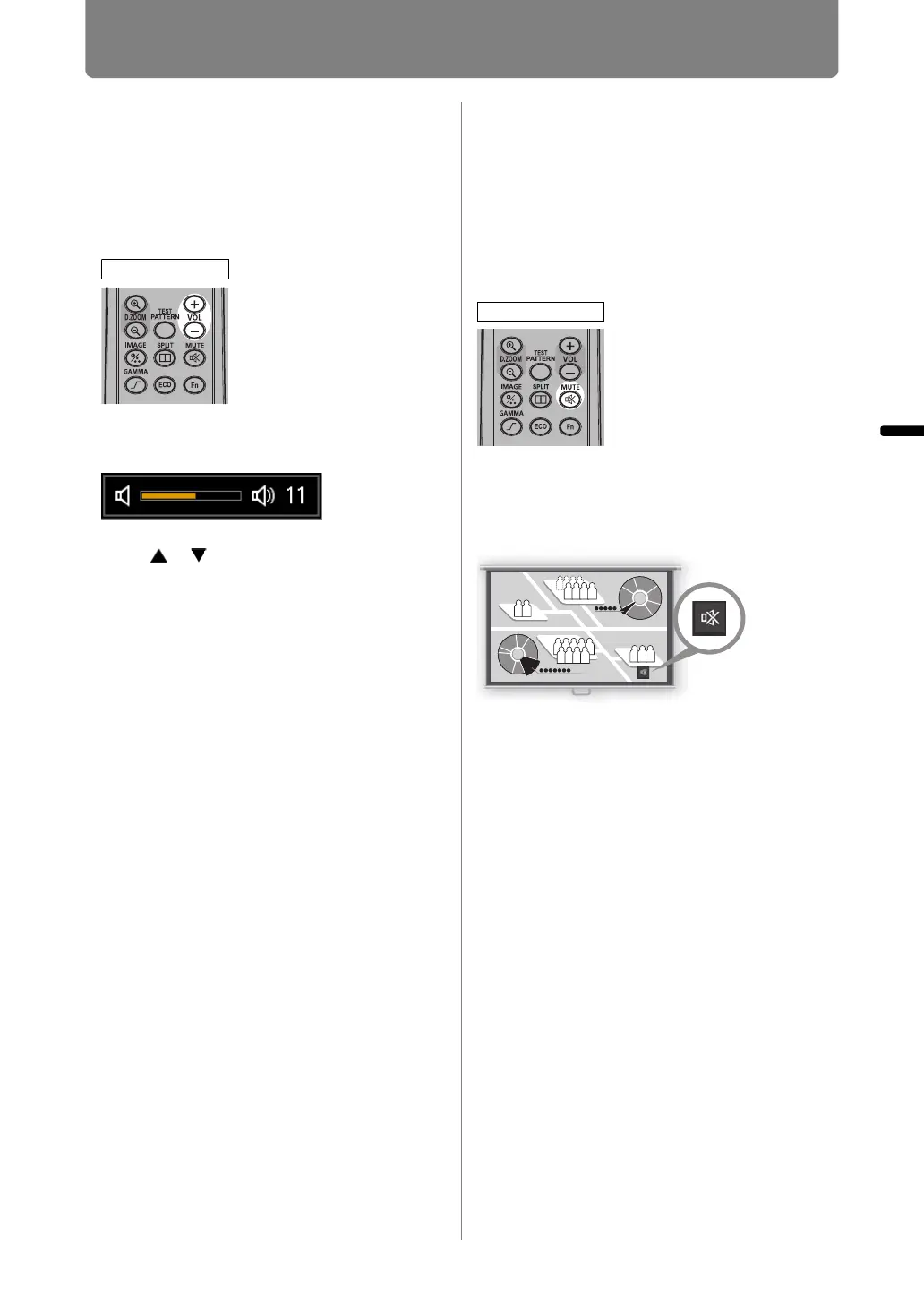77
Useful Presentation Functions
Operation Useful Functions Available During a Presentation
Adjusting the Volume
Press the VOL button. The following
screen appears.
• You can also adjust the volume level with
the [ ] / [ ] buttons of the projector.
• Adjust the volume or mute setting on the
computer if the volume level is too low.
• You can also adjust the volume level of the
speakers connected via the audio output
terminal.
Muting the Sound
Press the MUTE button to mute the
sound. The projector shows the
following icon.
Press the
MUTE
button again to cancel the
mute function.
• You can also mute the sound of the
speakers connected via the audio output
terminal.
Useful when:
• You want to adjust the volume level of
the projector or external speakers.
Remote control
Useful when:
• You want to temporality mute
unnecessary sound.
• You want to immediately mute the
sound.
Remote control
Screen
