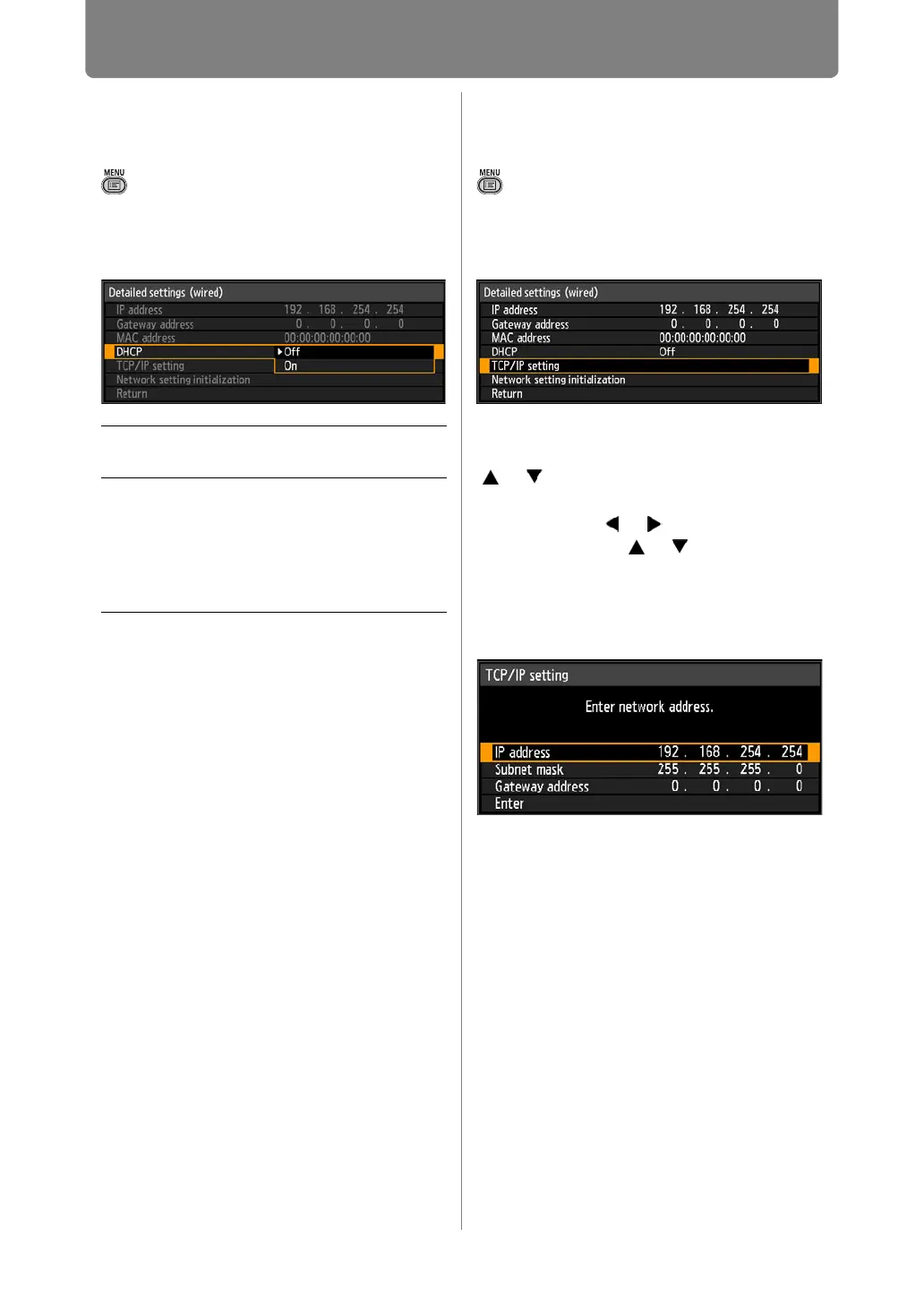Completing Projector Settings
174
Enabling/Disabling
DHCP
> [Network settings] > [Detailed settings
(wired)] >
[DHCP]
You can turn the projector DHCP
function on or off.
Press the OK button to accept your
setting and then press the MENU
button or EXIT button.
• [Off] is the factory default.
Specifying TCP/IP
Settings
> [Network settings] > [Detailed settings
(wired) ] >
[TCP/IP setting]
Configure the projector TCP/IP
settings.
When [TCP/IP setting] is selected, the
window shown below appears. Use the
[ ] / [ ] buttons to select the IP
address, then press the OK button.
Next, use the [ ] / [ ] buttons to select
the digit and the [ ] / [ ] buttons to
change the value.
Press the OK button, then set the
subnet mask and gateway address in
the same way. Finally, select [Enter].
• The factory default settings are as follows.
IP address: 192.168.254.254
Subnet mask: 255.255.255.0
Gateway address: 0.0.0.0
• Settings cannot be made when [DHCP]
(P174) is [On].
• If an invalid value is entered, the message
“Invalid entry” appears. If this occurs, enter
a valid value.
Off Disables the DHCP function. TCP/IP
settings are possible.
On Enables the DHCP function. Searches
the DHCP server. Because the IP
address is acquired from the DHCP
server, it is not necessary to enter the
TCP/IP settings (IP address, subnet
mask, gateway address).
