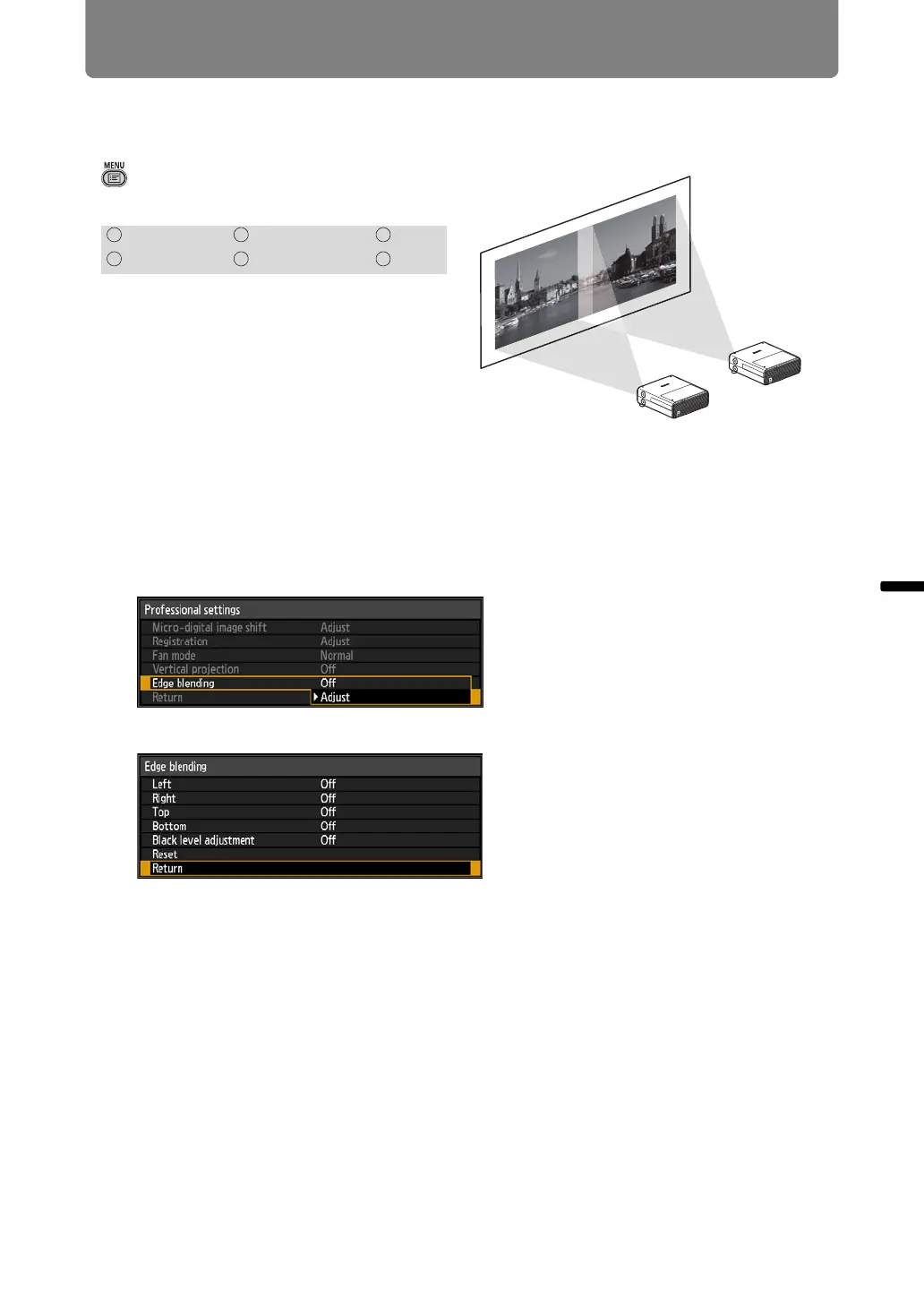Installation-Related Menu Settings
159
Installation and Maintenance Installation
Projecting from Multiple Projectors at Once
(Edge Blending)
> [Install settings] > [Professional
settings] >
[Edge blending]
Overlapping edges of images from
multiple projectors used together
can be blended to make the overall
image more seamless.
■ Basic Instructions
Follow these steps when using two projectors side by side.
1 In the [Install settings] menu, select [Professional settings] > [Edge
blending].
2 Select [Adjust].
The edge blending window is displayed.
HDMI Component LAN
Digital PC Analog PC USB
