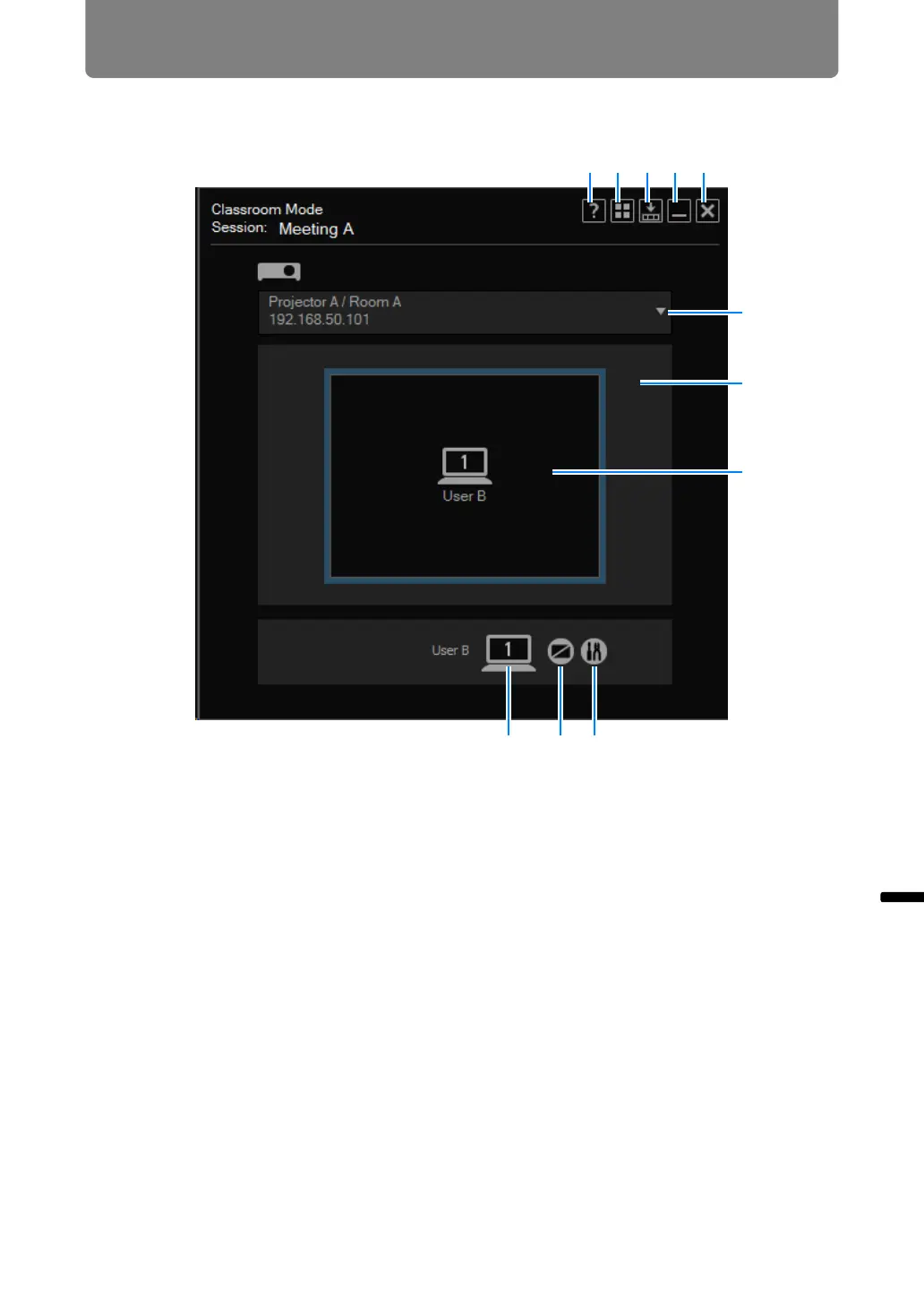247
Using the Projector in Classroom Mode
Networked Multi-Projection Operation in Each Mode
Classroom Mode Window (Joining a Session)
(1) Help
View application help.
(2) Back to mode selection
Return to the mode selection menu.
(3) Compact display
View the window at a compact size. (P274)
(4) Minimize
Minimize the window to the taskbar. To view the window again, click the
taskbar icon.
(5) Exit
Return to the mode selection menu.
(6) Projector pull-down list
Lists connected projectors. Your actions on this window apply to the projector
selected here.
(1) (2) (3) (4) (5)
(6)
(7)
(8)
(11)(10)
(9)
