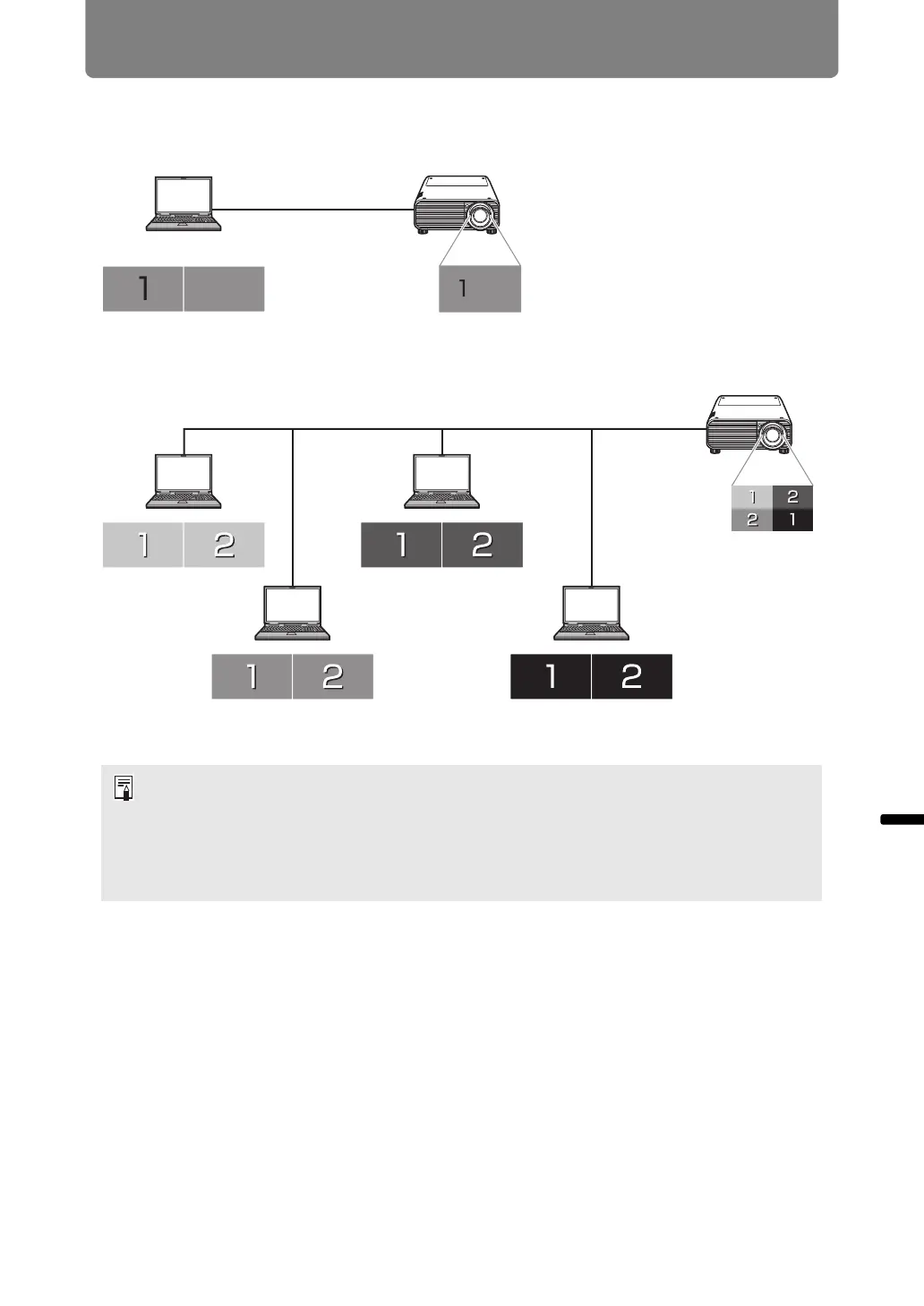209
Introduction to Networked Multi-Projection
Networked Multi-Projection Networked Multi-Projection Overview
■ Selecting the Projection Monitor
For multi-monitor computers, you can project either the primary or secondary
monitor.
For each computer, you can select the monitor to project.
• With some computers, it may not be possible to switch between projection of the
primary and secondary monitor.
• The application responsiveness may decline when many computers and projectors are
connected over the network.
• For computers that support three or more monitors, the monitor used for projection
varies depending on the model of computer.
LAN
1
1
or
2
2
Select the primary or secondary monitor for projection
LAN
Select the primary or secondary monitor of each computer
LAN
