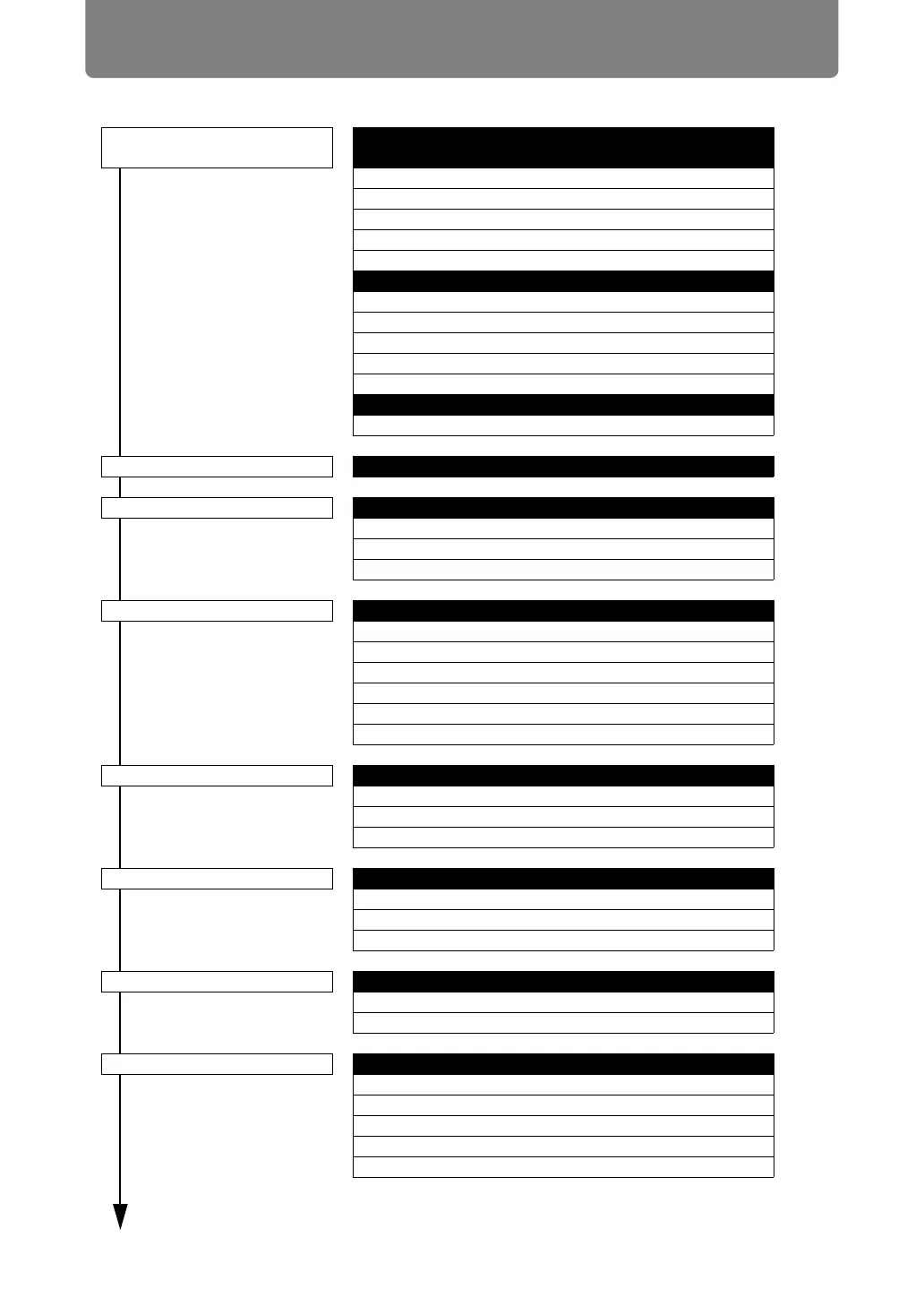306
Menu Configuration
Input Settings Menu
Aspect
Digital PC / Analog PC-1/2 / HDMI (when [HDMI In] is
[Computer])
P87
Auto*
16:10
16:9
4:3
True size
HDMI (when [HDMI In] is [Auto]) / Component
Auto*
16:9
4:3
Zoom
True size
USB / LAN
Auto
Auto PC Analog PC-1 / 2 P88
Input signal select Analog PC-1 / 2 P88
640 x 480
:
1920 x 1200
Input signal settings Analog PC-1 / 2
Total dots P89
Tracking P89
Horizontal position P90
Vertical position P90
Horizontal pixels P91
Vertical pixels P91
HDMI input level HDMI P92
Auto*
Normal
Expanded
HDMI color space HDMI P92
Auto*
RGB
YCbCr
HDMI over scan*1 HDMI P93
Off
On
Progressive Component / HDMI P93
Off
Film/auto*
Video 1
Video 2
25p/30p(PsF)
*: Factory defaults (setting after reset)
*1 Factory default settings are based on these conditions: [On] when HDMI ([HDMI In]) is
[Auto], and [Off] when it is [Computer].
