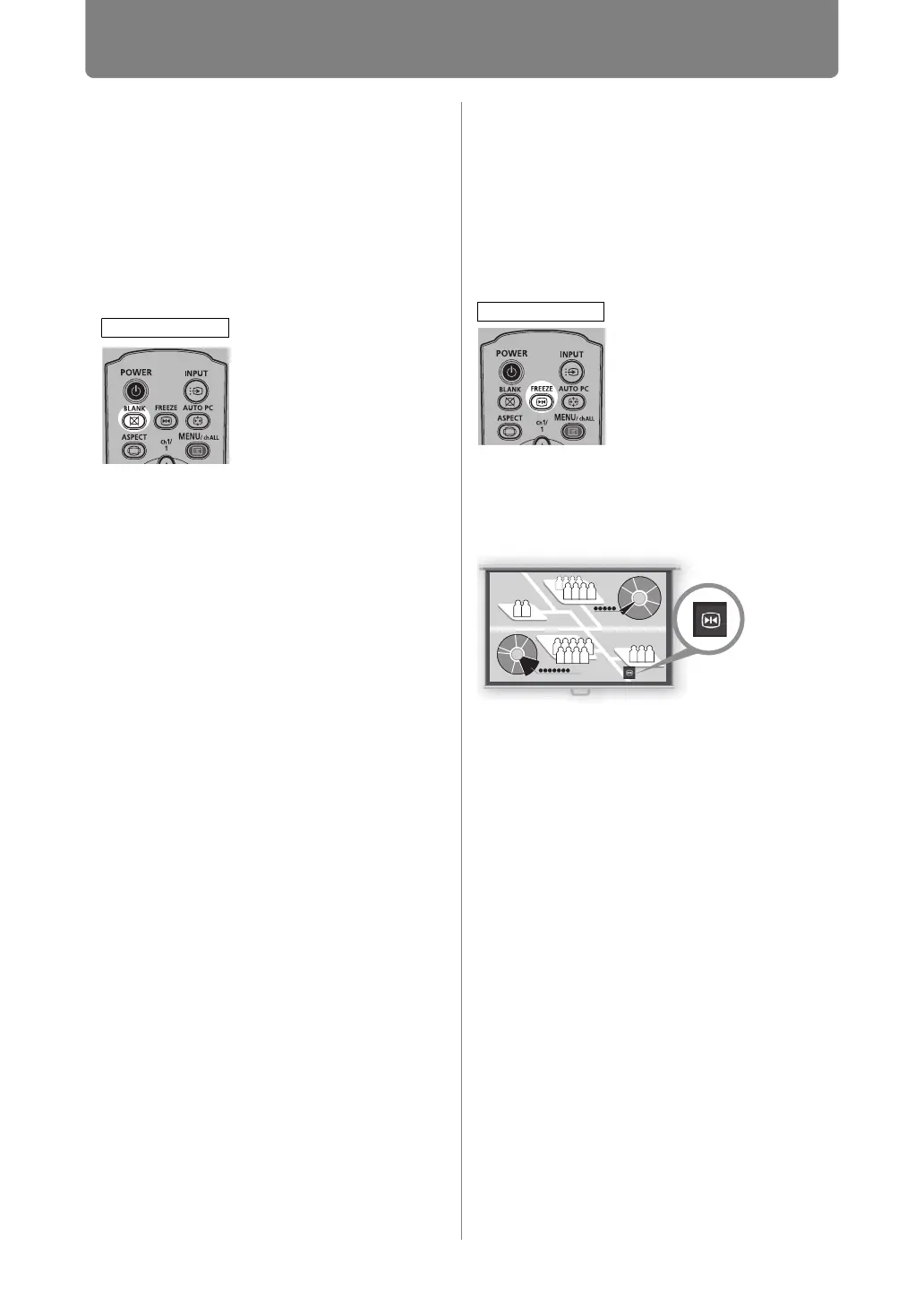76
Useful Presentation Functions
Temporarily Blacking
Out an Image
Press the BLANK button to black out
the image.
Press the BLANK button again to show
the image.
• You can set the screen state while blacking
out the image in the menu. (P109)
• The lamp remains illuminated while the
image is blacked out.
Freezing the Picture
Press the FREEZE button to freeze the
moving image. The projector shows the
following icon.
Press the FREEZE button again to
return to the original display.
• It is also cancelled when the input signal is
terminated.
Useful when:
• You have finished the presentation.
• You want to divert attendees’
attention from the screen.
Remote control
Useful when:
• You want to perform a computer
operation which is irrelevant to the
proceedings of the presentation.
• You want to stop a moving image.
Remote control
Screen
